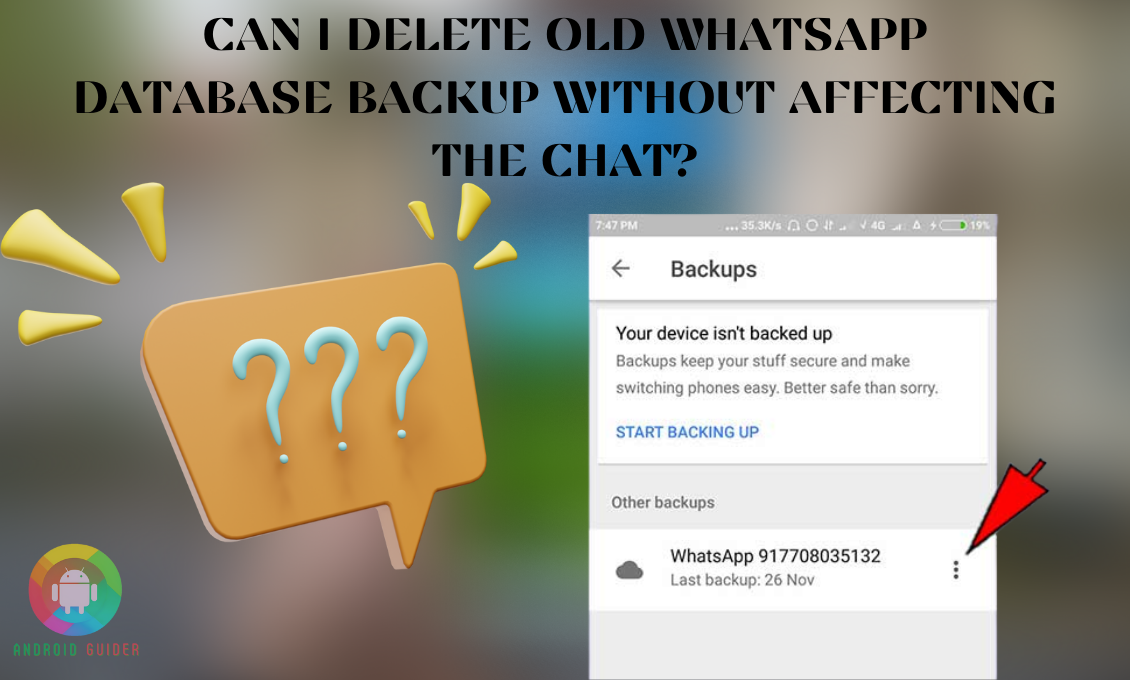Yes, you can safely delete the old WhatsApp database backup without affecting your chat data. The database backups are separate files that store your conversations, and deleting an old backup won’t impact your existing chats.
However, it’s always recommended to have a recent backup of your WhatsApp data before making any changes. You can manually delete old backups from your device’s storage or use the built-in backup management options in WhatsApp settings to delete outdated backups. This way, you can free up storage space while keeping your chat data intact.
Nowadays, Whatsapp is a popular social media platform for communication. It can save the backup chats in the database folder.
Sometimes, it happens that the Whatsapp database takes up too much space on your phone. At this point, you have to delete the backup files to free up space for new data. Now you might be thinking, can I delete the old Whatsapp database backup without affecting the chat?
We know it is complicated to understand it. We will answer your queries about deleting old Whatsapp database backup folders.
What will happen if I delete the Whatsapp database folder?
It won’t change anything about your new Whatsapp chats. If you delete your old Whatsapp backup, it will only delete the chats you have backed up. New chats will be available on your Whatsapp data.
Can I delete old WhatsApp backup files?
Yes, you can delete old Whatsapp backup files. Usually, the backup data will save on Google Drive or phone storage. To delete the backup chats, you have to follow these steps.
- Go to your Google Drive app on your device.
- Moreover, click on the menu in the right corner of the app.
- Tap on the ‘Backups.’
- Scroll down to find out the ‘Whatsapp backup’ folder.
- Select the date of the backup folders.
- After that, you have to choose the files.
- Right-click on the folders.
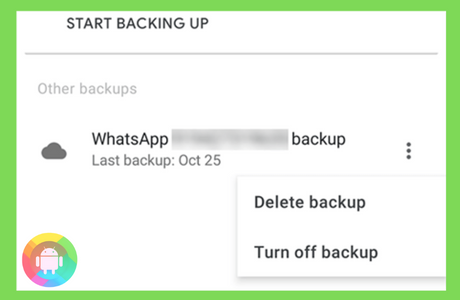
- It will show up in the ‘Delete backup’ option. You have to click on this to delete the files.
Does deleting WhatsApp backup delete messages?
No, deleting the backup won’t delete the messages permanently. However, it deletes the message from the phone storage or Google Drive. But the messages will be available on your Whatsapp number.
How to delete Whatsapp chat backup permanently?
- You have to go to the ‘file manager’ of your device.
- Click the ‘Whatsapp’ folder.
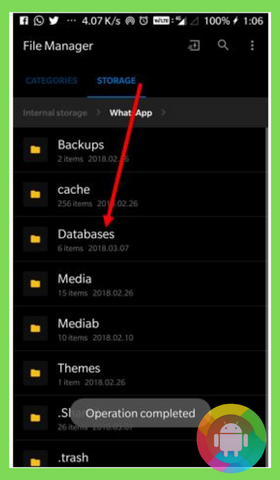
- After that, you need to click on the ‘databases.’
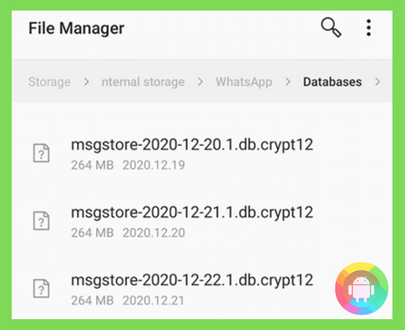
- Thus, tap on the backup folders with the format of msgstore and select ‘delete.’
- Your chat will be deleted. Then you can’t find the chats anywhere.
Conclusion
We hope now you know the answer, can I delete the old WhatsApp database backup without affecting the chat? If you accidentally deleted the Whatsapp database, still it won’t be a big problem for you.
Because it doesn’t bother your new chats. It will store the messages in your new backup folder. So it won’t affect the chats at all. That’s it.
Frequently Asked Questions (FAQs)
What is Whatsapp chat recorder backup?
Saving the chats on your phone storage or Google Drive is known as the Whatsapp chat recorder.
What happens if I delete WhatsApp data files?
It will delete the files like documents, photos, and videos. But it won’t delete the messages.
What is Whatsapp database msgstore?
It is a storage of Whatsapp message encrypted files with the format of ‘msgstore-YYYY-MM-DD.1.db.crypt*.
Can I delete the WhatsApp chat record backup?
Yes. You can. For deleting Whatsapp chat record backup, you have to keep the backup on your phone storage. Go to file manager. Click on the Whatsapp folder. After that, choose the chat backup. Delete the folder. It will delete the Whatsapp chat record backup.
Recent Posts
Blog Introduction: If you're playing an app on your Android smartphone and it comes with an OBB file, you may wonder how to open it. OBB files are data files for certain Android apps, just like APK...
Qlink phone is a blessing for anyone who needs the smartphone service badly but can't afford the costly packages to use it. Through this free service phone or the Qlink phone, the user can choose any...