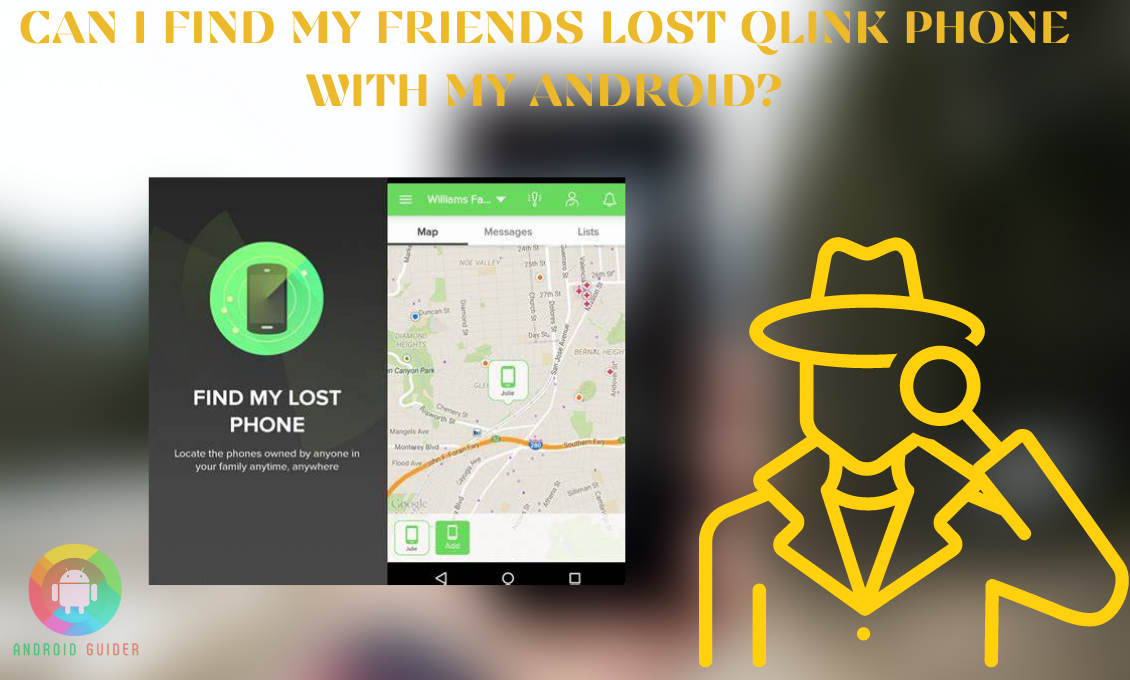Qlink phone is a blessing for anyone who needs the smartphone service badly but can’t afford the costly packages to use it. Through this free service phone or the Qlink phone, the user can choose any monthly free package to call, text, and surf the internet.
That’s why losing a Qlink phone also sucks the most. Did that happen to you or your close friends? If so, then you might be wondering – “Can I find my friends lost qlink phone with my android?”
The good news is, “yes.” You can find and track the device through your phone. There are several methods for this too.
But in this article, we will only discuss the most effective ones to save your time. So, without further chit-chat, let’s do the job straight away.
5 Easy Ways to Find Your Friend’s Qlink Phone with Your Android Device
Let’s dig deeper to get familiar with some of the most effective techniques of finding your buddy’s qlink phone through your Android device:
1. Try Calling First
The first thing you have to do is call that phone. We assume you already did that. Because it is the most rational and easy thing to do. In case the phone is near you and the volume is up, you can find the phone within seconds.
The problem arises if the volume is zero and has no vibration enabled in it. When you keep calling the phone and it rings, that means at least nobody has stolen it yet. You have a chance to get it before anyone else does.
However, if you lose it in a public place, there is a big chance of someone stealing it right away. As soon as the thief gets your rings, he will switch the phone off. That’s why there is no point in calling the number after you hear a switch-off message.
2. Google’s Android Device Manager
As the name suggests, it is a service that Google provides. It is the easiest and most effective way to track your phone. Don’t worry. Just follow the steps correctly and you will get your friend’s device back.
Before we jump into the steps, there are some pre-conditions. If you fill those pre-requisites, your chances of finding the device will be higher.
- The first one is to always turn the GPS on. Make sure the Qlink phone has a location on it.
- Secondly, go to the settings, and turn on “find my device.”
- Sync it with your Google account. Most of the apps we use like Gmail, Play Store, etc are part of Google. So, if you use those services, you already have the sync on.
- The phone must have the data or Wi-fi connection working right now. If the data is not on, you won’t be able to complete the process.
Now that you know all the requirements, let’s proceed further:
- Open the Chrome browser on your device and search for “android device manager.” Make sure your friend logged into his Google account on your android device.
- Among all the results you get for this, check on the one that says “find my device.”
- Then, you will see a map interface. On the side, you can see the list of devices. All of these devices have a specific Google account in them. From the list, choose the model of the original Qlink phone.
- As you do that, the map will show you the exact location. Just zoom in and tap on the “mobile phone” logo. It will redirect you to Google maps and show you how far the device is from your current position.
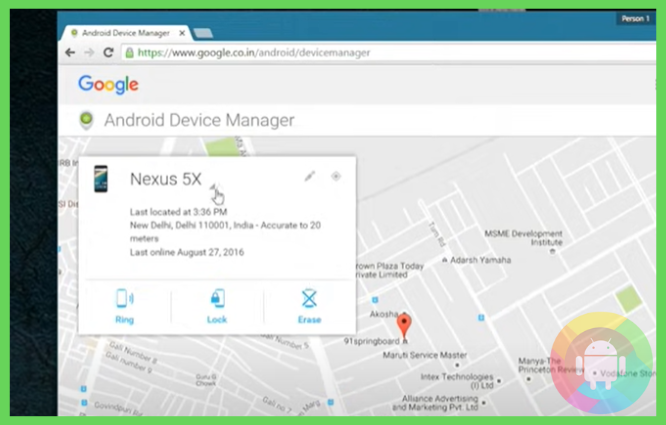
- You can even check the IMEI number, registration date, last online, and so on. It also specifies the battery percentage of that phone.
- There are other options like secure, play sound, or erase data. By clicking on the second choice, you can put a temporary lock on the phone so that nobody can access the phone before you get there.
- Plus, you can choose to erase all the data on your phone. Mobile phones contain too much personal data about our life. It might be too risky to let a stranger get his hand on those things. With the help of the “erase data” option, you can destroy those sensitive data or information from your phone.
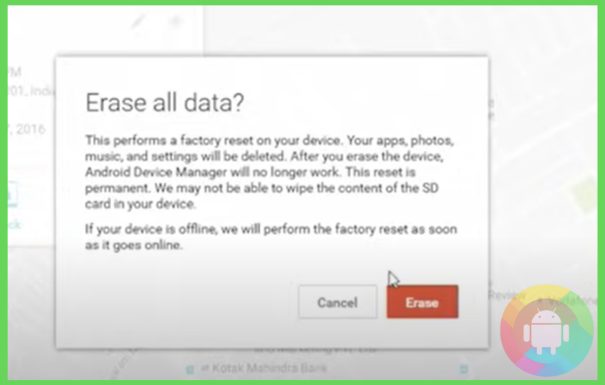
3. Find My iPhone
What if the Qlink phone is an iPhone or an iPad. That’s not impossible. Having a Qlink free service doesn’t mean it has to be an android or a feature phone. But the thing is, IOS runs differently than an android OS.
That’s why we have brought this special method to find the IOS device easily:
- Borrow another iPhone from a friend or family and enter the “find my iPhone” app. Log into it using the email ID of your Qlink phone.
- Once you are inside the app, tap the name of your friend’s device that you are looking for.
- You will be able to see that device’s location. Tap on the blue dot to access more options.
- You can choose to play a sound, secure it with a password or erase everything.
As you see, the process is pretty much similar to an android device.
4. Gmail Account
Are you wondering what the Gmail account can do when you are asking how to find my qlink phone? Well, the truth is, you can do a lot of other things with your email ID.
- Ask your friend to enter the Gmail app on your android device. Then, go to the profile section and change the user ID. Make sure he puts the exact ID of his original Qlink phone.
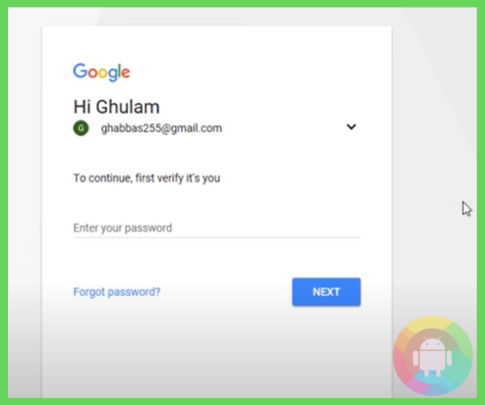
- Once you have entered the password, you can log in smoothly. After that, search for the Google account dashboard using myaccount.google.com/dashboard.
- Okay, you are inside the dashboard. It will notify you whether that Qlink phone is connecting to any network or not. Plus, the last time it used the network service can be easily noticed.
- Next, check on the “devices” option. Don’t get afraid when it says two devices. That’s because the particular email ID is not active in both the current and old phones.
- Scroll down to check on the “find your devices” option. Then, you can have the location of the two phones from Google maps. One phone is what you are currently holding and the other one is what you are looking for. Zoom in to the location to see clearly.
Imagine you know the location, but still can’t pinpoint where it is. Then, turn on the “alarm” option. Even if the phone had zero volume before, the emergency alarm will start ringing loudly. So, you can easily get the phone.
- Suppose that person is not a thief and wants to help the actual owner. But, the lock or password inside the phone is preventing him from calling your friend. For that, there is an option to send a note and a number to the phone.
- You can write a note confirming the phone is yours and send your number right away. Thus, the person carrying the phone can contact you and hand it over without much hassle.
So, now you know that your Email account is not only useful for sending mails but to track down your device too.
5. IMEI Tracking
IMEI is the short form of International Mobile Equipment Identity. Just like the Qlink phone you are looking for, every digital device comes with one. Manufacturers register this number for every device that can connect to a cellular network. Your laptop, desktop, iPad, and cell phone all have this special identification code.
With the help of this number, you can track the location of your Qlink smartphone very easily. Just type *#06# on the dialer and it will be available. Or, you can manually find the “about phone” information page. No worries if this trick seems hard to you. Just remove the battery from the back panel, which should be right there on the battery cover.
Okay, now you have the IMEI code. You save it or remember it for moments like this.
Just go to your nearest police station and hand over the IMEI code of your friend’s phone. Then they will note the number and put it on a blacklist. Then, you go and retrieve the SIM card number of your old phone. Don’t forget to ask them to deactivate the original SIM card.
This way, even though you won’t get the phone back, the thief can’t harm you anyway. As soon as he tries to put another SIM card into the phone and make it work, it will backfire on him. The police department will receive a notification about the phone’s current location. If they are sincere and you pursue them consistently, you can get the phone back.
But this is the last resort. Make sure you try all the other options before moving into a police station.
What to Do If You Don’t Have the IMEI Code?
- In order to identify the IMEI number of your friend’s phone, tell him to log in to his email account on your android device. It should be the email that is enabled on his phone.
- Next, search for myaccount.google.com/dashboard on the web browser. It will take you to your Google account dashboard.
- Here, you can see multiple choices. Just scroll through them and select “devices.” It will show “two devices” since you are using this email account for both the old and current phone.
- Inside the “device” option, you will see an “I” logo on the top. Click on it. There you go. It shows you the IMEI number of that phone with the date of registration.
Frequently Asked Questions (F.A.Q’s):
What Is A Qlink Phone?
Qlink is a service that the U.S government provides to its low-income citizens. It makes sure that nobody is outside the net of digitalization. Through a Qlink phone, you can choose an unlimited data package or a free monthly minute package.
How to Track IMEI without the Police Involving?
If the phone is a feature phone, there is no way to do that. You must involve the police to track the code for you. But if the phone is android, you can track the location without the police knowing.
How Do I Erase Everything On The Stolen Phone?
Log into your device manager> use the email ID of the specific phone> tap on the device model> choose to “erase” data. Once you fill up some formalities, you can destroy the personal data of your phone.
Conclusion
Realizing that you have lost the phone can really make the heart sink. But that’s not the end of the world! You don’t have to go and buy a new one. Especially, if you use a Qlink phone with free minutes and a data package. It will be hard to think about a phone that doesn’t have it.
All you have to do is ask can I find my friends lost qlink phone with my android, and the answer is right behind you. You can also follow the methods we have mentioned here. We hope you quickly find the phone you are looking for.
Recent Posts
Blog Introduction: If you're playing an app on your Android smartphone and it comes with an OBB file, you may wonder how to open it. OBB files are data files for certain Android apps, just like APK...
No doubt that Android is the best for bringing variety in everything. And that includes the keyboards too. So many keyboards are available in various languages. However, there is one thing that all...