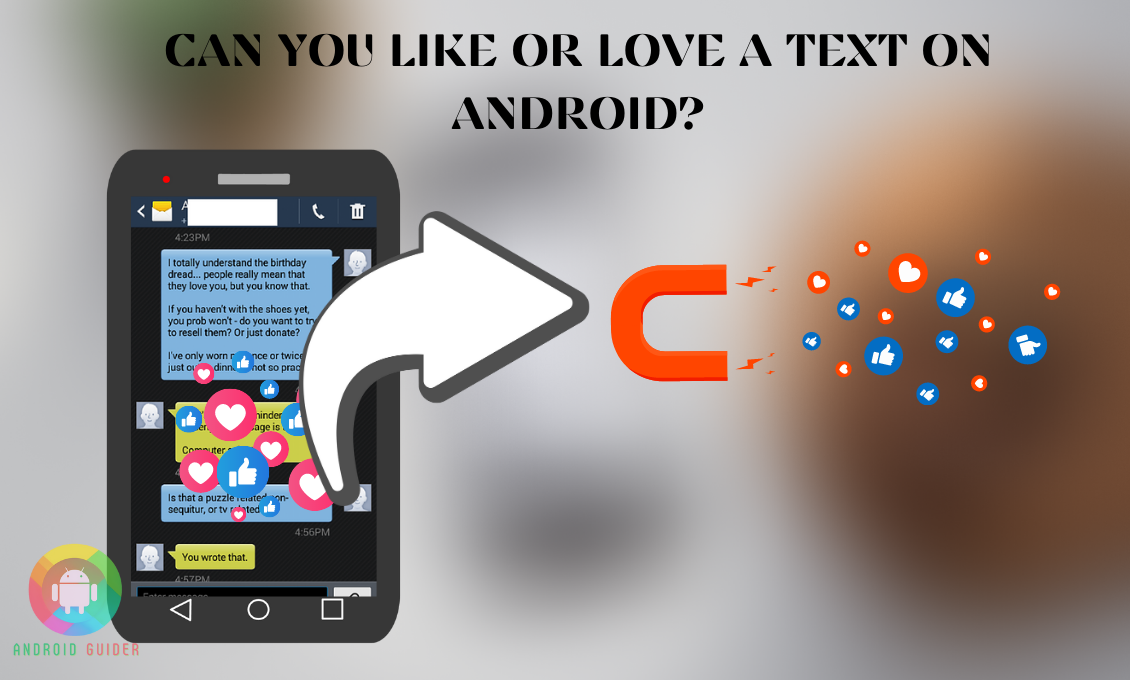Nowadays, we rely more on emoji reactions or GIFs to make our texting experience livelier. But unlike iOS devices, adding like love or any reaction to a text message on Android devices is not an easy-peasy job!
Even some of you might not know that you can add reactions to your Android text messages. So, we are here to walk you through how to like a text message on android device.
Following the process of adding like or love to a text is slightly different on Samsung devices from other phones. And we will cover both methods so that any Android device user with the latest OS and carrier support can enjoy the feature. Let’s dive in!
Can You Like or Add React To Texts on Any Android?
With the Android phones that support the RCS messaging feature, you can easily add react or like to text messages. The RCS messaging is the chat feature that has been developed by Google in 2016, making your texting experience livelier.
However, the receiver of your Text also needs to have RCS enabled Android phone. Otherwise, you will not get to add reactions to the messages.
Also, you do need a stable internet connection for this feature to work. Without that, the chat features or RCS will not work. And your receiver will not be able to see any reaction or like added to the texts. Nonetheless, not all Android OS support the RCS feature, especially if you are running an outdated OS such as Android 7, 8, or any previous version.
Most of them are not compatible with many Google services and RCS features, which you cannot get to like or react to text messages. Google has rolled out the feature in 2016 globally, still, some Android OS does not have the feature yet.
Also, in some regions, Google has not updated the RCS feature support policy. So, if in those regions the mobile network operator does not support the RSC feature, you cannot add reactions even if you turn on the Chat features or RCS. But the major network carriers of the USA and UK support this feature.
How to Like a Text Message on Android?
If you are a Samsung Galaxy user, you already have the RCS feature for your default or pre-installed messaging app. You just need to activate that. But if you are on other Android devices, you need to install the Google Messages app.
So, to like or love a text message on your Samsung or other phones, follow the steps given below:
- If you are a Samsung Galaxy user, Especially Android 11, you will often receive a popup notification or prompt that will ask you to activate the chat features. From the prompt, you can do that.
- Or you can open the system or pre-installed message app, then click on the three-dot or three-line menu at the top-right corner of the app.
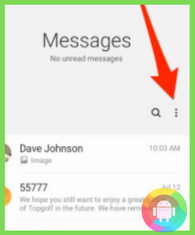
- Now click on the Chat Settings option, and to enable the Chat Features, you have to enter the phone number you are using on that phone.
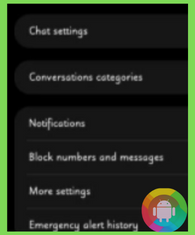
- Wait for 30 seconds to a few minutes for the phone number to be registered. Once you have verified the number, activate or enable the Chat Features by clicking on the option from the message app settings. Or in some cases, it might get enabled automatically after the verification.
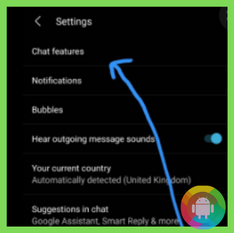
- Then turn on your Wi-Fi or Mobile Data plan.
- From the messages app, proceed to open a conversation and long-press any text. You will see the available reactions. From there, select the Love or Like reaction. And you are done.
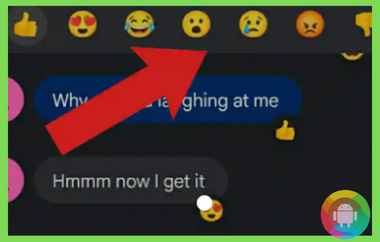
For Android devices other than Samsung, here are the steps you can follow:
- Download the Google Messages app from the Play Store app.
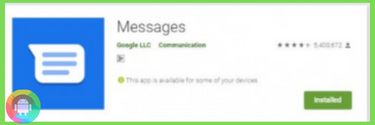
- While opening the Messages app, set it to Default Messaging app from the prompt that appears.
- Then click on the Settings option from the three-dot menu at the top.
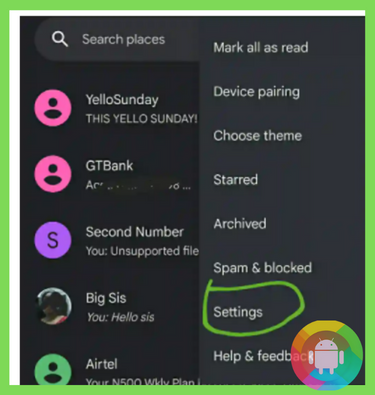
- Click on the Chat Features, and under it, there is an Enable Chat Feature option. Tick off that slider.
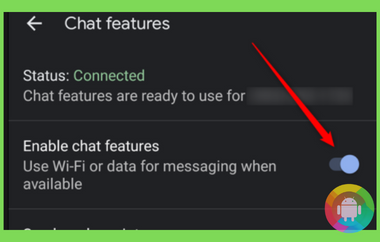
- Patiently wait until you see the “connected” status under the Chat Features option.
- Now open any conversation and long-press the texts to like or love them from the reactions available.
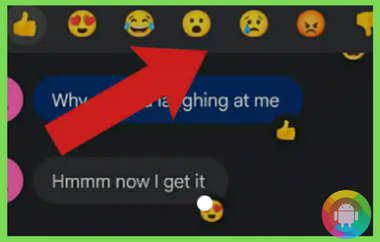
Nonetheless, remember that only if the receiver has enabled the RCS or Chat Features only then this process will work. And to ensure you have successfully enabled the feature, check whether the message compose bar says Enter Text or “Chat Message”.
If it says Chat Message, then you have activated and are using the RCS or chat features.
Frequently Asked Questions (F.A.Q’s):
Can You Remove the Like or Reactions You Have Added to the Texts From Your Android?
Yes, you can remove or change the like, love, or any reaction you have added to a text. Once you open the Google Messages or Samsung Messages app, go to any conversation. From there long-press on any text message that has a reaction. Then tap the reaction you have added, it will remove the reaction. However, you cannot change or remove reactions added by the receiver.
Does iOS Support the Google RCS Feature?
No, for security reasons, iOS does not support the RCS feature yet. And probably they will never include the feature as their iMessage is already feature-rich. The iMessage users can react to or like texts received or sent to Android or other iOS devices.
That said, if Android users do not use the Google Message app, they will not see the like or reactions sent from iOS users as it is.
What Happens If the Mobile Network Carrier Does not Support the Chat Features?
If a mobile network operator or carrier does not support the RCS or Chat features, it should not be an issue. Especially if you are in a developed country, you have the access to RCS features regardless of your carrier support. Because Google has made an announcement in 2019 that RCS does not need carrier support in most countries.
Can You Disable the Message React or Chat Features?
Yes, you can. You need to head to your default pre installed app or the Google Message app first. Then open the Settings screen from the three horizontal lines menu. Once you open the Chat Settings section, turn off the Chat Features slider, and it will disable the RCS feature.
Do You Need Mobile Data to Like or React to A Text Message?
Yes, you have to have a mobile data plan or Wi-Fi connection to like or love a text message on Android. The RCS messaging requires data. But if you want to send a text without chat features or liking it, you do not need an internet connection.
Conclusion
Not everyone always has the access to an iOS device and social media apps or instant messaging apps in order to explore the message reaction features. That does not mean that you cannot rely on your Android message app to add your desired reaction to a text!
But as the chat features on the Android messaging app are not widely used, you might not know how to like a text message on android. Hopefully, you have got the answer you’re searching for through this article.
Recent Posts
Blog Introduction: If you're playing an app on your Android smartphone and it comes with an OBB file, you may wonder how to open it. OBB files are data files for certain Android apps, just like APK...
Qlink phone is a blessing for anyone who needs the smartphone service badly but can't afford the costly packages to use it. Through this free service phone or the Qlink phone, the user can choose any...