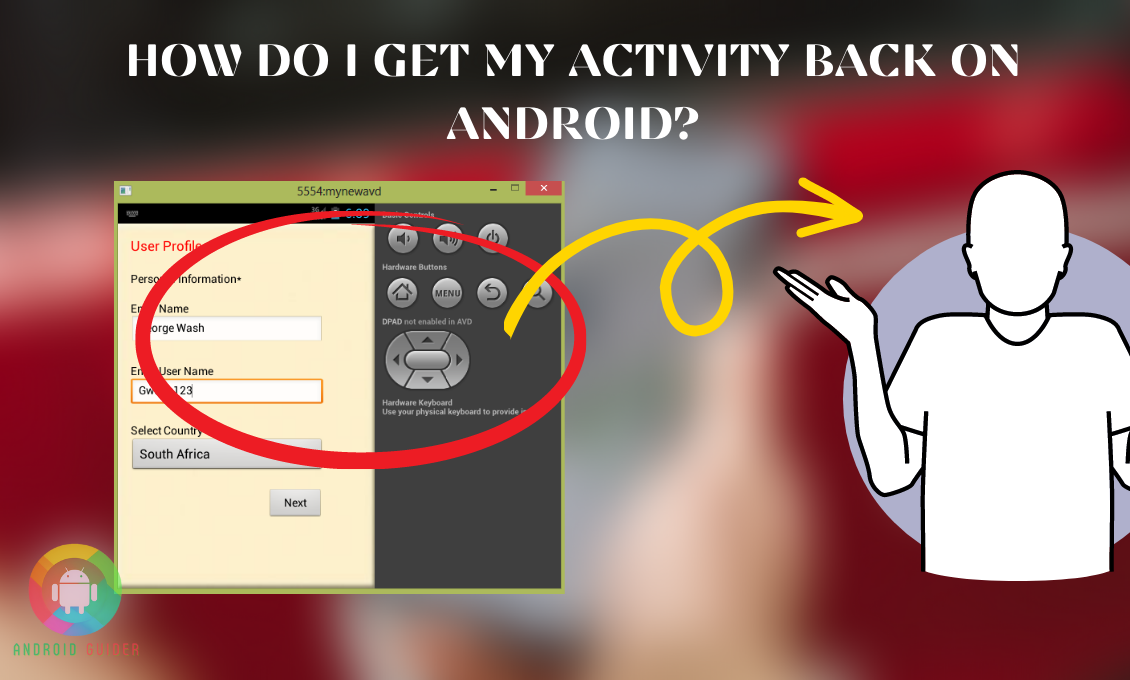The browsing history takes up a small space in your phone and uses the Wi-Fi without even running any site. That is why maybe you often delete the entire activity log. But later on, you find those activity logs necessary and start worrying about how do I get my activity back on android?
Well, luckily, you can fix this minor issue, and the steps are straight plus simple because google stores your account’s browsing data or activity log. But it is possibly spontaneous that you are not familiar with this feature. Or let’s say you don’t know how to function.
So here, we will discuss all the probable ways to retrieve your activity log. Don’t get worried even if one method fails to work, there is always a silver lining! Let’s get started now.
Can I Get My Deleted Activity Back on Android?
You can get back your activity log using different techniques through google. This article will clarify your doubts. In most of the cases, when users try to recover the previously deleted activity log, they go to the browser’s bookmark and try to search for it from there. But if you didn’t bookmark it, definitely the outcome is zero.
Moreover, there are many different websites available that don’t allow bookmarking. So, in that case, you have to store that specific website. But accidentally, if you delete it, then searching it on the bookmark is not a definite result.
By following the given methods, you can restore your deleted activity data.
1. Activity Recover from Googles Settings
This is the easiest and quick solution to solve your activity log recovery. You can do it from your android google settings option. Follow the steps given below:
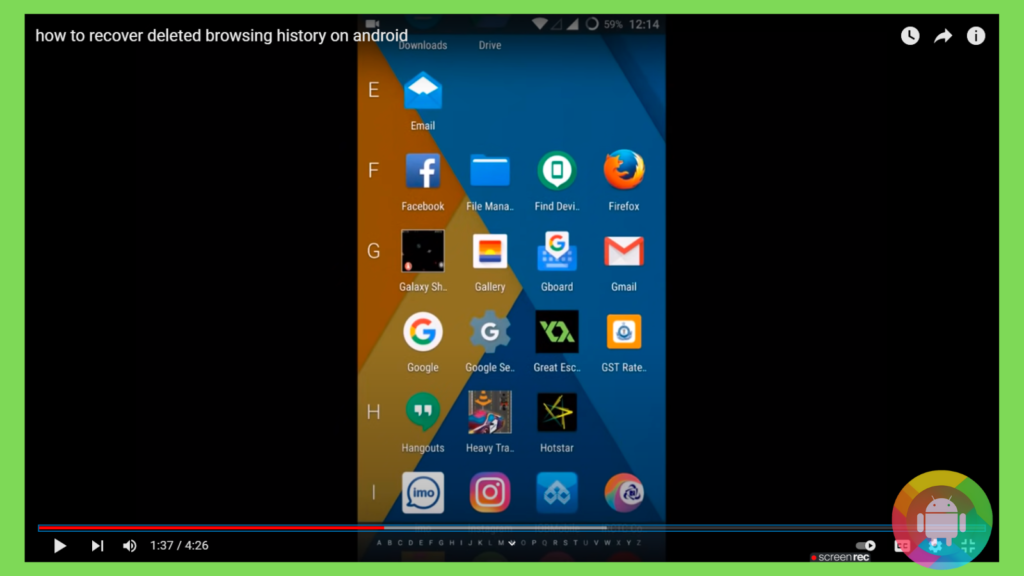
- In order to begin, go to “settings” on Google; you should have it preinstalled; if not, download it from the play store.
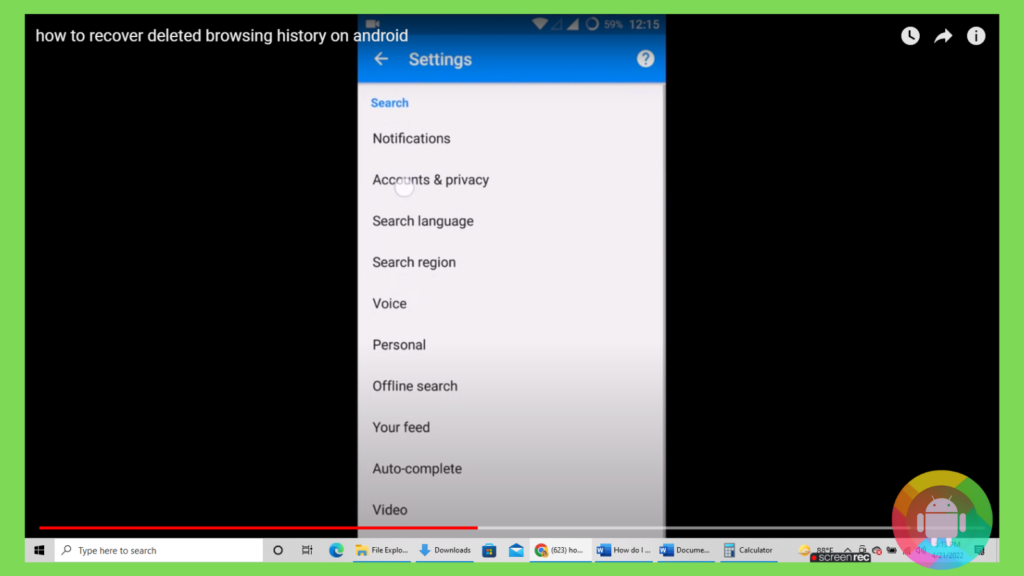
- Now, from the settings option, select the “Account and Privacy”, and then place “My Activity”.
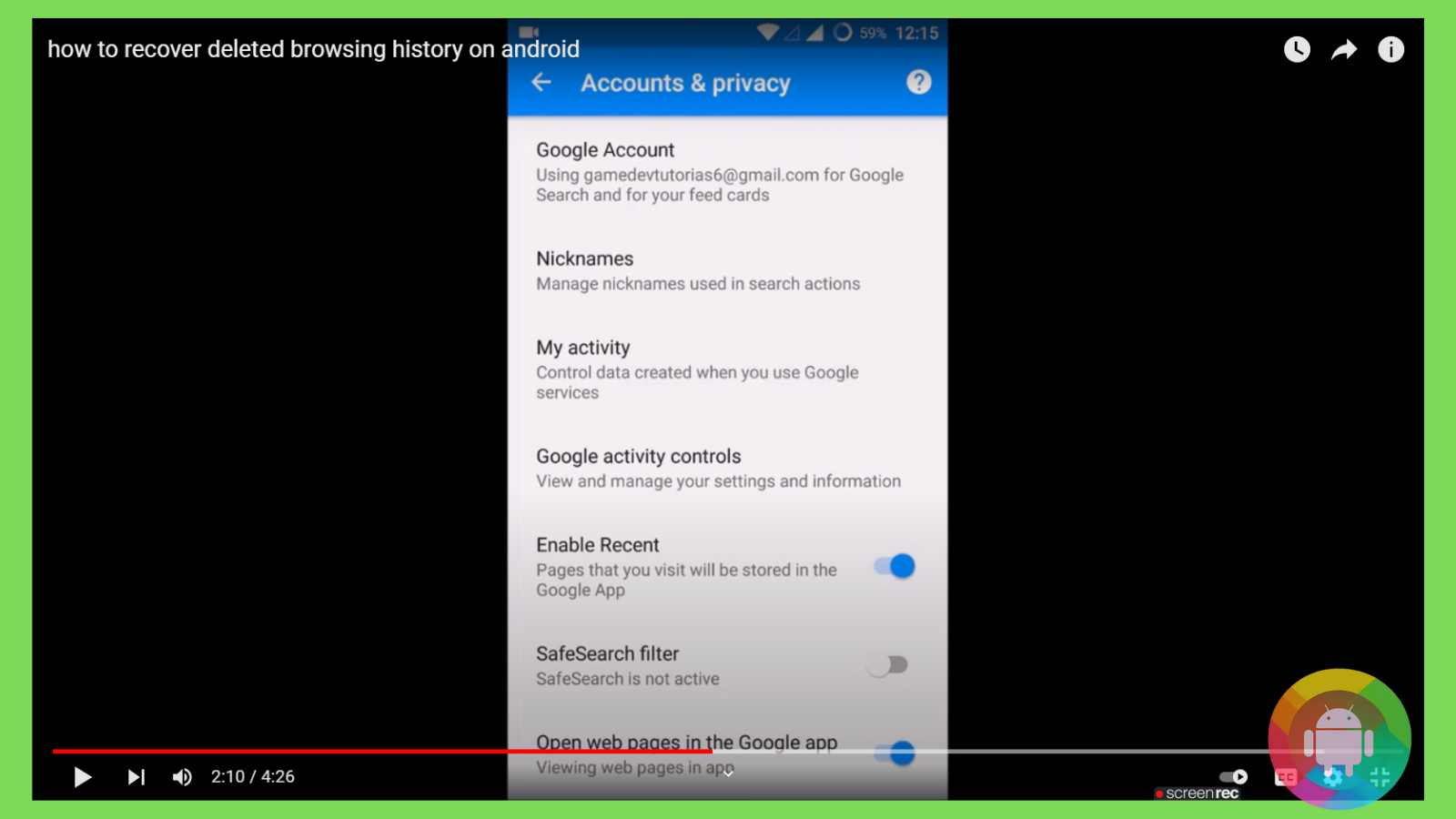
- Tap on the sign-in for just once.
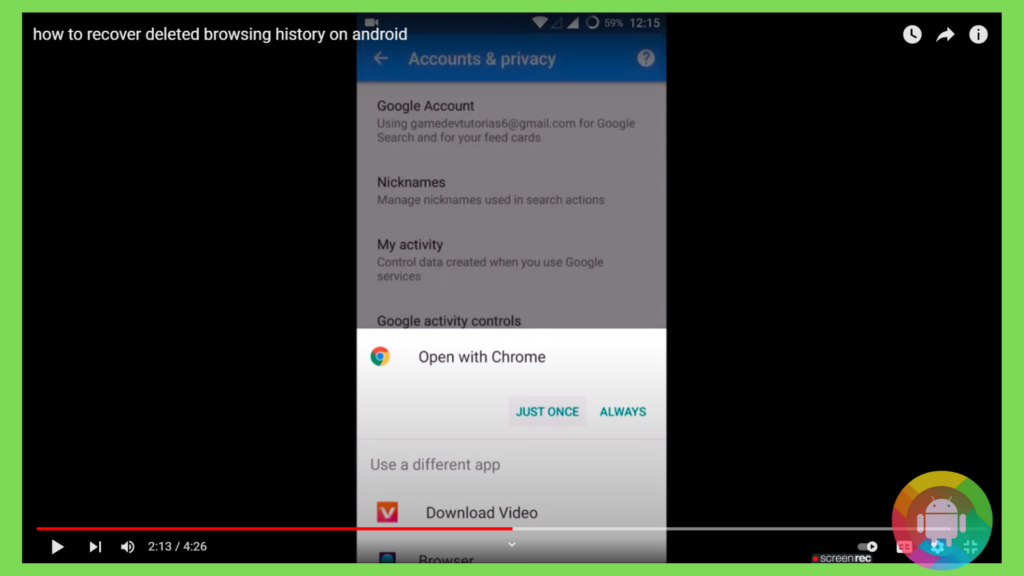
- Now, wait for a few seconds until the signing in.
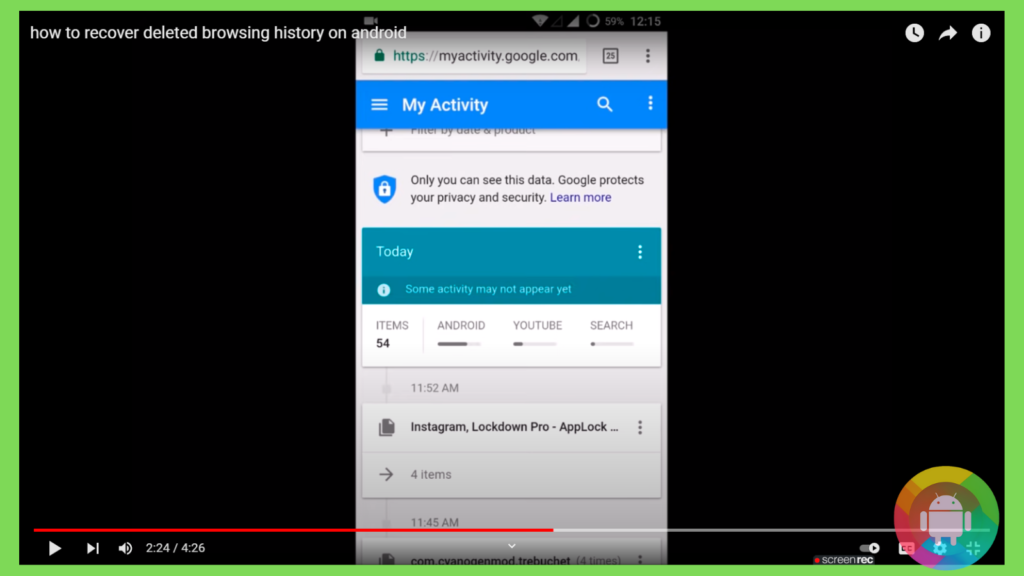
- Finally, the main activity restoration window will show up, and you will see the entire history synchronized according to the date.
- So, pick the date and click the log which you want to re-add. Thus, you can only choose the necessary data.
2. Use Google Storage to Recover Activity Logs
This process will only work if the data sync is on your Google account storage with your phone. The data backup system will help you to recover your activity log promptly. These are the steps you need to look for:
- Install the Chrome Browser app and “https://www.google.com/settings/” put it on the bar.
- A new google account window will appear.
- Pick the “Data and Personalization” from the new window.
- Tap the “View all” box.
- A new list will appear with all deleted activity logs and data.
- Sort out the critical data which you want to restore.
- After the volition of the data log history, click “Data Download.”
- Wait for a few seconds for the entire process.
3. Google Chrome Application Activity Logs
You will require the chrome application for this process, and it’s pretty facile. Remember, all this will happen when you are already login to the google account. Follow the steps to regulate the problem –
- Enter into the application.
- Click down “My Account” into the search box.
- After signing in, or if you’re already tied in, check the “Manage your data and privacy” box.
- Tick up the “Web search” to share new options.
- Make sure you tap the “Manage all web and activity.”
- You will see all your removed activity logs.
4. Use Start Program to Recover Activity Logs
This method is also-get-at-able; you don’t need any third-party application. But you have to connect your device with a computer or laptop using a USB debugging port. Follow the steps:
- Connect your android phone through a USB cord.
- Open up the “Start” menu.
- Go to the “Program” section.
- From the program, select the “Accessories.”
- Click the “Next” to choose the deleted activity log, you’ll see a Restore option.
- All deleted data, including the activity log, will appear; from there, select the data time and the log which you want to restore.
- Wait for a few moments after finishing.
- Unplug your phone from the USB port and check your activity history.
Can Any Third-Party Application See My Phone’s Activity Log?
Technically, it’s “Affirmative,” Not exclusively third-party apps; even the pre-installed apps can visit your movement log, and your Wi-Fi provider can also see the browsing history. But you can take the initiative to stop viewing your phone’s inside.
Generally, google tracks down your activity log to input ads on your screen. So, you can turn off the location tracking from your Google settings, tweak the location, and limit the ads. But in case of a very important or private website view, you can use a VPN or secret browser. It will allow you to hide your log from the third-party and internet provider’s view.
Temporary files or cache removal is another effective method. By reading the temporary files, third-party applications can also detect your activity log, so after each browse, better you clear the cache from the phone’s settings option.
Frequently Asked Questions (F.A.Q’s):
Is My Phone’s Browsing History Taking Up Space?
Yes, Google Chrome takes up very little space but doesn’t slow down your phone’s activity. Perhaps just minimizes the browsing speed to a very moderate level. So, if you want to boost the browsing speed, removing the activity log will help you.
Should I Wipe Out My Android Browsing History?
Even if you’re perusing the web on your new Android phone, clearing the history and cache periodically is a good idea. Removing the cache can help you function better. Terminating your account history and self-information can help you stay safer.
How Can I Delete Android Phone’s Activity Log?
Type “my. Acitivity.com” on the top right of the Chrome application browser. You will see the delete option, tap on that and select the activity which you want to remove specifically or click remove all. Now tap on the next, and the system will remove the activity log.
How Often Should I Remove the Activity Log?
Actually, it depends on the device requirement. Commonly due to excessive search history, the search engine loses its speed. So, when you find that your google chrome needs a boost up, removing the activity log is a wise idea.
Can I Clear My Device’s Cookies?
Yes, you can clear it whenever you want, and temporary files are not important. Basically, a browser, such as Chrome, retains specific temporary websites in its cache and cookies when you use it. Clearing them addresses various website difficulties, such as loading or formatting issues.
Is the Google Search History Saved Permanently?
Previously, Google kept that data permanently, though, in 2019, the organization launched a feature that deletes data points mechanically following three months to 18 months, based on the configuration.
Conclusion
Activity history restoration methods are different but not complicated, we guess. If you look closely, there are some basic options available, which are almost the same in every process. So, in case of a fizzle in one method, you can apply the alternative one.
So we hope this article has correctly answered your query about how do I get my activity back on android. For a better future experience, always keep your data and activity log backup on google storage. This free storage is the easiest way to find out your mobile’s all kinds of data.
Recent Posts
Blog Introduction: If you're playing an app on your Android smartphone and it comes with an OBB file, you may wonder how to open it. OBB files are data files for certain Android apps, just like APK...
Qlink phone is a blessing for anyone who needs the smartphone service badly but can't afford the costly packages to use it. Through this free service phone or the Qlink phone, the user can choose any...