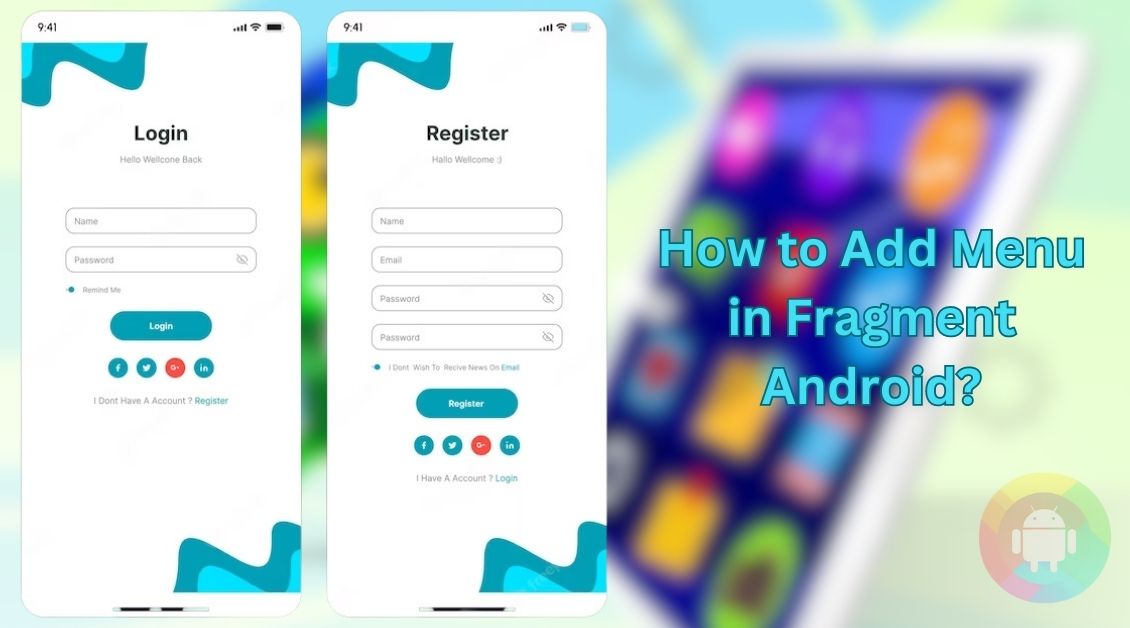While developing an Android project, it is necessary to use the Fragment layout. It helps to make the UI more user-friendly. And to handle the project more easily, you can add menu items to the Fragment layout.
So in case you do not know how to add menu in fragment android, count on this article.
Even after adding the menu, you are not done with the process. Ask why? Because you need to add codes to customize the menu items display order. Otherwise, it will be messy and conflict with the Activity layout.
Keeping that in mind, we will take a look at the customization of the ranking as well. Stay tuned!
Steps on How to Add Menu in Fragment Android
You can have your customized Fragment menu items and customize the ranking of the items in the action bar. So, to add the items, follow the instructions given below:
- After creating the XML file of the menu items layout meant for the Fragment, override the Fragment class method and the keywords you can see below to true
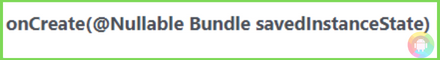
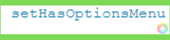
- Then again override the class or method shown below
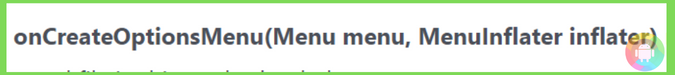
- To read or translate the XML file you have created of the menu items layout, inflate the file shown below
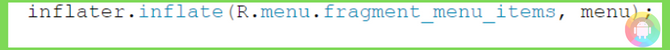
- Proceed to handle the menu items by overriding the method shown in the image

- Note that, the Activity screen also contains the method you can see right above this step, so you need to insert code to this method below to prevent the Activity and Fragment screen from triggering the added menu
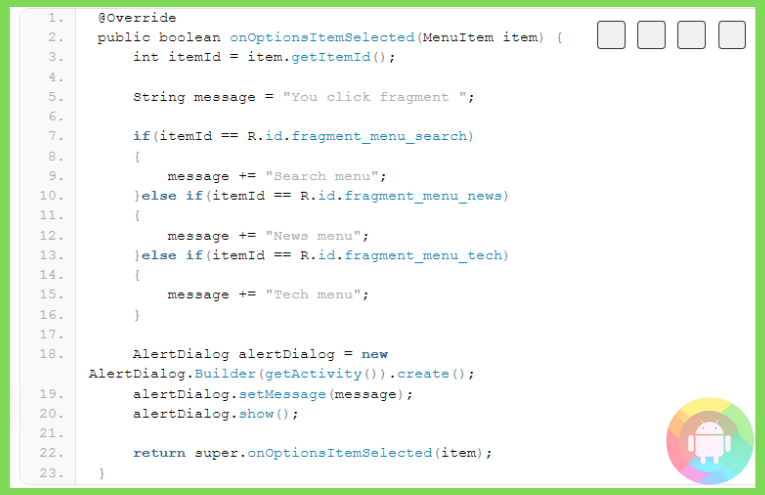
Now that you have added the items, you need to make the Fragment menu user-friendly. For that, head to the next section.
How to Make the Menu in the Fragment User-Friendly?
Not only your Android Fragment has its menu items, but also the Activity screen contains its menu. So, when you open the action bar, all the menu items from both screens will be on display.
And it can get confusing when you run the Fragment in the Activity layout. In order to prevent it from happening, make the Fragment menu user-friendly with these steps:
- In the menu layout XML file, make sure you set the following attribute value
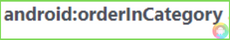
- Ensure to add this value for all the menu items you have added
Once you follow these steps successfully, the Fragment menu items that have the smaller attribute value will appear first in the action bar.
Frequently Asked Questions (F.A.Q’s):
What is Android Fragment?
Android fragment is a layout that helps to customize the user interface of an app. It is a part of the Android activity.
Is the Fragment Dependent on the Activity?
Yes, the Android fragment needs the support of an Activity. If an Activity does not support or host the Fragment layout, the Fragment will not have a lifecycle.
Are Two Fragments Dependent on Each Other?
Fragment mainly depends on Activity. But if an Activity does not host it and another Fragment supports or hosts its other layout, the Fragment becomes dependent on that host Fragment.
Why Do You Need to Use the Fragment to Add a Menu?
To make a project structure easy to handle and its user interface more enriched, you need to use the Fragment. Also, it helps to customize the menu.
What Happens to the Added Menu When You Hide the Fragment?
When you hide the Fragment, the menu items you have added will no longer be on the action bar display. And even if you detach the fragment, the items will not be there.
Conclusion
Once you understand how to add menu in fragment android, it will be easier for you to develop your project more precisely. Ask how? Because Android Fragment menu will make the user interface organization easier with its advanced UI metaphors.
In order to see the Fragment menu you have added, you can open the Fragment with the show button. And its menu will appear before the Activity menu.
Recent Posts
Blog Introduction: If you're playing an app on your Android smartphone and it comes with an OBB file, you may wonder how to open it. OBB files are data files for certain Android apps, just like APK...
Qlink phone is a blessing for anyone who needs the smartphone service badly but can't afford the costly packages to use it. Through this free service phone or the Qlink phone, the user can choose any...