To avoid scammers and a lot of other security issues, many sites use a human verification process. Most of the verification process is done by solving captchas. But needing to solve too many captchas while working can slow down the working speed. So, it is an important question – How to bypass human verification on android. There is an easy way of skipping human verification on Android that is signing into your Google A/C.
We will discuss more on this topic. So, keep reading.
How To Bypass Verification On Android
If you sign into your Account in google from the web browser, the recaptchas will be verified automatically. Keep in mind that this process will work only for recapchas.
Unfortunately you have no way to skip the other verifications.
So, follow the following process: how to turn off 2 step verification on your Android
Step 1 – Open Settings App
First go to the Settings application. As we all know, you can always change the necessary settings on your phone. Now search for the Google option. Click on that.
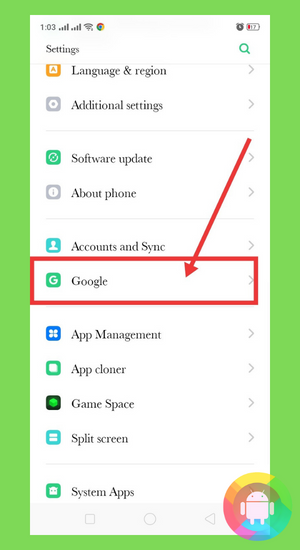
Step 2 – Go to Manage Google A/C
You can see the option ‘ Manage your Google Account’. Hit the option. Now will land on the settings page. From here you can change your Name, Password and manage other things. Find the security option here.
Step 3 – Click on the ‘Security’ option
Tap on the Security Tab. You can manage all other security functions from this menu. It’s for making your account safer.
Step 4 – Turn off 2 Step Verification
Scroll down a little to find the option for 2-Step Verification.
If the verification is on, turn it off manually. Remove the backup codes as well which you had saved earlier.
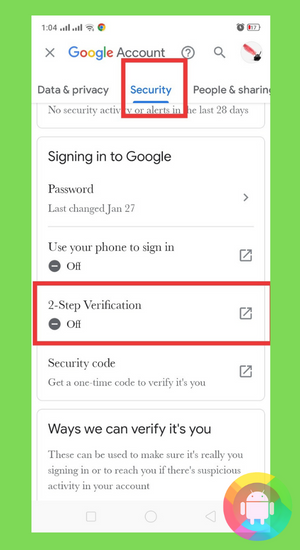
You have successfully completed the process now. For your better understanding, you can check out the images.
How To Bypass Surveys To Download
I think you also have faced the situation when you are trying to download a file or song and suddenly a survey option pops up on the screen. You continue to complete the survey but in the end you find that it wasted your entire valuable time.
This is the time when you must be wanting to bypass the surveys but don’t know how to do that. I have come up with a way for you. First of all I want you to know that all these surveys are nothing but the way how a website is using the survey to make money. Keep scrolling down to know how you can download your desired file by using a few techniques.
Disable JavaScript
There is an alternative way of bypassing the online surveys through disabling JavaScript. Yes, you can disable JavaScript in your firefox internet browser. When you are done bypassing the survey, you must turn on the Javascript so that you can browse other sites with great speed.
Use Add-Ons in your Mozilla Browser extension to bypass surveys.
If you are browsing the internet from Mozilla Firefox, you can download Add-Ons. Using this extension can assist you in bypassing the surveys. Unfortunately it is not effective for all the websites. Still, it can help you a lot to avoid these irritating surveys.
Use false information while filling out the survey forms
This might sound silly. But it is quite effective. You will not have any risk in the future of getting scammed. Thus, use the wrong name, phone no, address, gender etcetera while filling out the survey form. In this way, you can skip providing confidential information and easily download your files.
Install a Survey Remover Bookmarklet
A survey remover bookmarklet can help you avoid most of the optional online surveys. For instance XJz survey remover is useful for you if you are thinking of using this method.
Final Thoughts
I hope all the above options can help you bypass the surveys when you are trying to download something important. Try any of the ways.
Frequently Asked Questions
Can I bypass surveys to download files?
Answers: Though it is not possible to bypass all the surveys, still you can bypass most of the surveys by using some particular solutions.
Can I remove human verification on android?
Answers: When you are trying to enter a website but the site has a human verification process, you need to solve some captchas. You have no way to avoid them entirely. If you want you can sign into your google account to avoid solving recapchas.
Can I turn off 2 step verification on your Android ?
Answers: Using your google account you can turn off the 2 step verification on your android. It’s easy. You need to go to your google account from the settings application and turn the verification off.
Recent Posts
Blog Introduction: If you're playing an app on your Android smartphone and it comes with an OBB file, you may wonder how to open it. OBB files are data files for certain Android apps, just like APK...
Qlink phone is a blessing for anyone who needs the smartphone service badly but can't afford the costly packages to use it. Through this free service phone or the Qlink phone, the user can choose any...

