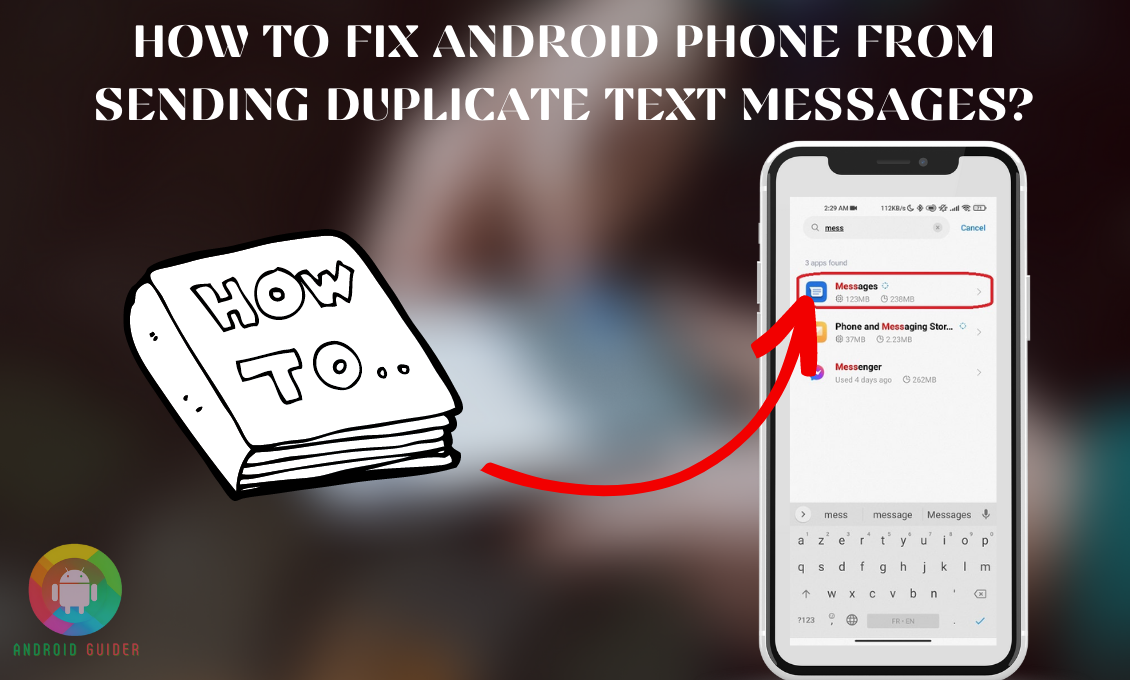Nowadays, a large number of people use Android devices. And they come without a few problems at times. For instance, Android sending multiple text messages might cause a wide range of difficulties, including issues with the phone, the sim card, and third-party applications.
Both the recipient and the sender may find it inconvenient, which is why so many Android users want to learn how to fix Android phone from sending duplicate text messages.
When Android sends multiple text messages, there are numerous methods to fix it. Let’s first look at what’s causing your Android phone to send a slew of text messages and then learn how to fix it in the best way possible!
Why Does Android Send Duplicate Texts?
Before you learn how to repair Android’s habit of sending you several text messages, you may want to know what’s causing it. A few possible explanations for your Android phone’s frequent texting include the following:
- An outdated or malfunctioning sim card might cause the Android to send duplicate texts.
- Even sending duplicate text messages to someone might be a problem if the phone is outdated or full of trash and cached information.
- The Android sends duplicate text can also be caused by third-party messaging applications other than the default messaging app on your phone.
- Sending the same message again might be caused by faults in your device.
- The android smartphone can transmit messages twice if the sender’s internet connection weakens.
How to Fix Android Phone from Sending Duplicate Text Messages?
It’s not difficult to find a solution to the Android sending duplicate text message problem. You can stop and fix the problem in several ways by learning the below steps –
1. Restart Device
Restarting your Android phone can repair duplicate SMS messages. Here’s how to stop an Android phone from sending duplicate messages by turning it off and on again:
- Close all apps that are open.
- Long press the power button.
- Then click on Restart, and the phone turns off and back on, which could fix the problem with Android sending duplicate messages.
2. Remove and Reinsert the SIM Card
You might try removing and reinserting the sim card to check whether your Android phone continues to send duplicate text messages. Here’s how to uninstall and reinstall the SIM card:
- Locate the SIM card slot using the handbook.
- Switch off the device.
- Eject the slot with the sim card pin, and the sim card protrudes slightly outside.
- Take out the SIM card
- Replace it and restart the device.
3. Enable/Disable Airplane Mode
Additionally, turning on and off the airplane mode might help you with Android sending duplicate text messages. Furthermore, it is not expensive since it does not result in data loss, and it is straightforward, requiring just the following steps:
- Drag the notification panel to the bottom of the screen.
- Click on aircraft/flight mode, depending on the airplane mode in the device.
- Press it again to turn it off.
4. Clear App Cache
A defective messaging software might potentially cause the device to send multiple text messages, so you can try to start again. You don’t want to delete the messaging app’s data since you’d lose everything.
On the other hand, clearing the cache fixes any temporary bugs the app might have. There are many ways to clear the cache on the messaging app. Below are the two methods to fix the duplicate text on Android.
Option 1:
- Choose the app for sending messages from the main menu.
- Right-click the three-ellipsis menu.
- Click Clear Cache right away.
- Clearing the cache should solve if your messaging app is sending multiple messages because of a temporary problem.
Option 2:
It is the most common way to delete an app’s cached files, and you can also use it to clear the cache for other apps. Here’s how to get messaging apps to delete their stored files:
- Find Apps on the main menu and click Manage app.
- On the app’s information page, click Clear Cache and OK.
5. Factory Reset
It is an expensive operation that results in data loss, so try to avoid this method if it’s not necessary. Here’s how to do it:
- Choose the Settings option.
- Choose the Factory Reset option.
- Scroll Down to Factory Reset Settings.
- Confirm the factory reset by clicking on Erase all data.
Now all data is erased, and the phone is just as it was when you purchased it.
Frequently Asked Questions (F.A.Q’s):
How Can I Stop Android from Duplicating Texts?
It’s impossible to provide a universal solution to this topic since the best approach to stop Android text messages from being copied varies from device to device.
Android users may prevent text messages from being copied by setting alerts for texts, blocking SMS forwarding, and using a password manager to protect their phone’s text messages from hackers.
Why Does My Samsung SMS Keep Repeating?
There are a few possible causes for duplicate SMS on your Samsung phone. One possibility is that you send many SMS to the same recipient by mistake. If you can’t recall who sent which text, you may utilize your phone’s “Text Message History” option to check previous texts.
Another possibility is that your Samsung is receiving duplicate SMS from another device in your home.
Why Does My Phone Show Two Messages When There’s Only 1?
Even if you just received one new message, your phone may tell you, “you have two new messages.” Your phone sees the message as two separate messages rather than one delivered twice.
Conclusion
A common complaint from Samsung customers is that their phones keep sending duplicate text messages. This issue affects many Android users. It might be the phone, messaging applications, sim card, or internal faults. It’s not a big deal, but it is tremendous pain.
But if you go through this article on how to fix Android phone from sending duplicate text messages, you’ll be able to identify and repair the issue of duplicate text messages on your Android phone.
Recent Posts
Blog Introduction: If you're playing an app on your Android smartphone and it comes with an OBB file, you may wonder how to open it. OBB files are data files for certain Android apps, just like APK...
Qlink phone is a blessing for anyone who needs the smartphone service badly but can't afford the costly packages to use it. Through this free service phone or the Qlink phone, the user can choose any...