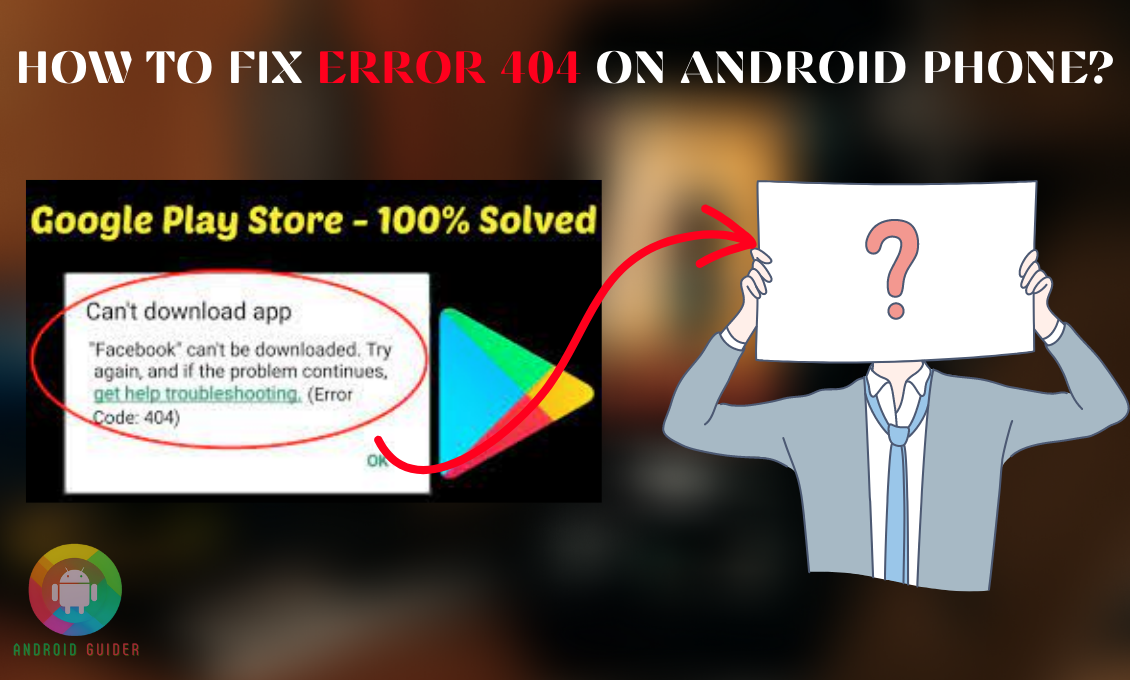HTTP 404 browsing error is not a technical glitch. This is the tiniest issue that may occur due to multiple website maintenance disturbances. It is basically visible when the user searches for something on the website. And instead of viewing the original page, it shows the 404 error.
If you are dealing with this on a regular basis, then don’t worry as we will guide you to solve how to fix error 404 on Android phone by discussing some uncomplicated actions.
Here, we will also cover the possible reasons, including which problems are fixable, which are not, and precisely what is it. So, let’s get ready to read on!
What is a 404 Android Error?
While browsing the internet frequently, you may discover a 404 error, and the searched page is inaccessible. You can also find the 404 error in different format names like error 404, HTTP 404 error, the page is 404 error and many more.
You may be thinking this is a redirecting issue though it looks the same, but not at all. The 404-error means google cannot find the page on the server. Where the redirecting takes the visitor to another server.
How to Fix Android 404 Error?
You can set a few errors at a tier like if the issues are straight from the leading website or domain, it’s not on your hand. So, after applying the fixing methods, if you fail anyway, then you have to understand that the problem is not from your device or google site.
Let’s see the way you can fix it. The fixing methods fall under two categories one is from the website, and another one is from the device settings.
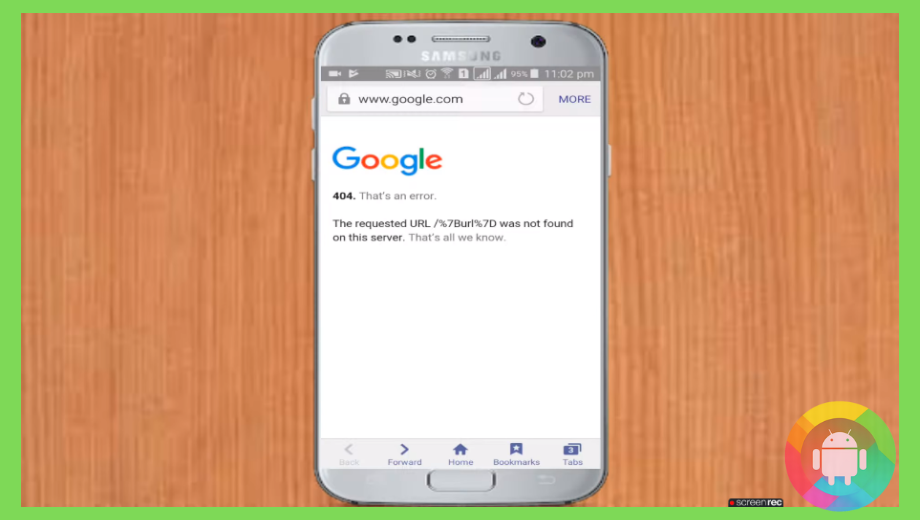
1. Fix 404 Error from the Website
Most of the problems solve in this stage so apply them as discussed and get a positive result:
- First, check the URL; most of the time, if you write down the URL except copy-paste, you can face this 404 error. Even a single extra space can create this issue. So always try to maintain a copy-paste browsing or direct browsing.
- Slow internet is also a reason for this issue; while doing the browsing, if suddenly the internet gets slow or drops, you can experience this HTTP 404 error. For this, just check the internet and refresh it.
- Refresh the page by clicking on the refresh icon on the left corner of the screen. You can also do it by clicking on the F5 button on your keyboard.
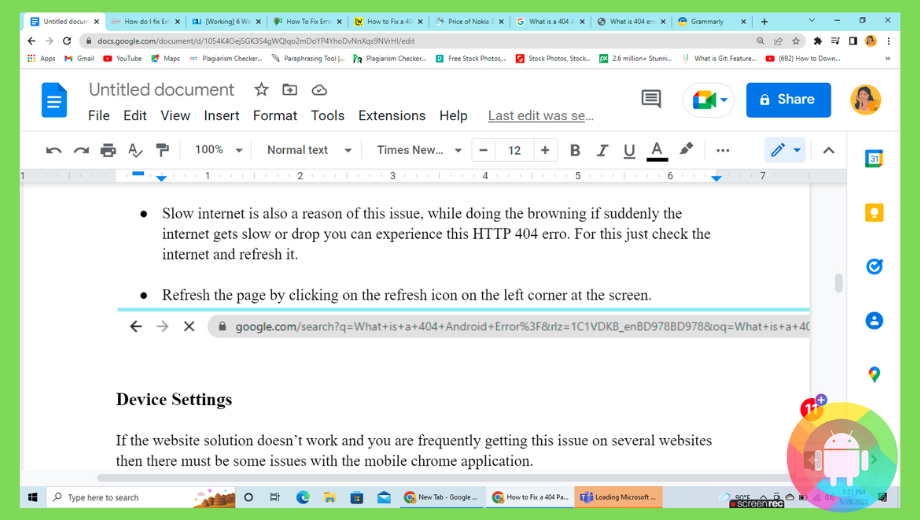
- You can change the browser; suppose you are searching it from Mozilla; you can switch it to google chrome. In this case, if the page is on redirection mode, then it will be visible on the screen.
- Clearing the cache is another solution; for this, at first, clear the caches and later search for the same address from the device. If you are not facing this problem, then the problem was with the temporary files.
- If possible, give it a try on another device, if you don’t face the issue, then you have to understand that the problem is with the device’s browser.
2. Device Settings
If the website solution doesn’t work and you are frequently getting this issue on several websites, then there must be some issues with the mobile chrome application.
You can follow the given instruction to fix the problem directly from your phone:
- Go to the application manager or apps and notification from the phone settings option. The option name may vary, but the primary purpose is the manager pre-installed chrome application.
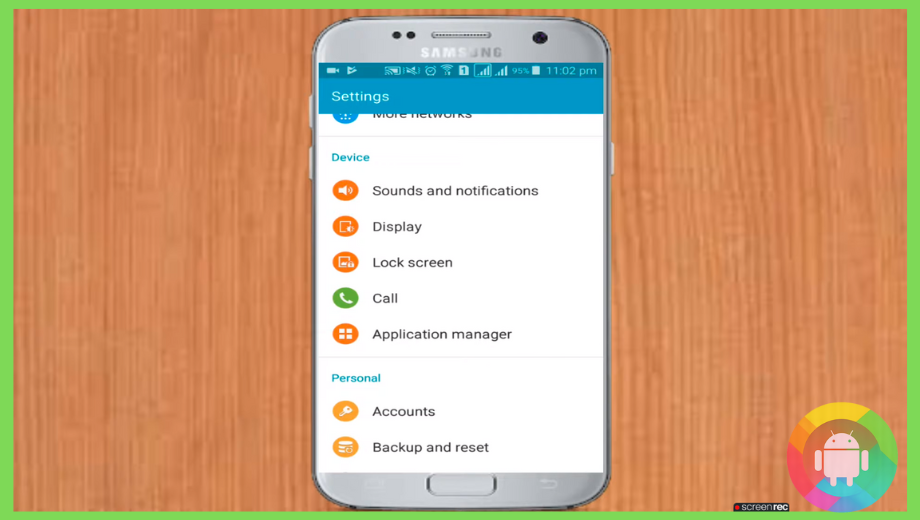
- Go to the all option and select the google chrome browser or the browser from which you were looking for the URL.
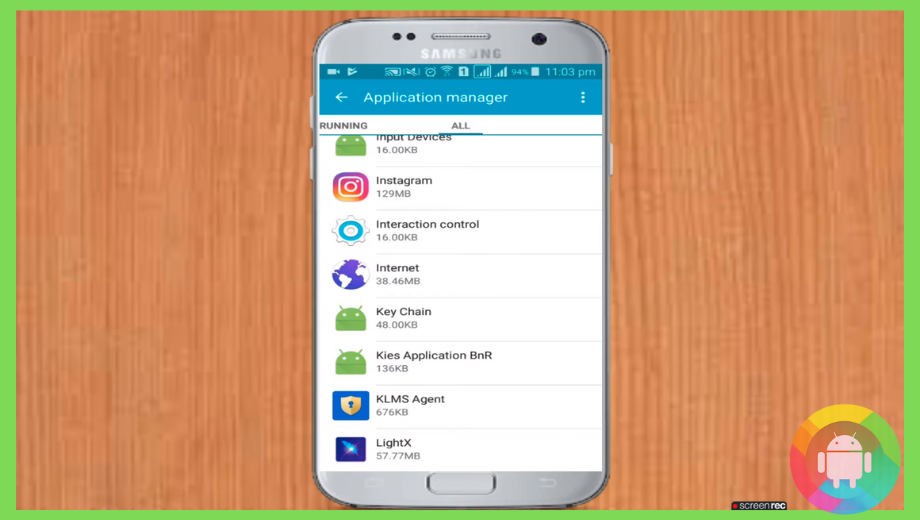
- Click on it and select the clear data, this system will clean all the cache files, but the bookmarks will remain the same.
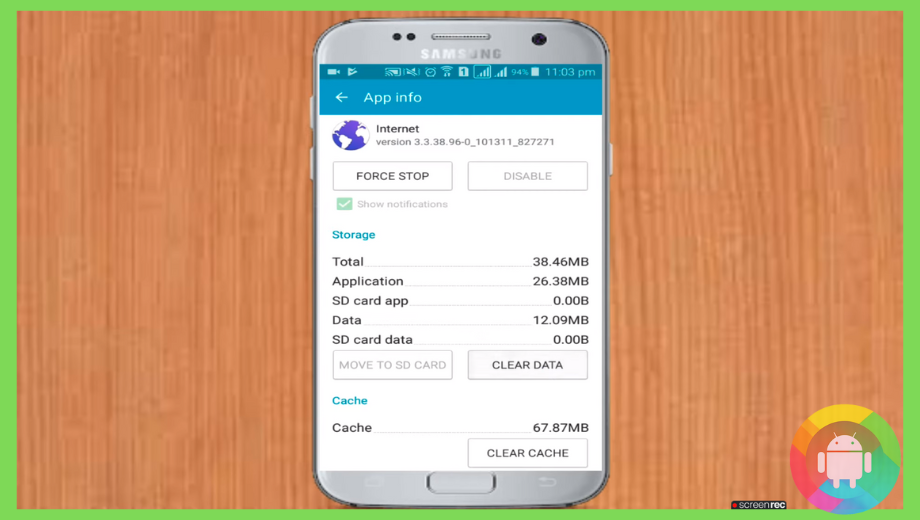
What are the Possible Reasons for the HTTP 404 Error?
Possibly there can be multiple reasons behind this issue. Some of them are as follows:
- When the website accidentally or intentionally removes the content but doesn’t move the URL.
- If the redirection is not managed correctly or set inappropriately.
- Incorrect URL address.
- Due to deleted domain page.
- Malware server, but this is not the usual cause.
Website 404 Error on Android Phone That You Can’t Fix:
There are a few problems that you may not fix on your android phones. Check them out:
- If the website redirecting URL is poorly altered.
- The main website shifted to another name, and the internal system is on maintenance.
- If there is any country restriction and your country will not allow them access, then you cannot fix the issue. But you can go to the website using a VPN route.
Frequently Asked Questions (F.A.Q’s):
How Do I Clear My Google Chrome Cache and Cookie Files?
In order to clear the temporary files and cookies, go to the chrome application, at the top right corner, and click on the three dots sign; it will open the settings option. Click on the more options and select the Clear browsing data.
You can delete particular data by clicking on the duration range. In the same section, you will see the caches; click on that and clear the temporary files.
Why does 404 Affect SEO?
The website creates rank according to the viewer and readers’ behavior. Google uses an algorithm method to calculate the response.
So when it finds that the user experienced something unusual like a 404 error, it immediately can understand that and creates a negative impression. Thus, it hampers SEO.
How to Fix the Unrecognized Google Server?
If you are facing an unrecognized server issue, you can apply a few techniques, like checking whether the domain name is correct or not; sometimes, you may face this issue due to URL mismatching.
Ensure to update the website. But if you still are unable to fix it, talk to your provider.
Why Is HTTP Error Occurring on My Phone?
There are many reasons, but apart from the discussed reasons, another reason is responsible for the issue. When you buy imported and unofficial phones, there is a high chance that you can face this problem.
Conclusion
It is hard to find any internet user who has never faced this problem. But it’s even more aggravating when you see it frequently and have no idea about how to fix it. That’s why we have described all sorts of solutions on how to fix error 404 on android phone.
404 error is admittedly irritating; no one expects and can accept its presence on the searching page. If you still have the problem, then you may be at the non-fixable stage.
Recent Posts
Blog Introduction: If you're playing an app on your Android smartphone and it comes with an OBB file, you may wonder how to open it. OBB files are data files for certain Android apps, just like APK...
Qlink phone is a blessing for anyone who needs the smartphone service badly but can't afford the costly packages to use it. Through this free service phone or the Qlink phone, the user can choose any...