Suppose you are listening to music on your Android device. And the music player keeps pausing after 20-30 minutes automatically. Isn’t it disturbing? You are thinking, why does my music keep pausing?
There are many reasons that your music player keeps pausing. It can happen on manual music players, Google Play Music, and Spotify as well. Here, you will know how to fix it when the music player keeps pausing automatically on my android phone.
Why does your music app keep pausing on Android?
We know it is tough to find the reasons. Bear with us, and we will explain the reasons.
Unstable internet connection
If your music app isn’t working, it can happen due to weak internet signals. It can’t be compatible with a manual music app. But with the Google Music app or Spotify. To solve this problem, you have to check the internet connection.
Low memory capacity
Sometimes your music app stops because of low memory status. Because your phone memory is full of music files. In that case, you have to delete some unwanted files.
Software malfunction
The music app can be stopped if you don’t update the software. So it won’t work correctly. Updating software can help you to get rid of bugs.
Power saving mode
For saving the battery, we turn on the power-saving mode. It can keep your music app stopped. If you fix the settings for your Android phone, it will restrict high power software. If you turn it off, it will allow you to play music without restrictions.
How to fix the music pausing on Android
With music app
If you want to solve the problem, you must take your Android device. After that, follow the easy instructions.
- The first thing you have to do is open ‘settings’ on your device.
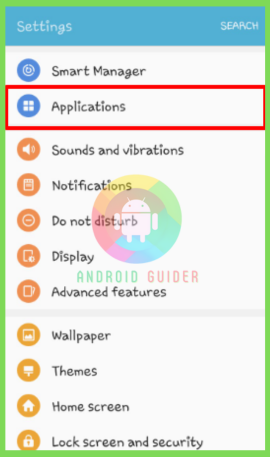
- Then click on the ‘applications’ and choose the ‘music’ app.
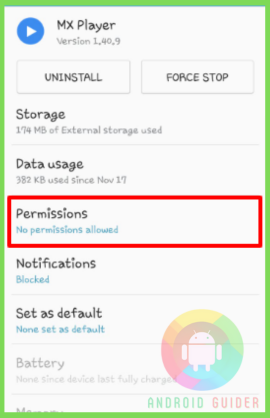
- Finally, tap on the ‘Permissions’. Now you can enjoy the music without any hassle.
With Spotify app
- The easiest way is you can uninstall and reinstall the app. Otherwise, you can go to ‘Settings’ and tap on ‘Applications’.
- Moreover, you have to open the ‘Storage ‘.
- Tap on the ‘clear cache button. It will fix the bugs.
- Click on ‘Delete’ on clear cached data.
- Restart your phone and enjoy music on the Spotify app.
- Also, you can enable ‘permission’ from the settings option of the device.
With the Google Music app
- In the beginning, you have to turn your Android device off for a while.
- After restarting the phone, check if Google Music is working or not. We hope it will work.
How to stop apps from pausing music on Android
- For stopping apps from pausing music, you have to keep your phone in Silent mode.
- Turn off the background apps.
Conclusion
Finally, you can understand how to fix it when the music player pauses automatically on my Android phone. Without fixing the bugs, your music app won’t work correctly.
Keep your phone battery charged. Delete some files if the memory is filled with files. Don’t load up your Android phone with large files.
Frequently Asked Questions
Why does Google Play Music keep stopping?
If you don’t update Google Play Music, it will stop your music. However, it can happen if you have low memory space.
Why does my music keep pausing with earphones in?
Sometimes the earphone point can be damaged. Or you are using the wrong earphones. Another reason is connecting the earbuds. You can clean your earphones and change the connector to get rid of this problem.
Why does my music keep stopping when I lock my phone?
Because your Android phone comes with background limitations. It can’t take the load of your music app. That’s why your music app when you lock your phone.
To get rid of this, go to the Advanced settings on your phone. Then open the battery manager and select ‘power plan set to performance’. It will solve your problem.
Recent Posts
Blog Introduction: If you're playing an app on your Android smartphone and it comes with an OBB file, you may wonder how to open it. OBB files are data files for certain Android apps, just like APK...
Qlink phone is a blessing for anyone who needs the smartphone service badly but can't afford the costly packages to use it. Through this free service phone or the Qlink phone, the user can choose any...

