Pinterest is a convenient social media website for business, marketing, and individuals with creative ideas. You will find some excellent ways to explore your queries on it.
Along with that, you can download it on your Android device. But sometimes, it can often keep crashing on some android versions.
However, you can ask why does Pinterest keep crashing on my android tablet? There are many reasons you can face this problem.
Yet, the good news is you can fix it by yourself. Here we will guide you on how to fix the Pinterest app keeps crashing on Android.
Why is Pinterest crashing my Android?
You will find some reasons for crashing the Pinterest app. Let us tell you about the reasons.
● Low storage issues
If your Android device doesn’t have enough space to take the load of the Pinterest app, then it can crash. Because it is tough to operate the app without proper storage.
● Unstable internet connection
The app can crash due to the inconsistent network. If it can’t connect to the internet, then you can’t work on it. It will block the app activities.
● App update problem
If you don’t update your Pinterest app, it can crash. Nevertheless, you have to keep your app up to date to avoid crashing issues.
How do you fix an app that keeps crashing on Android?
Now you will know about the solutions of Pinterest that keeps crashing on Android.
Solution: 1- Clean the Pinterest cache of the device
If your Pinterest is not opening for app caches, then cleaning the cache can be the possible solution for this.
You can also uninstall some unwanted apps. Also, it can fix the Pinterest scrolling problem. Here you will know how to clear the Pinterest cache.
- For cleaning the cache, go to the ‘Settings’ option of your device.
- Open the ‘Apps and Notifications. At this point, you have to tap on the ‘Manage apps .’
- It will show you the apps on your device. Moreover, you need to scroll down to proceed. Locate the ‘Pinterest’ app and tap on it.

- Click on the ‘Storage and Cache .’
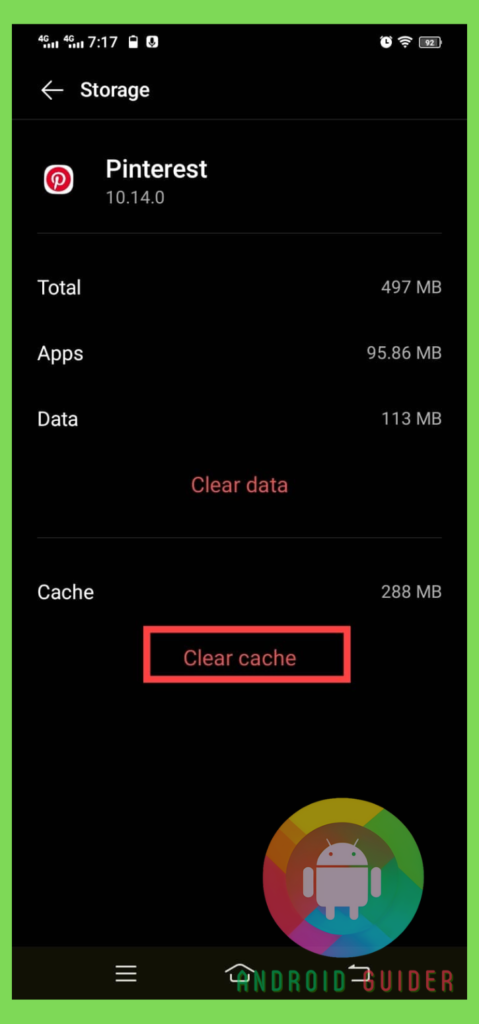
- Now, tap on the ‘Clear Cache .’
- You can go back to the Pinterest app.
Solution:2 -Look over the phone storage
You can check the phone storage and declutter it. To clear up the unnecessary data, you can follow these steps.
- The first thing you have to do is to tap on the ‘Settings .’
- Along with that, click on the ‘Internal Storage .’
- You can see the data status of your device.
- Yet, you can find the app that drains the storage.
- Scan the apps you can delete.
- Also, you can clear the caches of these apps. It will free up your storage.
- We hope you can run your Pinterest app.
Solution: 3- Reboot your device
To solve the app crashing problem, sometimes you won’t find any other way effective than rebooting your device.
- You can long-press the power button.
- However, it will show you the choices of Shut down or restarting.
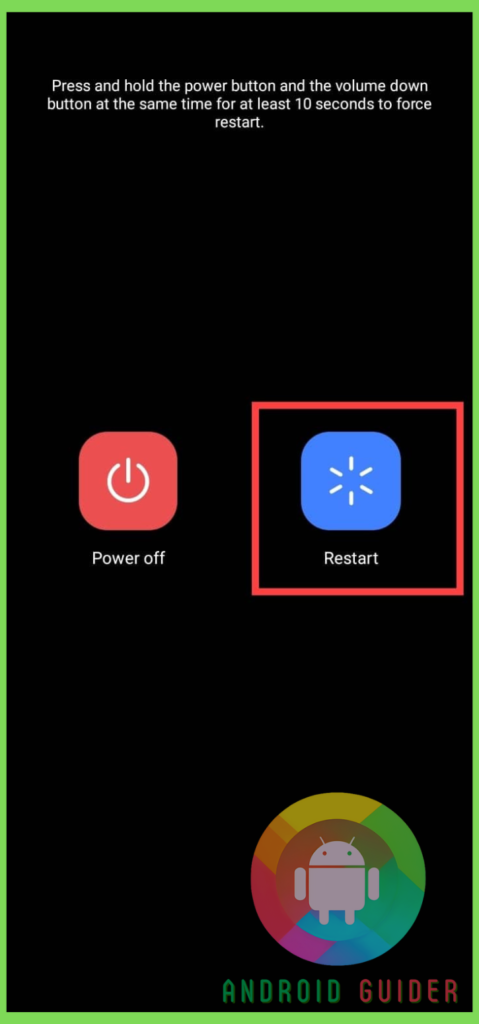
- For rebooting the device, you can tap on the ‘restart’ button.
- After opening the Android phone, go to the ‘Pinterest’ app again.
Solution:4- Update the app
If you want to find the app update issues, you have to look into the following steps. Let’s get started with the steps. It can also fix Pinterest not loading images.
- You have to go to the ‘Google play store’.
- Open the ‘Search bar’ and type ‘Pinterest.’
- Furthermore, you can find the app and update it.
Solution:5- Check the internet connection
Network issues can be one of the reasons for crashing the app. You have to check the internet connection.
- Look into the wifi router. Then, you have to turn the router off and unplug it.
- Wait for a while and plug it again. Turn the router on.
- Thus, you can go back to the Pinterest app.
Solution:6- Reinstall the app
Another way to solve the crashing problem is to reinstall the app.
- First of all, you need to go to the home screen.
- Tap on ‘Pinterest’ and click on ‘Uninstall.’
- Otherwise, go to the ‘settings.’ Click on the ‘Apps manager.’
- After that, you have to hit on the Pinterest icon.
- Tap on the ‘Uninstall.’ Then, open the ‘Google play store’ and search for Pinterest.
- Yet, click on the ‘Install’ button. Again set up your email and password.
Conclusion
Finally, you know how to fix the Pinterest app keeps crashing on Android. You have to find out the problem. So that you can understand which solution will be suitable for you.
We think if you follow any of these fixes, you can solve the crashing problem of the Pinterest app. Keep exploring your ideas and take care.
Recent Posts
Blog Introduction: If you're playing an app on your Android smartphone and it comes with an OBB file, you may wonder how to open it. OBB files are data files for certain Android apps, just like APK...
Qlink phone is a blessing for anyone who needs the smartphone service badly but can't afford the costly packages to use it. Through this free service phone or the Qlink phone, the user can choose any...

