Mainstream social media sites like Facebook and Twitter don’t allow users to post anything they want due to terms and conditions. How would it be if you can post anything? There will be no content moderation.
Gab’s social media platform allows its users to post anything and share opinions on any sensitive issues without content moderation. Gab started its journey back in 2016. Now, it is one of the fastest-growing social media platforms in the world.
Do you want to join this social media site? This post will be helpful for you. We’re going to share how to install Gab Social Media on Android and IOS. After reading this article, you can install it on any device. Let’s begin.
What is Gab Social Media?

Gab is a bit different type of social media platform that doesn’t have any content moderation policy. Users can literally post anything without getting their account restricted. It’s getting popular day by day as a “free speech social media platform”.
How does the “Gab” work?
From the beginning, the main purpose of Gab was to allow its users to express their personal opinion on any issues from their perspective with full freedom. On mainstream social media platforms, you cannot post freely on controversial issues like racism, libertarians, white supremacism, and so on. If your post goes against the policy, your account will be restricted temporarily or permanently.
The Gab social media platform stands different from those mainstream platforms. You can express your emotion, thoughts, or opinion on those issues without having a binding privacy policy. This social media site believes in freedom to share the thoughts of every online user. Are you interested in installing Gab’s social media on your mobile? Alright, here you go.
How To Install Gab Social Media On Android?
To follow this method, your device needs to have an updated Google Chrome browser. This is the easiest method to download and install Gab social media on Android mobile.
Step 1: Visit Gab Official Website
First of all, you have to open your internet browser and type “Gab” on the Google search bar. The first result will show you the Gab official website. Click on the search result to open the website.
Step 2: Select Install App
On the right-top side of the Google Chrome browser, there will be three dot signs for the options menu. You will see “Install app” on the menu list. You have to touch on this feature.
Step 3: Install Via Google Chrome
After that, you have to allow permission to start downloading. After downloading the application, simply touch on the app and tap on install.

That’s the Gab Social Media installation process on Android. Are you using an iPhone? We have got a cool method for you too. For iPhone users, follow the below procedure to install Gab Social Media on iOS.
How to Install Gab Social Media on Android iOS?
To follow this method, your iPhone device needs to have a Safari browser.
Step 1: Open Safari Browser
Firstly, you have to launch the Safari browser. Then, you have to type “gab.com” on the URL and go to the website.
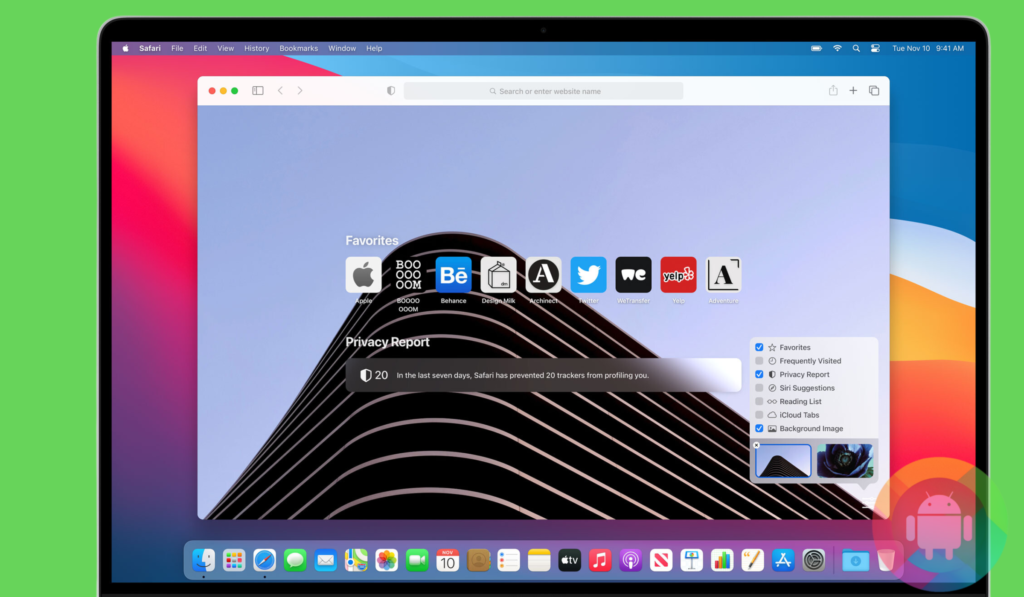
Step 2: Select “Add to home screen”
On the center-bottom of the browser, there will be a share icon. You have to touch on that icon and find “Add to home screen” from the options.
Step 3: Get Gab on Home Screen
Next to that, you have to select a name for the app shortcut. That will create a shortcut on your home screen. By tapping on that shortcut, you can easily open and browse Gab Social media platform.
In this method, you can easily download and install Gab on your iPhone. However, do you want to delete your Gab account for some reason? Let me show you how to delete a Gab account. Here’s the process.
How to Delete Gab Social Media Account?
You can follow the process from both Android and iPhone devices.
Step 1: Go To Your Profile
First of all, you have to open the Gab app from your device and go to the profile section. You must have logged in to your account.
Step 2: Tap On Settings
Go to the account setting and scroll down to get the “Delete account” option. After that, you have to enter your password for confirmation.
Step 3: Confirmation
Finally, touch on the red colored “Delete account” button to close your account.
This process will delete your account permanently. If you once delete your account, you won’t be able to recover the account. Do you still have any queries related to Gab? You can find your answer in the below section.
Why did Gab become popular in 2021?
As I have mentioned earlier, GAB started its journey in 2017. But it gained popularity in 2021. The reason behind the popularity was the downfall of Parler’s social media. Many Parler users find GAB as the better replacement to share their opinion. Therefore, it gained massive popularity in 2021. Now, it’s getting more and more popular.
Final Words
Following the simple procedure mentioned above, you can install Gab Social media on Android and iOS. Also, you have learned how to delete Gab accounts. Overall, you have got a decent knowledge about Gab that will help you to utilize the social media platform in a better way.
FAQs
Is the Gab app available on Play Store?
No, Google has removed the Gab Social Media application from Play Store.
Why is Gab not available on the Apple App Store?
Gab social media violates the terms and conditions of the Apple app store. That’s why you will not find this app on the Apple App Store.
How to Use Gab Social Media?
Gab Social Media is a social networking app that allows you to connect with other Gab users. You can use Gab Social Media to share photos, videos, and thoughts with other Gab users.
What are the Features of Gab Social Media?
You will get a variety of features in Gab that allow you to connect with other Gab users. You can share photos, videos, and thoughts with other Gab users.
How to Connect with Other Gab Users?
You have to log in to your Gab account. From the Gab Social Media app, you will be able to search for other Gab users. You can send them a message or friend request to connect with that Gab user.
Recent Posts
Blog Introduction: If you're playing an app on your Android smartphone and it comes with an OBB file, you may wonder how to open it. OBB files are data files for certain Android apps, just like APK...
Qlink phone is a blessing for anyone who needs the smartphone service badly but can't afford the costly packages to use it. Through this free service phone or the Qlink phone, the user can choose any...

