Ping a cell phone to keep track of the device. But it is almost impossible to get a practical way to learn how to ping an Android phone if you know the phone number unless with particular technologies.
You can simply use a third-party app called TrueCaller to identify the caller or any phone number through the app. You may know the device’s location using the number with this tool. Law enforcement agencies and network provider authorities might track down an android device with the phone number. But when you are pinging a device with the owner’s consent, things can quickly be done with apps like Google Maps or Find My Device.
Learn these methods and apply them to retreat your lost phone. You may also keep track of your near and dear ones through this feature.
What Is Pinging a Phone?
Pinging a phone refers to the action of knowing a phone’s current location through some other devices. Using GPS data, you can keep track of a targeted smartphone yourself for various purposes with this process.
A few options are available to keep track of smartphones as the targeted phone delivers a GPS signal to the system, and the other receiver gets to know the location by receiving the signal.
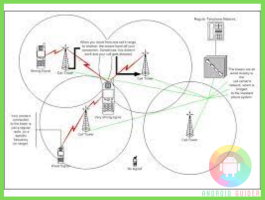
Why Ping A Phone?
In this age of information, communication, and technology, we are exploring more opportunities than ever. Considering that, nothing is constant in delivering absolute positives but comes with some drawbacks. Technology brings in some difficulties for us as well.
Nowadays, we can call someone even while hiding our caller ID. In other cases, smartphones have been easy stuff for snatchers and a tempting one as well. You may need to ping a cell phone in different circumstances, mainly to track a lost device.
In other cases, with this feature, the parents of underage children can keep track of their children. You might even use this tech to identify some abuser calling and harassing you over the phone.
In case of investigating criminal activities and keeping traces of criminals, law enforcement agencies also use this technology.
Different Ways to Ping An Android Phone
There are two modes of ways to ping any smartphone. One is to ping it with the owner’s consent, and the other is to do the same without permission.
In the latter case, it appears that all you know is merely the phone number of the caller or user, and you might try to track the user’s Android device only through the phone number that he is using.
With or Without Consent ?
Considering the cases, things become more manageable when you ping someone’s phone with consent. But without permission, the process becomes almost impossible unless you are equipped with some unique tools at your disposal.
Without consent, you can’t access the user’s Android device. You just need to try to get the location of that device only by tracing the phone number.
Here are some of the ways and types of pinging an Android phone.
Without Consent
If you are trying to ping an Android device without the owner’s consent, you are most likely trying to learn and apply how to ping an Android phone if you know the phone number. In this case, things get pretty tricky, and the process requires particular technologies.
● Law enforcement Agency
If you are working with a law enforcement agency, the agency has its own technology, which is not available for people in general or civilians. With this technology, you may track and ping an Android phone only through the Phone number.

● Network Provider Authority
The second thing that comes with pinging through a mobile number is related to the network provider authority. The network provider authority can locate a phone using the tower location.
A mobile phone must use any of the provider’s towers while functioning. The authority can access the signal that an Android is receiving through any of their towers and get an estimated location of the device.
● Third-party App
A third-party app like TrueCaller is the most popular app globally to identify and trace any saved or unsaved contact on your Android phone. All you need is to either receive or dial the phone number through TrueCaller.
Advanced features of this tool will show you the caller’s identity and the caller’s location. But this only works provided that the caller has their phone’s location service on while getting connected to the internet.
The TrueCaller app also must have pre-registered info regarding the caller’s ID in its server.

● NASA’s Technology
In extreme cases, NASA has come forward to find missing people by tracking a smartphone through the mobile number.
They use their advanced technologies to track down the mobile number and the IMEI number of the device using the mobile number eventually.
With Consent
While you are up to pinging an Android device with the owner’s consent, various options are available for you. The advantage, in this case, is that you can access the owner’s device and get permission to track their location on your device as a result.
● GPS Tracking

You may install any GPS tracker on both the devices and allow one from the other device to track location while trying to ping the latter one. Google Maps and Life 360 are the most used apps for this purpose.

To track someone’s phone or let someone else track your location through Google Maps, the person to track needs to share their location with another concern. Follow the steps to share your location on Google Maps:
Step 1: Open Google Maps on the device.
Step 2: Now tap on the account avatar located at the top-right corner of your display.
Step 3: A menu will pop up. Tap on Location Sharing.
Step 4: In the case of sharing a location for the first time, tap on Share Location.
Step 5: If the location has been shared before, ignore step 4 and tap on New Share.
Step 6: Then select the desired account to share your location.
Step 7: Set the time duration for sharing, or you may choose to share till you turn off the feature manually.
Step 8: Finally, tap on Share.
● Default Phone Feature
Your Android device is blessed with a feature called Find My Device to track it. You can enable the service and provide the required permission to others to ping your phone.
Follow the steps mentioned below:
Step 1: Browse android.com/find with your browser.
Step 2: Now, sign in with your Google account used in the target device.
Step 3: A map will appear and show you the location of your Android device.
With this fantastic app, you may also erase your phone’s data, lock it, or even play a tune on the speakers to follow it.
Frequently Asked Questions (FAQs)
How can I trace a mobile number on Google Maps?
If you wish to trace a mobile number on Google Maps, simply launch Google Maps on the device with the mobile number that you will keep tracking. There you will find Location Sharing under the main menu of the tool.
Under Location Sharing, you should find an option labeled as Add People. Tap on it and then go for the Select People option. There, get your account and tap on it.
Why does someone’s location say No location found?
If you are trying to know the current location of a phone but ending up getting a notification saying ‘no location found on finding my friends’, there are a few probabilities that are as follows:
● The person that you are tracking is out of network coverage
● Maybe the device is out of battery
● The GPS in the concerned device is disabled or turned off
Is it illegal to ping someone’s phone?
Federal laws are available against pinging a cell phone. You break the rules if you ping someone’s phone without the owner’s consent. However, in case of emergency calls or criminal investigations, consent is not mandatory.
Final Words
You know that it’s pretty hard to learn how to ping an Android phone if you know the phone number unless you have special authorities. However, pinging a cell phone with the owner’s consent is more accessible and practical. Choose your preferred option and simply apply the DIY method.
Things get really messy if you try to track a cell phone that is switched off. The probabilities almost tend to zero in this case. So, make sure the device you’re trying to ping is switched on and has enough battery life.
Recent Posts
Blog Introduction: If you're playing an app on your Android smartphone and it comes with an OBB file, you may wonder how to open it. OBB files are data files for certain Android apps, just like APK...
Qlink phone is a blessing for anyone who needs the smartphone service badly but can't afford the costly packages to use it. Through this free service phone or the Qlink phone, the user can choose any...

