Users can retrieve the deleted message using any other phone. Due to the backup feature, the messages don’t entirely delete, so you can restore any message following some techniques.
This article will deliberate solutions of how to retrieve deleted text messages from another phone query. We will confer retrieving methods for both android and iPhone.
Note that the discussion will only function if your device has data backup. Here, we will describe the regular procedure and third-party method. For the third-party application, you have to use the rooting method. Don’t panic; the processes are handy, and the guideline will drag you to the point.
So, let’s see what the procedures are.
How to Retrieve Deleted Text Messages from Another Android Phone?
There are some recovery tools available online, and you can select any. Using them, you can recover anything like pictures, contacts, call logs, documents, messages, WhatsApp, and almost everything. If you accidentally lost the phone or it’s totally ruined, you can recover the deleted messages using our discussed methods.
Through this article, we will deliberate retrieval methods for Android and Apple. Generally, you can log in to your account from another phone and restore all the data, but if you want to restore the messages specifically, then the third-party tool is the best choice.
Ask why? Because you can select the recovery file through the software. The system root the device with the computer to internally manage the recovery and can give you an accurate result.
1. Google Drive Login
This is the most common method among the users, and you can apply this without using any third-party application, but this process will only work if you have a backup on the other phone. If you have the backup, then only you can regain it from another device.
Note that while doing this process, never go for the sync method. If your device is lost and the google permission is registered in the sim, then you will not get the notification. Moreover, the sync process will make the two devices exactly the same data.
- Login to your google account from another phone.
- Go to the settings.
- Click on the Backup.
- From the new window, select Restore.
How to Retrieve Deleted Text Messages on Android Using Third-Party Application
DroidKit is a seven-set recovery tool for android devices, and it can restore the data from the deep. You can even keep your data safe using this tool. If you lost your phone or somehow, it’s dead, you don’t have to wait long.
By using this tool on the computer and connecting it with the USB port, you can rescue your data from deep hardware.
This is specifically made for android devices, excluding the message recovery; you can also use it for unlocking your device, even if you forget the password. Follow the steps:
- Using this link https://www.imobie.com/droidkit/ download the original tool on your laptop or desktop and install it.
- Connect your android device using a USB cable with the computer.
- Login to your google account from another Android phone.
- Extract the downloaded file, and on the screen, you will see multiple features. Find Recover lost data and click on that.
- Under the recover data option, you can find four options. Select the Deep Recovery from the Device option.
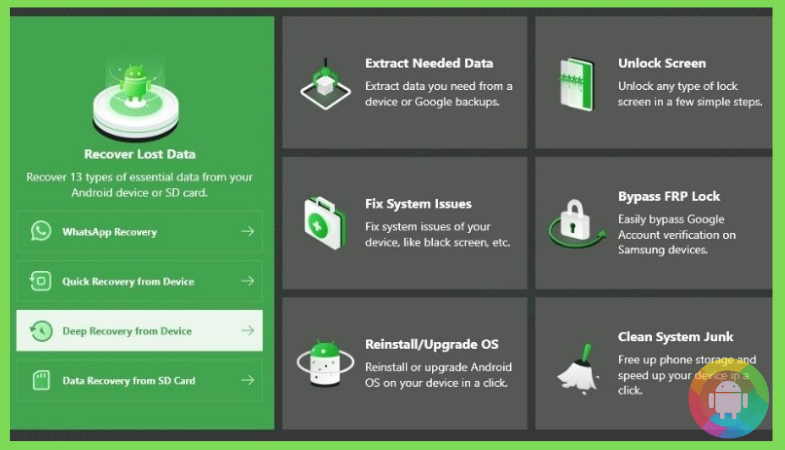
- The command can recover 13 types of data from your device.
- Now the tool system will scan if the device is rooted or not and if it’s not rooted, then the tool will auto root it. It will ask for a command root permission, so tap on it.
- After the root, it will go for the auto-deep recovery.
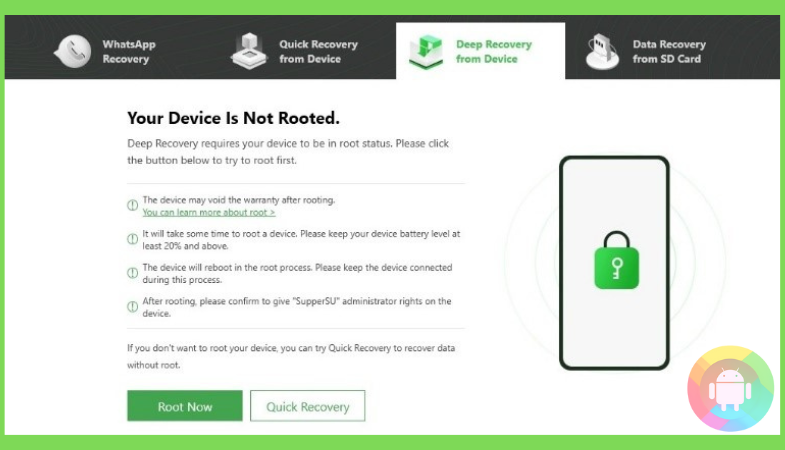
- Now, after the scanning, it will show up a result with 13 data types from there exactly selecting the Message.
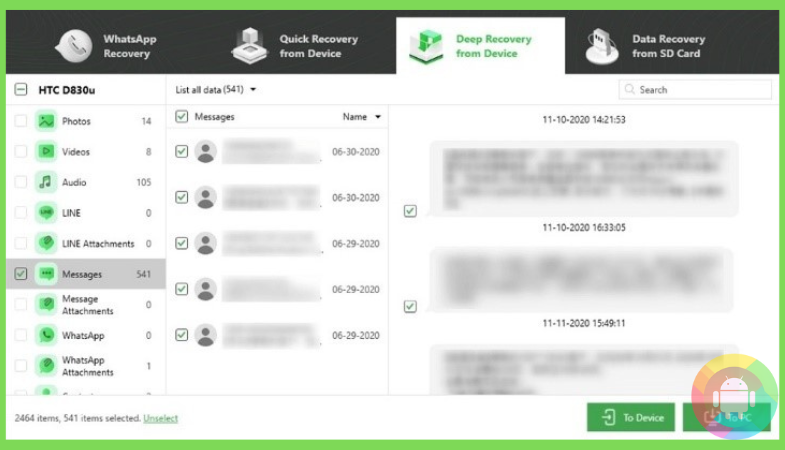
How to Recover Removed Text Messages from iPhone Using a Third-Party Application?
The iPhone users have the I-cloud; as a backup, all kinds of data are stored in that, and you can retrieve the deleted messages from there. If you want to recover any message from another phone, then you can use a third-party tool to recover the lost messages, including any kind of data from any condition.
You can use any iOS tool. But from among popularity, PhoneRescue for iOS is by far the best. And the procedures are as follows:
- Download the original software from the site and install it.
- Using a cable, connect the computer with another iPhone and log in to your iCloud.
- Extract the software from the new window, select the Recover from IOS Device and tap the arrow button.
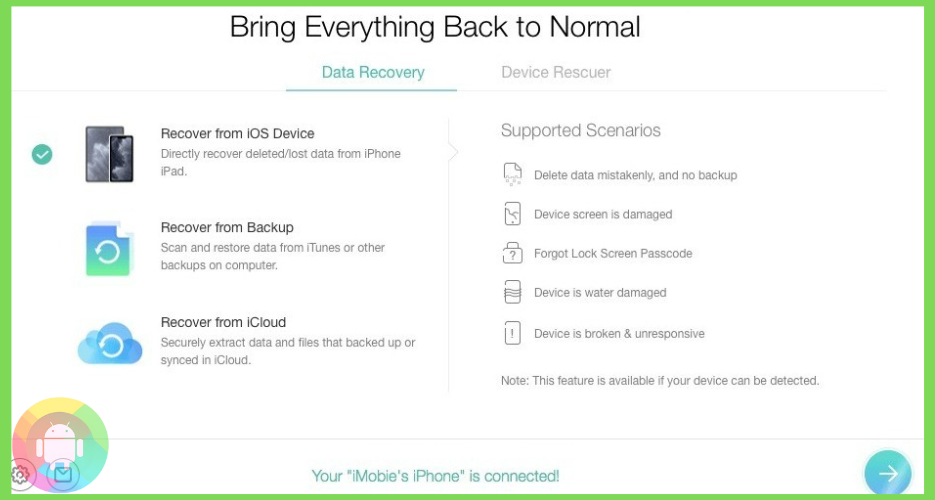
- The command will open up a new window with multiple choice.
- Untick the auto selection and only select the Messages, press OK.

- Entire messages will open; if you want, you can recover selective messages, or you can select all. After the selection, pick the device that you want to restore. You can even select both computer and mobile.
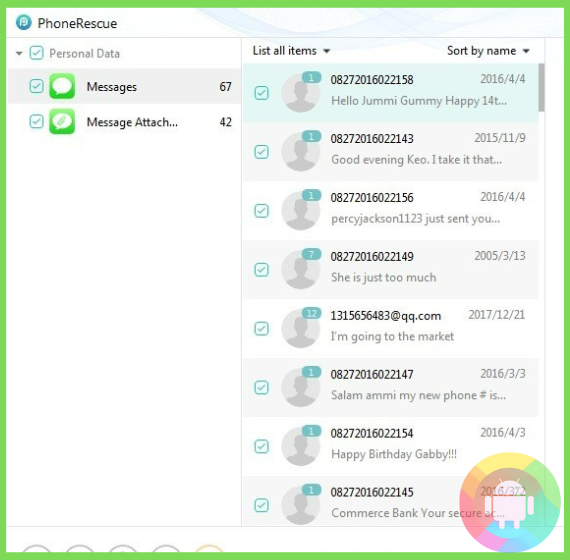
Frequently Asked Questions (F.A.Q’s):
How to Retrieve Messages on Android Phone from Google Drive?
This process will only work if the backup option is already enabled on your device. Extract the google drive at the top left corner, click on the three lines and open the backup option. Click on the restore, and this command will take some time.
Do Messages Get Permanently Deleted?
Actually, when we delete any message, it is initially eliminated from the device but hiddenly remains in the hardware and waits for retrieval.
So if you want, you can restore the messages from the hardware using any third-party application.
Can I Restore My Deleted Messages Without Backup?
Yes, you can recover the messages without backup from the same device, but you have to use a third-party application for the different operating systems.
How to Enable Backup on Android Phone?
Go to the phone’s settings, then select the system and under that option, select the backup, and click on the turn on. This command will auto backup all your data.
How to Enable Backup on iPhone?
Go to the settings option, open the iCloud, and tap on the iCloud option. Your phone will back up data regularly when it’s connected to the Wi-Fi or for manual backup, just click on the backup. In this way, it will back up the current data on the phone.
Conclusion
It becomes frustrating when you accidentally delete important messages or lose your phone but need some important messages. Discussed methods are enough to solve your query regarding “how can I retrieve deleted text messages from another phone.”
So we hope this article helped you to fix the issue, and you can retrieve messages from any device like an android or iPhone.
Recent Posts
Blog Introduction: If you're playing an app on your Android smartphone and it comes with an OBB file, you may wonder how to open it. OBB files are data files for certain Android apps, just like APK...
Qlink phone is a blessing for anyone who needs the smartphone service badly but can't afford the costly packages to use it. Through this free service phone or the Qlink phone, the user can choose any...

