Android Jelly Bean version 4.1 1 was introduced to the users in 2012. And Android Jelly Bean was famous because of its improved Performance and Smooth UI. However, many devices are still running on Android Jelly Bean, but the user faces many issues, such as performance drop, excessive battery drainage, and error messages.
If you face similar issues on your Android Jelly Bean device rooting is the best solution. You might be wondering how to root Android Jelly Bean 4.1 1? No need to worry because we are here with this article that will give all the information you need to know about rooting Android Jelly Bean.
So, get ready and read the article carefully to know how you can root your Android Jelly Bean version 4.1.1.
What is Root on Android Devices?
Android rooting is a procedure that allows you to gain complete control of your Android devices. For example, if you root your phone, you can take control of almost every subsystem running on your phone.
Android phones permit users to log in as guests, and users think they have full power to control everything on their phones. But this is not true, and you can only do those things that are allowed by default. So the Android OS locks the administrative functions, and here comes the word “Root.”
You can gain the administrative power of your Android Jelly Bean by rooting. You cannot uninstall system apps by default, but after rooting your Android, you can easily uninstall the bloatware apps that are not useful.
Is Rooting Safe on Android?
Though it provides you administrative controls with total freedom to do anything with your Android, it’s not entirely safe. We have researched it and found that a rooted phone can fall you into privacy risks and weaken your phone’s security.
If you have installed any third-party apps that contain malware, the app can do almost everything on your phone without your knowledge. But this is such a rare case. And millions of Android users have rooted their phones and used them safely.
Why Should You Root Your Android Phone?
There are lots of advantages to rooting Android devices. Firstly, you will gain total freedom from all restrictions on Android Jelly Bean. In addition, you will be allowed to install different Custom ROMs, Launcher, and incompatible apps on your Android device with improved performance.
Moreover, as your phone runs Android 4 1 1, you may face many issues, including performance drops, error messages, and battery drainage issues. After getting root access, you will solve these issues and make your phone new.
We have listed some pros and cons of rooting Android phones for you. Check these out below:
Pros
- Remove Bloatware system apps.
- Install unsupported apps.
- Stay Updated.
- Use Custom ROMs, Kernels, and Launchers.
- Improve performance.
- Boost Camera performance.
- Take a backup of the whole system.
Cons
- Possibilities of bricking your device.
- Privacy issues.
- May void device warranty.
What is KingRoot for Android 4.2 2?
KingRoot is a rooting app developed by third-party Android app developers that are 100% trustable. Millions of Android users have rooted their phones using the KingRoot app. Though it is a third-party app for Android and not authorized by Google, installing it doesn’t harm the warranty.
If you root your device using King Root for android 4 2 2, there will be no chance of bricking your device because it shows whether your device is suitable or not. Moreover, you can easily unroot your phone whenever you want. We have used the KingRoot 4.1+ apk to root Android Jelly Bean in this guide.
How to Root Android Jelly Bean 4.1 1?
In this part of the article, we will begin the main process of root Android JellyBean 4.1 1. Be careful about following the instructions below. After finishing the rooting process, wait for some minutes because it takes a few minutes. So, without wasting more time, let’s begin!
Required Files
- KingRoot 4.1+ apk.
- Root Checker app. (Available on Google Play Store)
Caution!
After following the process below, your phone’s warranty may be void. We will not be responsible for any kind of damage to your phone. Only you will be responsible for any kind of unexpected issues.
Prerequisites
Before we begin the main rooting procedure, you have to make changes on your Android phone. First, you will need to enable Unknown sources to install apps from other sources.
Follow the instructions below to enable Unknown sources:
- Go to Settings.
- Scroll and tap on Security.
- Now, toggle the Unknown sources to enable it.
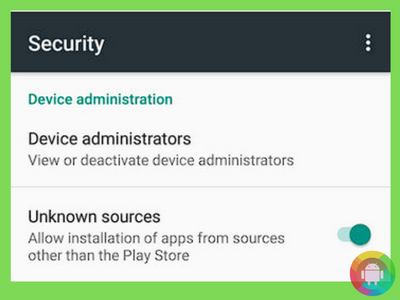
Guide to root Android 4.1 1
Follow the instructions below to root Android Jelly Bean version 4.1.1 using King Root:
Step 1: Download the KindRoot App
Firstly, you need to download the KingRoot apk file from the Kingo Root Official Website on your phone. When the download finishes, go to the file manager, tap on the Kingroot.apk file, and install the app.
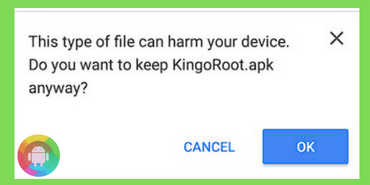
Step 2: Launch the KinRoot app and begin rooting.
After Kingroot installation is finished, launch the app from the App drawer by tapping on it. Then, a window will be opened like the image below.
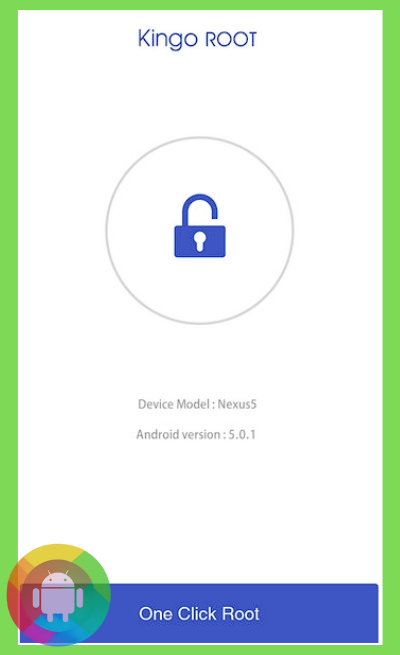
Step 3: Begin Rooting
From the Kingroot app window, tap on the “One Tap Start” to start the rooting procedure. You will see a message “Rooting Please don’t worry if your device reboots.”
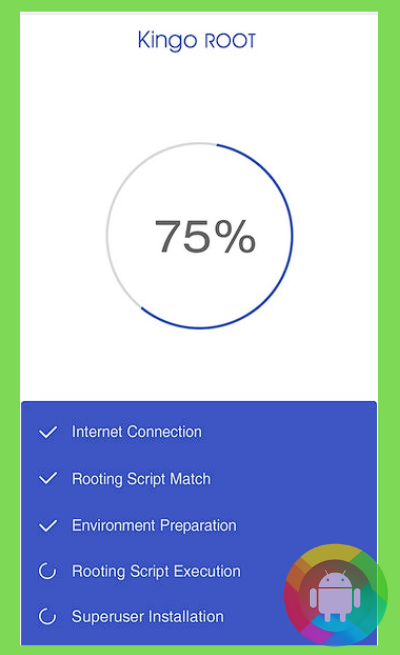
Step 4: Finalization
After successfully rooting, you will see “Root Succeeded.” So, that was all about rooting Android JellyBean 4.1 1.
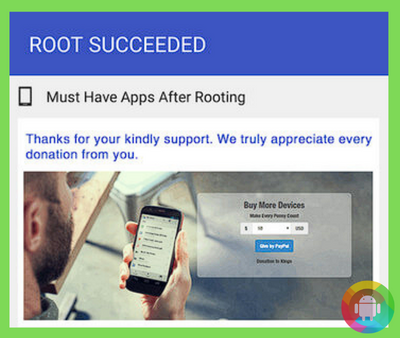
Conclusion
So, that was a simple guide with step by step process on how to root Android JellyBean 4.1 1. Hopefully, this tutorial article has helped you root Android 4 2 1.
You might have done something wrong if you face any errors or issues while following the rooting process.
In this situation, we recommend rereading the article from the beginning and following the instructions accordingly.
FAQs
Is it safe to root my Android?
Though it provides you administrative controls with total freedom to do anything with your Android, it’s not entirely safe. We have researched it and found that a rooted phone can fall you into privacy risks and weaken your phone’s security.
What is the best root tool on Android?
There are several rooting tools on Android. All the tools are good. We have used Kingroot to root Android Jelly Bean. KingRoot is a rooting app developed by third-party Android app developers that are 100% trustable.
Recent Posts
Blog Introduction: If you're playing an app on your Android smartphone and it comes with an OBB file, you may wonder how to open it. OBB files are data files for certain Android apps, just like APK...
Qlink phone is a blessing for anyone who needs the smartphone service badly but can't afford the costly packages to use it. Through this free service phone or the Qlink phone, the user can choose any...

