Android allows you to customize your phone by default, using custom launchers. But is it sufficient for you? If not, Android gives you complete control of your phone with root permission.
The Galaxy S8 is a popular Android phone today. However, if you have a Samsung Galaxy S8 in your hand, you might face unexpected issues. Suddenly performance drops and high battery consumption. These issues become more frequent and annoying.
Thus, if you want to remove these annoying issues on your Galaxy S8 permanently, you should root your phone. Unfortunately, rooting an Android phone is not a tricky thing nowadays.
This article will show you how to root Galaxy S8 SM G950u Android 9 with a step-by-step process. So, read through the article and follow the steps carefully.
What does it mean to Root on Android?
Android rooting is a process of getting complete control over various Android subsystems. You can do anything you want on a rooted phone. Usually, Android allows you to use some limited features by default, but there will be no limitations after rooting.
If you log in on your PC as a guest user, you can use only a few features that are not restricted. But as an admin user, you can use your PC without any restrictions. Similarly, if you root your phone, you will get privileged control on your phone; otherwise, not.
Why should I root my Galaxy S8 SM-G950u?
There are many reasons for rooting your Samsung Galaxy S8. Firstly, you unlock the features that were restricted before. Your device will become more smooth and will get updates first.
Your device will get better RAM management that will support running heavy apps smoothly. You can also improve battery backup on your device.
Thus, no more issues will be there, including stopped messages, freezing issues, and high battery consumption.
What can I do after I root my Galaxy S8?
You can do many things with your Galaxy S8 after rooting. You can unlock features that were restricted before. You can install incompatible apps on your Galaxy S8. You can boot up your phone’s performance with battery life.
Moreover, Android comes with some pre-installed system apps by default. If those apps are not useful, you can easily remove those apps from your device. In addition, you will be allowed to use custom ROM and Kernels on your device to improve battery life and processing speed.
How to root Galaxy S8 SM G950u Android 9?
This is the core part of the article. This part will guide step-by-step instructions with pictures to root your Galaxy S8 SM G950u. So, follow the instructions accordingly to avoid any time of unexpected errors.
Remember that your phone can take a few minutes to boot after completing the rooting process. So, keep patience and let your phone boot after following the process below.
Prerequisites
- Ensure your phone’s bootloader is unlocked.
- Keep ODIN software installed on your Windows PC. (SM G950U root without PC is not possible)
- Your phone’s warranty may get void. But you can unroot your phone anytime you want by flashing stock ROM.
- Any mistakes while rooting your phone can make your phone brick.
Requirements
- ODIN tool software.
- Magisk.zip
- Samsung USB Drivers and TWRP for S8 SM-G950u.
- Your device should be charged at least 50%.
Keep backup of personal files.
While executing the rooting process, any small mistakes can erase all personal data and apps from your phone. So, it’s better to keep a complete backup of your phone and personal data to avoid data loss.
Keep your phone charged enough.
Battery level is a sensitive thing while rooting an Android. Sometimes the rooting process may take more time than usual. Besides, if you are a noobie and rooting Android for the first time, it can take hours. Thus, don’t avoid battery percentage and keep your phone charged.
Guide to root Samsung Galaxy S8 SM-G950u Android 9
This part of the article will guide you to root your Samsung Galaxy S8 SM-G950u. Follow the instructions below to execute the rooting process.
Step 1: Download & Install Samsung USB Driver
Download the official USB drivers from the Samsung website on your Windows PC. You can skip this process if you have already installed the drivers.

Step 2: Download ODIN, TWRP for Galaxy S8 Snapdragon Variant.
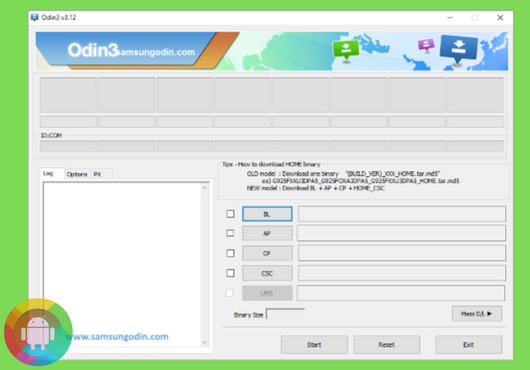
Step 3: Enable USB debugging from the Developer option.
Follow the instructions below to enable the Developer option and USB debugging-
- Go to the “Settings” app.
- Scroll and find the “About phone” option.
- Again scroll down and “Build number” frequently 6-8 times.
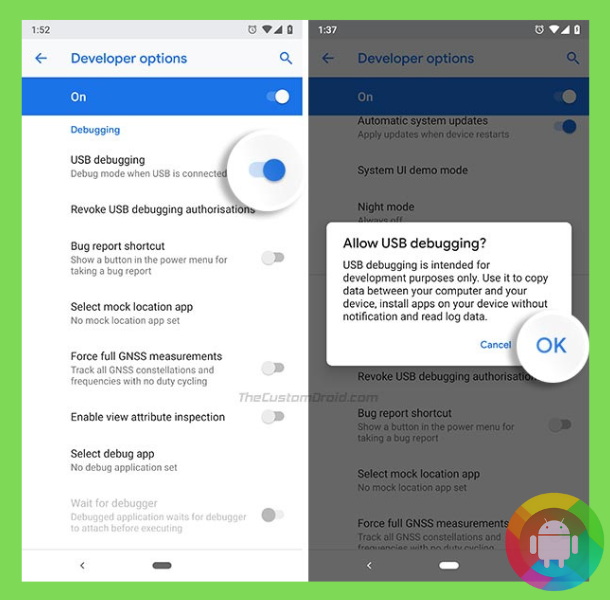
Step 4: Enable OEM unlock from the “Developer options.”
Follow the instructions below to enable OEM Unlock
- Go to the “Settings”
- Scroll and “Developer option.”
- Toggle the “OEM Unlocking” to enable it.
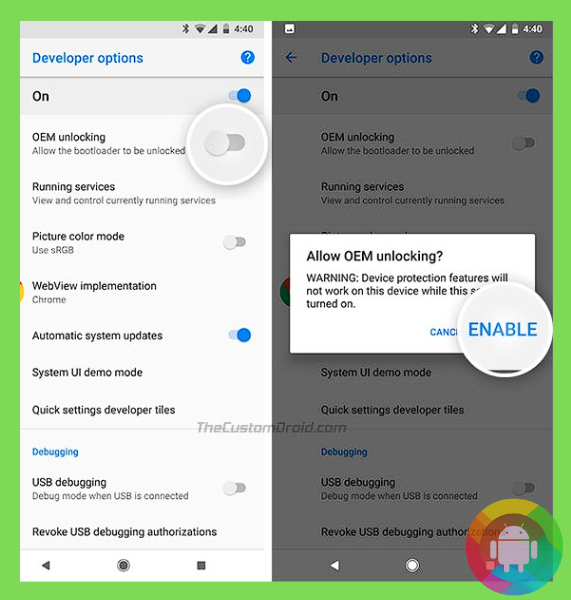
Step 5: Boot your Galaxy S8 to download mode.
- “Power off” your device by pressing and holding the power button.
- Now, press and hold the “Power+Down+Bixby” button
- Wait until your phone boots on Download mode.

Step 6: Flash TWRP through ODIN
Follow the instructions below to flash TWRP on Samsung Galaxy S8-
- Connect your phone to the PC with a USB cable.
- ODIN will detect your phone. But, first, check the ID: COM port on the ODIN window.
- Click on the AP button and choose the TWRP.tar file you downloaded before.
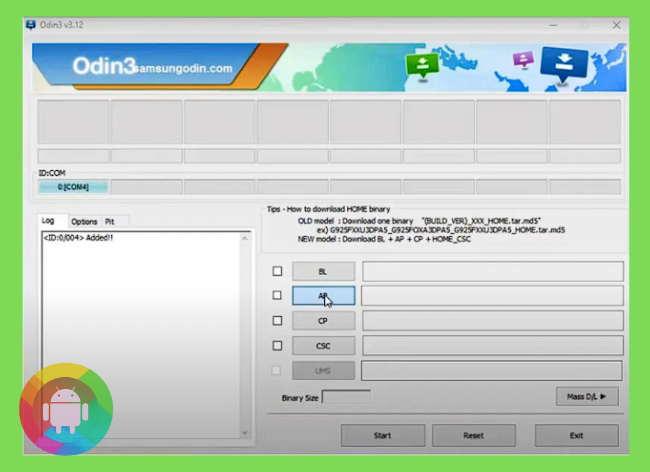
- Uncheck the Auto-reboot option.
- Click on the “Start” button on ODIN.
- Disconnect your phone once the progress finishes.
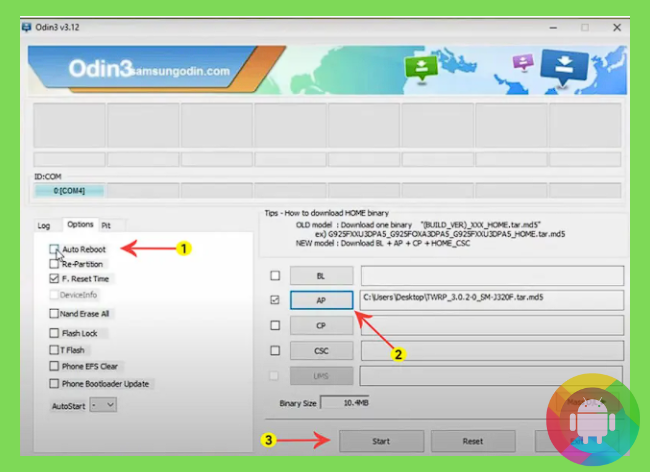
Step 7: Boot to TWRP and install Magisk to get android root access
- Press and hold the “Volume up+ Bixby+Power button” to boot on recovery mode.
- Tap on the Install button and select the Magisk.zip file.
- Now, Swipe to flash it.
- Once the flashing process finishes, then tap on “Reboot system.”
- Done. (It may take a while to boot your device).
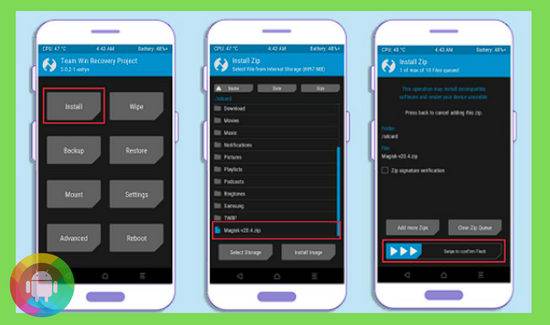
Conclusion
So, this was a simple guide on how to root Galaxy S8 SM G950u Android 9. We have discussed everything that you need to do about rooting an Android. We hope you find this article helpful.
FAQs
Can SM G950U root?
Yes, you can root SM G950U. If you want to know how to SM G950U, follow the guide above.
How do I get root access to my Samsung Galaxy S8?
You can get root access by rooting your Galaxy S8. Follow our article on How to root Galaxy S8 to get a simple guide to root Galaxy S8 SM950U.
Does S8 support Android 9?
Yes, the Samsung galaxy s8 officially supports Android 9. Read the article above if you want to root the Galaxy s8 Android 9.i8
Recent Posts
Blog Introduction: If you're playing an app on your Android smartphone and it comes with an OBB file, you may wonder how to open it. OBB files are data files for certain Android apps, just like APK...
Qlink phone is a blessing for anyone who needs the smartphone service badly but can't afford the costly packages to use it. Through this free service phone or the Qlink phone, the user can choose any...

