In the fewest possible words, rooting means taking over the phone’s operating system fully. You will see various bloatware or system apps running in the background. But, there is no option to delete them. You can solve this issue by rooting. No app gets to stay in your Moto G3 without your permission. That’s cool, right?
But you may ask, how to root my moto g3 running in android 6.0.1 marshmallow?
Well, nobody can deny the fears around the whole rooting method. That’s why we came up with this article in an attempt to kill that fear. You will find a proper method along with the pros and cons of rooting your phone.
We believe that as long as you know the detailed steps with a blend of some accurate warnings, you can get through it within a snap!
So, let’s bring it on.
Pre-requirements for Rooting the Moto G3:
There are a few things that you must check before jumping into the actual process:
1. Pre-install The TWRP Recovery. Without it, you won’t be able to flash. There are methods to root the device without a TWRP recovery. But, we will not be using that method today.
2. Install a basic App for root checking. You need software that can report you regarding your success.
3. You must have around 70 to 80% of battery charge. A rough 50% battery percentage will also do the work. Otherwise, the device might run out of battery charge, leaving the process incomplete. That’s the last thing you want.
How To Root My Moto G3 Running In Android 6.0.1 Marshmallow?
We suppose you have checked all the requirements above. Now, it’s time to teach you how to root motog3 step-by-step. So, here we go:
Open The Root Checker Application
First off, we have to learn the usage of this application. Open the app to know whether it says “rooted” or not. It will probably say “sorry, no root access right now.” In that case, we can start the following procedure:
1. Download Files
Connect your phone with the PC using a USB cable. The PC will show a connection message. Tap on “yes” and continue.
Then, you need to download the Motorola device manager and drive that is compatible with the Moto G3 model. Here is the link to the drives:
https://www.filehorse.com/download-motorola-device-manager/
Make sure to install the recent ones. Then, locate the file on your PC and extract it to a specific folder.
2. Power Off The Device
To enter into the Fastboot mode, we have to enable the developer option first. You won’t see it in the settings list. Enter settings > Then check on “about phone.” There you can see the build number. Tap on it 5 to7 times. Make sure you do it continuously. It will enable the developer option and make you one.
Once you turn on the developer option, find the “USB debugging.” Enable it by toggling the button beside it.
Now, close all the apps and power off the device manually. Just long-press the home button for a few seconds and it will shut off the phone.
3. Unlock The Bootloader
- Keep pressing the home and volume down button simultaneously. It will turn on the Boot mode. You can see the information about your phone.
- Use a cable to connect it to the pc. Go to your pc and find the ADB drives and the Motorola device manager.
- Extract the files into another folder and right-click. Then, select the open command option. It will take you to the command window.
- Type “fastboot devices” and hit enter. You can see whether it recognizes the moto g3 device or not.
- Minimize this window and go to the Motorola official website. You will find a command to unlock the bootloader. Just copy that command and paste it into the command prompt.
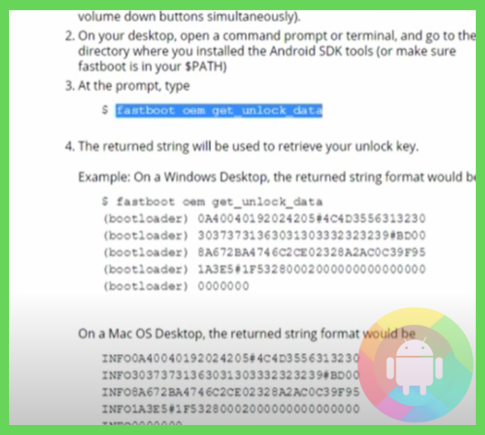
- Does it show some lines of codes? Good. That means you are doing just fine.
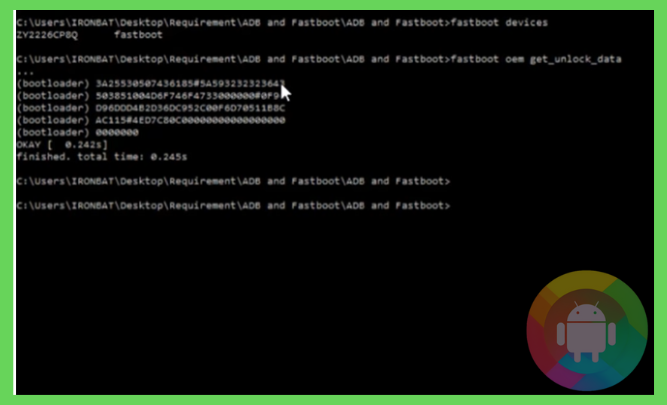
- Keep copying those lines and paste them into the Motorola website. Where to paste it? Under point 6, there is a blank bar. You submit the codes there without spaces.
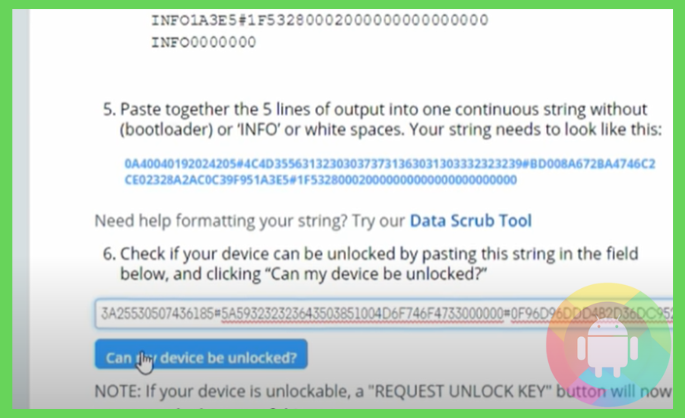
- Agree with the terms and policies and press “okay.” You will receive a notification shortly with an unlocking code. Copy that code and go into the terminal again. Type “fastboot oem unlock” and paste the code beside it. Now, press enter.
4. Rename The TWRP File
- We already told you to download a TWRP recovery file. Now, all you have to do is change its name. Rename it as “TWRP” only.
- Cut or copy that file and paste it into the extracted ADB file.
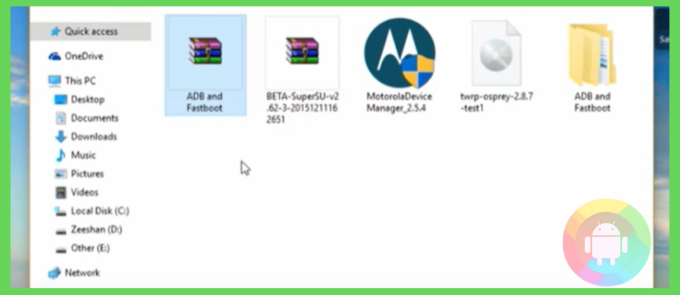
- Move to the terminal and type “fastboot flash recovery TWRP.img” and press enter again.
- This will flash the TWRP on your phone.
5. Enter The Recovery Mode
- We will enter the recovery mode and turn on factory reset.
- You must download the “cynogen mod” file beforehand. Tap on the install button and find the file. Swipe right to copy it.
- You will get a message saying the installation is successful. Click on “reboot the system.” This might take a little while.
- Then, you have to set up the cynogenMod screen by selecting language and all.
And that’s all. You can use the root checker app to measure your success. If the app detects root access, it means the CYNOGENMOD is working perfectly.
Is Rooting Really Worth It?
We already went through how to root motog3. But, you might be wondering whether it would cost you more or not.
Let’s start with why we want to root our device. People who use older phones with lower internal storage might want to increase the RAM through rooting. Plus, there are so many apps that don’t make it to the Google Play Store. If you want to use those apps, you need to take administrative control of your phone through rooting. We guess the idea is pretty much clear now.
But, what are the consequences? Will you regret it later? Let’s find that out.
Advantages:
- Expand the storage of your Moto G3.
- Remove all the unnecessary system apps.
- Download any app you want without restrictions.
- Customize the Phone with cool themes that were not available before.
Disadvantages:
- Rooting means all your phone’s security will be over. Apps like Google Play Store come with an automatic virus scan. Any app that can’t pass this tight security provided by Google, will not make it to the Play Store. And, that protects your phone from harmful malware or spyware.
However, as soon as you root and strip the security away from the phone, you will have a hard time scanning and protecting against those cyber enemies. No wonder, rooted devices have a higher chance of facing such attacks.
- You will lose the warranty forever. Having a warranty on the phone can save you a huge chunk of money and trouble. But, there is a condition for that. You must not run any rooting process on the phone. There are so many cases of people messing with their phone’s OS while rooting.
If you think that you can ask for a free repair, you are dead wrong. Once the company finds out the cause, they would immediately reject your request.
- The most crucial problem is that we can’t guarantee a successful rooting to you. Your phone can stop working and enter the “hard brick” mode. In that case, there is not much to do. Since you already lost the warranty, you would have to hire an expert which would cost you more eventually.
- Your phone can become hot more frequently after rooting.
So, that was all the warnings we wanted to give you. It is important to reassure yourself why you are doing it. And, then make your mind whether you are ready to deal with those disadvantages or not.
Frequently Asked Questions (F.A.Q’s):
Can I Root My Moto G3?
Of course, you can root the Moto G3. You can follow the tutorial above for that. Make sure you have installed the TWRP recovery file, ADB drivers, etc beforehand. That would make it so much easier for you to follow the steps.
Is It Possible To Root Without PC?
Yes, there are ways to root your device without a PC. You can use some third-party applications like KingRoot or the Magisk app for that purpose.
Will The Rooting Harm My Moto G3?
Rooting should never be your priority. Yes, if you make a mistake during the rooting process, your phone can turn into a stone. Unless you are confident enough, we wouldn’t recommend trying it yourself without any help.
Conclusion
In this tutorial, we explained the process in the easiest steps possible. Our focus was to make it more understandable to you because not every one of us is tech-savvy, right?
Plus, we did a benefits and costs analysis. We hope you go through it carefully and then make a decision. After all, Moto G3 is a wonderful model within a budget price, and you wouldn’t want to mess with the device at any cost.
So, that was our take on how to root my moto g3 running in android 6.0.1 marshmallow.
Recent Posts
Blog Introduction: If you're playing an app on your Android smartphone and it comes with an OBB file, you may wonder how to open it. OBB files are data files for certain Android apps, just like APK...
Qlink phone is a blessing for anyone who needs the smartphone service badly but can't afford the costly packages to use it. Through this free service phone or the Qlink phone, the user can choose any...

