Customizability and Flexibility are some of the best things on Android. Android lets you customize it by changing different launchers. But is it enough? Of course not. Thus, Android gives you complete control of your device if you root Android.
Rooting Android is not a big deal but can shrink your device’s performance. For example, the Verizon Galaxy Note 4 is one of the most powerful Android phones. However, if you have the Galaxy Note 4, you might have noticed that it sometimes drops performance and drains more battery than usual.
If you are tired of these issues with Verizon Galaxy Note 4, you should root your phone and improve battery life with performance. This article will show you how to root Verizon Galaxy Note 4 simple step-by-step process.
What is Root on Android?
Rooting is a process to get full control of an Android device. It allows you to gain root access to various Android subsystems. Let us make it easier for you. Suppose you have a Windows PC.
Log in to your PC as a guest user, and you can notice there will be some limited things you can do. But if you log in as an administrator, you can do whatever you want on your Windows PC.
So, Root on Android is the same as an administrator on Windows. If you haven’t rooted your device, you will access certain features similar to a Guest user on Windows.
Why do you need to Root Verizon Galaxy Note 4?
First of all, you can’t get full control of the Verizon Galaxy Note 4 without getting root access. On the other hand, you can do things on your Android device, such as Custom ROMs, Launchers, improving RAM management, and boosting overall performance.
Besides, if you root your Verizon Galaxy Note 4, you won’t face any performance drops, error messages, or excess battery draining issues. Moreover, you will be allowed to install those incompatible apps with your Verizon Galaxy Note 4.
So, if you want to feel the performance and make your phone more attractive, we recommend you root your phone. We have researched and found some advantages and disadvantages, check these below-
Advantages of Rooting Verizon Note 4
- Get rid of unwanted system apps.
- The capability of installing incompatible apps.
- Always get faster updates and be up to date.
- Install Custom ROM
- Take a backup of your whole phone, including app data.
Disadvantages of Rooting Verizon Note 4
- May void Warranty.
- Privacy risk.
- Risk of Bricking your device.
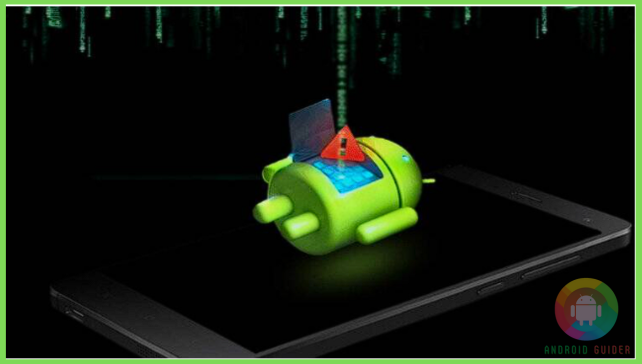
How to Unlock Bootloader on Verizon Galaxy Note 4?
You must need to unlock the bootloader of your Verizon Galaxy Note 4 before beginning the rooting process. So, we will see how to unlock the bootloader on Verizon Galaxy 4.
Follow the instructions below to unlock the bootloader of your Galaxy Note 4:
Requirements
- Keep your device charged.
- Keep your important files backed up.
- Enable the USB Debugging option from the Developer options
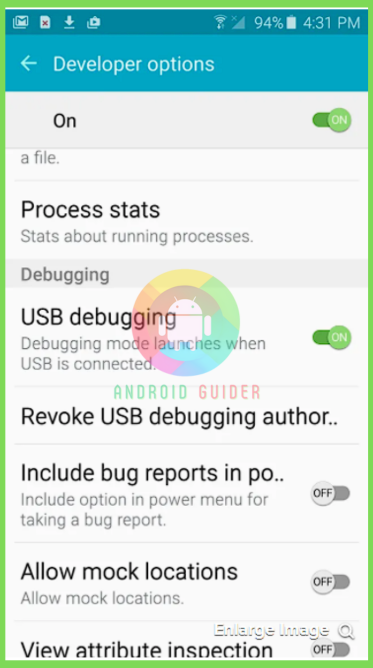
- Install ADB USB Driver on your PC.
Instructions to Unlock Bootloader
- Unzip the unlocker file.
- Connect your phone to your computer through a cable.
- Go to the location where you have unzipped the file and open CMD in the folder (Shift+Right click+ Open CMD here)
- Type adb push samsung_unlock_n4-2 /data/local/tmp/.
- Type adb shell and hit Enter to launch ADB Shell on your computer.
- Type su and hit Enter to get root permission.
- Now type the commands below and hit Enter.
cd /data/local/tmp/
chmod 777 samsung_unlock_n4-2
chown root.root samsung_unlock_n4-2
./samsung_unlock_n4-2
- After finishing the process below, you will get a notification that your phone has been unlocked successfully.
- Reboot
How to Root Verizon Galaxy Note 4?
This part of the article will give you some critical instructions. So, be careful while following the instructions. When you finish doing the instructions, wait for a while until the phone boots. So, let’s start.
Prerequisites
- Download and Install ODIN Tool software on your PC.
- Download the Verizon Galaxy bootloader TWRP root.zip file.
- SuperSU.Zip file and SuperSu App
- Root Checker App.
Attention!
Your Verizon Galaxy Note 4’s warranty may be void if you follow the instructions below. We are not responsible for any kind of damage to your phone, and only you will be responsible for this.
Take preparation for Rooting Verizon Galaxy Note 4
You should be prepared before you begin the rooting process. However, there are some important things that you should not ignore. Check below to get everything you should know about the pre-preparation of rooting Android.
Keep Backup to keep personal data safe.
If you make any mistake while executing the rooting process, you may lose everything on your phone, including personal files. So, if you want to stay safe from unexpected data loss, keep a backup of your important files.
Don’t avoid a low battery charge.
The battery level of your phone is an important thing you should not ignore. Because the rooting process will take hours, you will need more time if you are new. Thus, keeping a full charge of your phone is safe for you.
Instructions to root Verizon Galaxy Note 4
Install TWRP
Follow the instructions below to root your Verizon Galaxy Note 4:
- Power off your phone
- Press the Volume Up+Power Home button to boot into Download Mode.
- Connect your phone to your computer through a USB cable.
- Now, Run Administrator the ODIN software that you have installed.
- ODIN will automatically detect your phone.
- Click on the AP button and add the TWRP.tar file there.
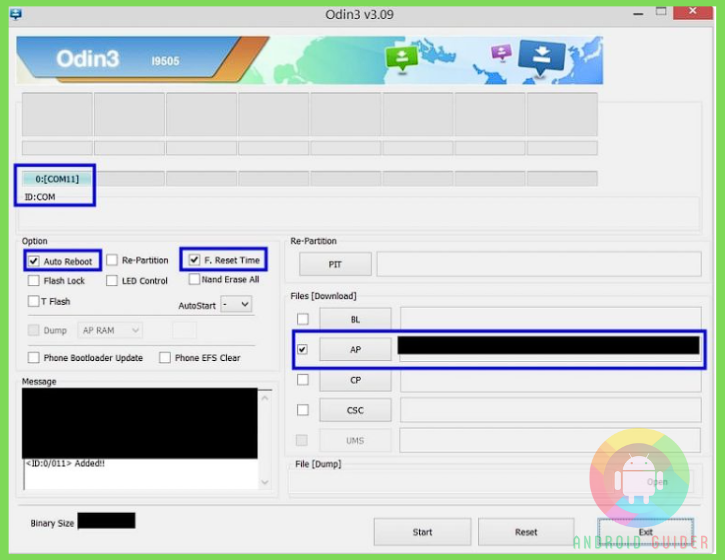
- Tick the Auto Reboot and F.Reset Time on ODIN.
- To begin the process, click on the Start button.
- Wait for a while until the phone reboots.
Install SuperSU.zip
Now, you have flashed a custom recovery on your phone. You have to flash the SuperSU zip file using the custom recovery to finish the rooting process. So, follow the instructions below:
- Ensure that the SuperSU.zip file is on the internal storage of your phone.
- Power Off your device.
- Press and hold the Volume Up+Home+Power button together.
- Your phone will be booted on the TWRP recovery.
- Tap on the Install button on TWRP and go to the SuperSU.zip file location.
- Reboot your phone from TWRP.
- Now, launch the Root Checker app and check Root status.
Conclusion
So, that was everything that you needed to know how to root Galaxy Note 4 Verizon. We have tried to make the process easier for you. Hopefully, this simple article on how to root Verizon Galaxy Note 4 has helped you.
If the process has not worked for you, you might have done something wrong. In this situation, we recommend you start the process from the beginning and follow the instructions accordingly.
FAQs
When I try to root Samsung galaxy note 4 Verizon (sm-n910v) 5.0.1 it says recovery failed.
It sounds like you have done something wrong when executing the rooting process. Read the article from the beginning again and follow the instructions accordingly.
How do I root my Verizon Samsung Galaxy Note 4?
We have given the complete guide on how to root the galaxy note 4 Verizon lollipop. We have researched and found the best way to root Galaxy Note 4. So, We recommend reading the guide first.
Recent Posts
Blog Introduction: If you're playing an app on your Android smartphone and it comes with an OBB file, you may wonder how to open it. OBB files are data files for certain Android apps, just like APK...
Qlink phone is a blessing for anyone who needs the smartphone service badly but can't afford the costly packages to use it. Through this free service phone or the Qlink phone, the user can choose any...

