Contacts are the only means to identify an individual using a phone. Transferring contacts from one phone to another is a well-known process. But to do the same task between a Nokia phone and an Android phone is uncharted territory. That’s why many ask how to transfer contacts from Nokia X2 to Android phones.
For Nokia X2, the transfer can be done using the Nokia Suite software. If you don’t have a PC, you can use Bluetooth to transfer the contacts in VCF format. In the case of an emergency, the SIM card can also act as a transfer medium for contacts.
Transferring the contacts is essential as it helps you connect quickly. This is why it’s important to know how to transfer contacts from feature phones to Android.

Why Transfer Phone Contacts?
Changing from a regular device to the latest one is not uncommon in this era. Thus, if a person uses Nokia X 2 and suddenly buys an Android device, no one will be surprised. But the person who does the task will indeed be surprised!
Once they start using the new phone, they will find that the contacts list is empty. This is because the Nokia X2, their last phone, is a Windows phone. And this difference makes it so that their Google account was not updated. So, when they start using the new Android device, it cannot copy contacts from the account.
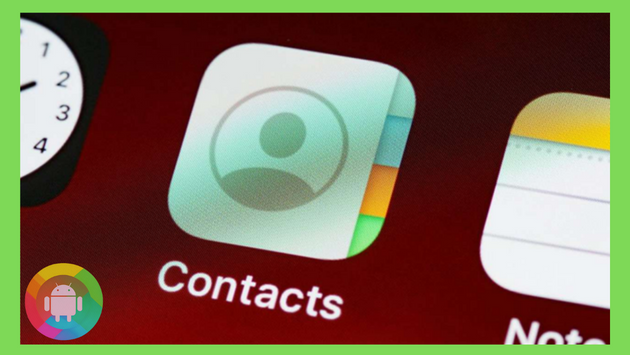
How to transfer contacts from old Nokia to Android in such a case? You can export contacts, or you can copy them. Know the proper steps, and you will have a hassle-free transfer.
Nokia To Android Contacts Transfer
Nokia X2, Nokia Asha, or any other Nokia smartphone cannot directly transfer contacts to an Android smartphone. Then how to copy contacts from Nokia to Android? Well, there are a few ways to complete the task.
SIM
A SIM is the identity card for your phone. That’s why they have the feature to import and export contacts. You simply need to copy contacts from one phone to the SIM and then transfer them to the new phone.

Please note that this process is only applicable for up to 250 contacts. If the count is more than that, you might have to complete the steps multiple times. Now, if you don’t know how to transfer contacts from the phone to SIM, follow these steps, and you will be set.
Step 01: Open the contacts on your Nokia X 2.
Step 02: Go to the options menu.
Step 03: Scroll to the Move Contacts section and select Move From.
Step 04: Select the From Phone to SIM option within this section.
Step 05: Now select the contacts you wish to transfer and select ok.
Step 06: Once the transfer is complete, extract the SIM from the previous phone and insert it into the Android.
Step 07: Now go to the Contacts on your Android smartphone and use the same steps as before to move the contacts from the SIM to the phone.
Step 08: If the number of contacts on your previous phone was more than 250, repeat the process till all contacts are moved.
Bluetooth
Among the forgotten features in modern smartphones, Bluetooth is the most prominent. But this forgotten technology can help you transfer contacts from your Nokia X2 to any Android device.
But how to transfer contacts from Android to Nokia via Bluetooth and vice versa? Well, the steps are as follows:

Step 01: Go to the Options menu of your Nokia X2 Contacts.
Step 02: Select the Share option and select Bluetooth.
Step 03: Choose the contact list you want to share or simply select Choose all.
Step 04: Now activate the Bluetooth option on your Android smartphone and make sure you have already paired it with the Nokia.
Step 05: Select the Android network and start the transfer on your Nokia.
Step 06: After the transfer is done, go to the Contacts option of your Android and select the Import/ Export contacts.
Step 07: Within the option, choose VCF and navigate to the folder with all the received files via Bluetooth.
Step 08: Select the VCF files you just received, and the contact list will be updated.
Nokia Suite
Similar to how Apple has the iTunes app to help Windows PC connect with their devices, the Nokia Suite helps Nokia devices do the same. One can use the Nokia Suite for free and transfer the contacts to PC and later to Android.
So Nokia Suite is the answer to how to copy contacts from Nokia to PC. Follow these steps to utilize this method.
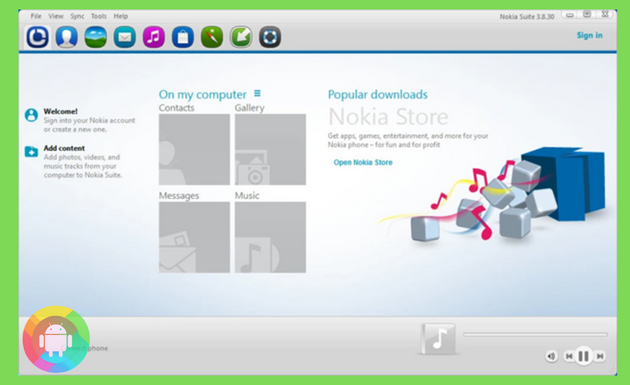
Step 01: Open the browser on your PC and download Nokia PC Suite software.
Step 02: After installation, launch the program.
Step 03: Connect your Nokia X2 using a USB cable.
Step 04: Using the software, go to the Contact list.
Step 05: Select the contacts that you wish to export.
Step 06: After selecting them, transfer them to a folder on your PC. this will create a new CSV file.
Step 07: Now open the browser again and go to Google contacts.
Step 08: Select the Import option from the left panel.
Step 09: Now click on Select File and select the CSV file you just created.
Step 10: Next, go to the Settings menu of your Android smartphone.
Step 11: From Settings, navigate to Account and then to Sync and select the Sync Contacts option.
Step 12: This will take a few moments, and the contacts list should be updated.
Frequently Asked Questions (FAQs)
Can a Google account be used to transfer contacts from Nokia to Android?
No transferring contacts using a Google account is not possible in the case of Nokia and Android. But if the Nokia device in question is Nokia X 100 or other Android-driven phones, it will be possible. This is because the contacts can be transferred using Google contacts in Android phones.
How to save a phone number on a SIM card?
When saving a phone contact, the phone interface can select the location to save the contact in. If you change the saving location to SIM from the Phone, the contacts will be kept in the SIM card. At most, 250 contacts can be saved in SIM.
Is the transfer process of contacts for Nokia X2 different from other Nokia devices?
If you use the SIM or Bluetooth method, the steps are the same for all Nokia devices. But the Nokia Suite process is not for all Nokia phones. This is because not all Nokia phones support USB.
How to export contacts from the phone to SIM?
The steps are the same as transferring contacts from SIM to Phone. You will need to go to the Contacts->Options->Move Contacts and then select from Phone to SIM.
Can contacts be transferred using a memory card or SD card?
It is possible to copy contacts to your phone’s SD card and transfer it to another. But in this case, the contacts are to be saved as VCF files. And later, the VCF files are to be imported on the new phone where the contacts are required.
Final Words
Contacts are not the only means of connecting to someone, but they are the most used ones. This is why knowing how to transfer contacts from Nokia X2 to Android phones is a must for new users. Otherwise, you won’t be able to enjoy the perks of modern smartphones when switching from a feature phone.
If the contacts are not transferred automatically, the data might get lost. Moreover, copying each contact individually is highly time-consuming. So, learn the process and work smart, not hard!
Recent Posts
Blog Introduction: If you're playing an app on your Android smartphone and it comes with an OBB file, you may wonder how to open it. OBB files are data files for certain Android apps, just like APK...
Qlink phone is a blessing for anyone who needs the smartphone service badly but can't afford the costly packages to use it. Through this free service phone or the Qlink phone, the user can choose any...

