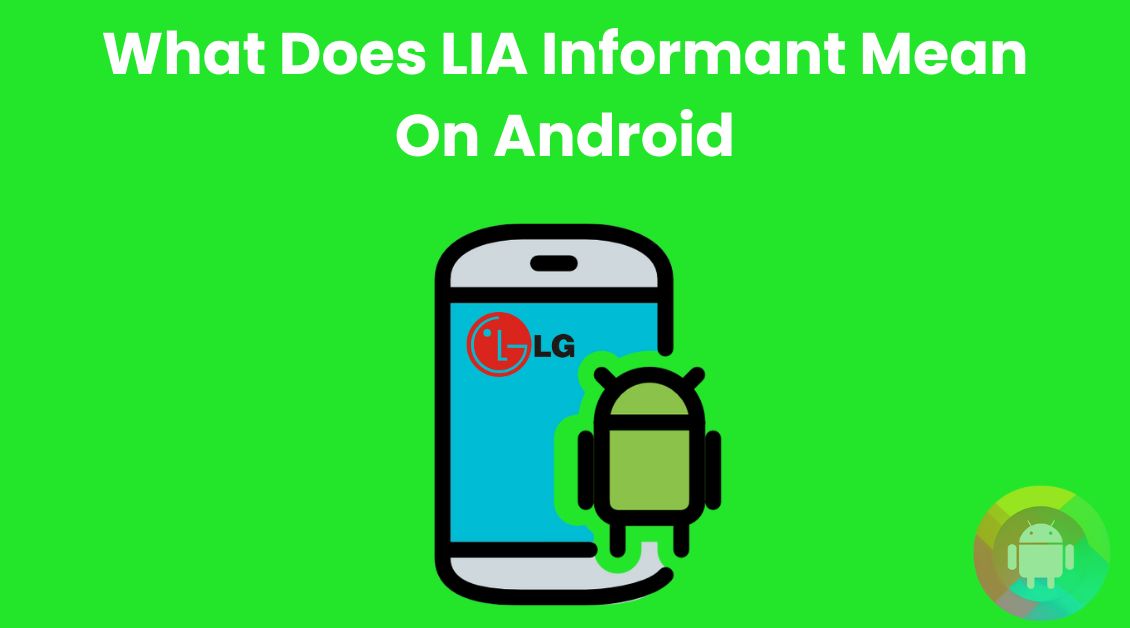LG phones are pretty popular among users for their unique features, and the smart widget is one of them. So, the company provides a pre-installed android package called LIA Informant to use the smart widgets. But what does LIA Informant mean on android? Is it safe to use?
LIA Informant is basically a part of the android operating system that comes from the package com.ige.ia.task.informant. It gains access from all the other apps on your phone to provide essential notifications on smart widgets.
The app will get your call logs, contacts, SMSs, network, SD card, etc. But you can uninstall the package if you don’t like it much.
It’s pretty easy to uninstall the LIA Informant though it’s not spyware or dangerous to use on your LG phone. It’s just all about giving a better android experience.
What’s LIA Informant On Android?
The LIA Informant is an android system app found in LG devices like the G series, stylo series, etc. It’s also known as com.lge.ia.task.Informant package in the android system applications.
LG uses the LIA Informant app through the smart widget. The app basically collects all the data from other applications and synchronizes them into a single storage.
Therefore, you can call it a part of the operating system. Most of the time, you will get this app pre-installed on your LG devices.
You can also install the application LIA Informant APK if you think it’s necessary. But the app needs a lot of permission from other apps to continue on your phone as it’s a powerful tool. The smart widget uses the application to make the LG device usage more convenient.
Android LIA Informant helps with the network connections, direct calling accessibility, full network access, etc. As it can read your messages, call logs, and contacts, most people misjudge the LIA Informant as spyware.
Is It Safe To Have LIA Informant On Your Phone?
It’s pretty normal to think about the safety issues when an app needs so many permissions to run. The LIA Informant app comes pre-installed on LG devices. Therefore, there’s no possibility of LIA Informant being harmful software.
But is it safe to use an LIA Informant on your phone? Is LIA Informant a spy app?
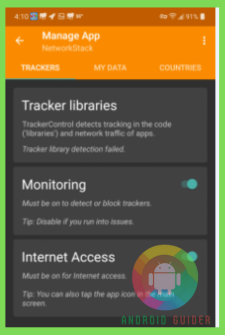
Well, there’s no danger in using the LIA Informant in your LG device. As it’s a system application and authorized, all the data will only go to the authority.
On top of that, the play product policies protect your phones from such pre-installed applications. Even if the LIA Informant has access to every other app (almost) of your LG phone, don’t worry about it.
That’s because it will only use that data to provide notification of your smart notice widget.
However, much data sharing across the apps might hamper or compromise the data integrity. Some users also don’t like to provide all the permissions to LIA Informants on android just to get the notifications.
If you delete the application, there won’t be any disturbance in the device’s performance. So, it would be your personal choice.
Access Permissions of LIA Informant On Your Phone
You might want to know what type of access the LIA Informant needs that the users show negative responses to. Here is a quick look at the list:
Read The Contacts
LIA Informant android has access to your contacts through it’s helpful in many ways. It can easily save all the information about your contacts like messages, call logs, mail, and other communication ways. But any third-party software can hack this data without your knowledge.
Read The Call Logs
The app can read and store your call history. For example, how many times you call a person or get incoming calls from that person will be saved on LIA Informant. Any malicious app can steal this data too.
Read The Phone State
Android app LIA Informant has access to your phone’s state. For example, it can receive any data from your phone like network info, call status, registered number, and whatnot!
Read All The Required Or Accessed Data
The LIA Informant android package helps the apps access the calendar and other confidential data from your phone. It can notify you of several events of your friends and family members based on the information on your phone.
Read Messages
LG LIA Informant allows the apps to read your text and MMS messages. They can explore to collect the information they need from your SIM card or directly from the device.
Read The Content Of SD Card
We all save various media files on SD cards. But with the help of LIA Informant, apps can go through all the data on SD cards and modify or delete the unnecessary contents.
Full Network Access
You will have to give full network access to the LIA Informant if you want to install it on your LG phone.
How To Remove LIA Informant Android App?
If you are not a fan of giving all the access to other apps, you can delete the app immediately. All you need to do is just apply some basic methods such as:
Using USB Debugging
Step 1: Go to settings and then “about phone”.
Step 2: Tap the build number 7 to 10 times to activate the developer option.
Step 3: Re-launch the settings and go to developer options.
Step 4: Activate USB debugging.
Step 5: Download ADB on the computer and extract the zip file.
Step 6: Right-click on a blank space by holding the “shift” button.
Step 7: Tap on “Open Powershell window.”
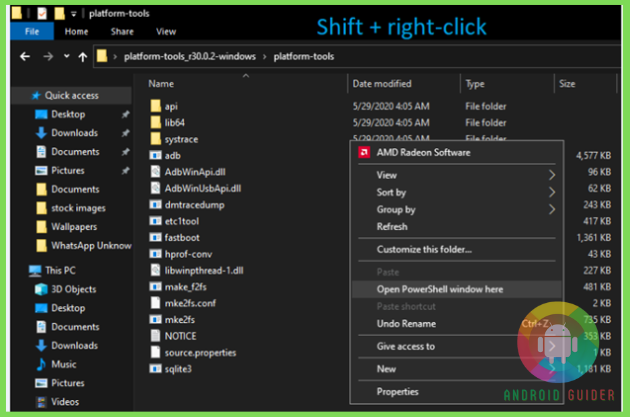
Step 8: Enter the “ADB devices” command on the window.
Step 9: Connect your LG phone to your computer via USB cable.
Step 10: Tap “ok” to give access to USB debugging.
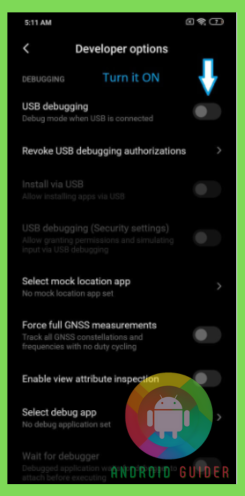
Step 11: Enter the ADB command again to find your device’s serial number.
Step 12: Type the command “ADB shell pm uninstall –user 0 com.lge.ia.task.Informant” and run.
Step 13: The app is removed.
Through System App Browser
You can easily uninstall or remove the LIA Informant through the system app browser. Here’s what to do:
Step 1: Go to the google play store.
Step 2: Search for “system app remover.”
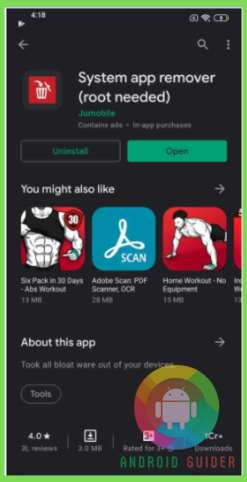
Step 3: Download the app.
Step 4: Type “com.lge.ia.task.process.shared” on the app.
Step 5: Locate the app.

Step 6: Ensure the deletion process and click “uninstall.”
Frequently Asked Questions (FAQs)
What’s the LIA Informant app’s purpose?
The purpose of LIA Informant is pretty simple. It just collects the data from every other app on the device and synchronizes them to notify various alerts through the smart widget.
Is LIA Informant a tracker?
No, LIA Informant is not a tracker. It’s a stock android pre-installed app for LG devices. Though it collects all the data from your phone, it passes the information to the authorities for better optimization.
Can LIA Informant read messages?
Yes, the LIA Informant can read your text and MMS messages. That’s because it has access to almost everything on your phone. Therefore, the app has access to your messages, call history, media files, etc.
Final Words
The LIA Informant is a pre-installed app specially designed for LG devices. Therefore, it’s a part of the stock Android system. It helps with device optimization and necessary notifications.
Hopefully, the discussion on what LIA Informant means on android has answered all of your questions. If you don’t like it, you can uninstall the app using the referred methods. Though it won’t steal your data, there’s always a possibility of data compromise. So, keep your data safe and enjoy your LG device without hassles!
Recent Posts
Blog Introduction: If you're playing an app on your Android smartphone and it comes with an OBB file, you may wonder how to open it. OBB files are data files for certain Android apps, just like APK...
Qlink phone is a blessing for anyone who needs the smartphone service badly but can't afford the costly packages to use it. Through this free service phone or the Qlink phone, the user can choose any...