If you are an android user, you must know about the secret codes. You can use them to extract some kind of information regarding your device model. The thing is, not many people are aware of them. That’s why there is so much confusion over what each of the codes really does.
Today, we will be discussing one of such android codes. It is *#*#4636#*#*. You can even call it “special code” or “all-in-one code.” But, why does it have such kind of name? And most importantly, what does the *#*#4636#*#* dialer code do in android devices?
Well, in this article, we will show you all the amazing things you can see through this code. So, if you are interested, let’s start right away!
Best Secret Code of Android OS Dial *#*#4636
Get ready to extract every piece of information regarding your android device. And guess what? You don’t need advanced knowledge in the technical field for that. Thankfully, the manufacturers programmed some codes that will do all the work on our behalf.
For example, there are codes to identify the device’s number or IMEI. In order to know how much balance you have left to see the monthly data consumption statistics, there is a secret code for all of these. That’s pretty convenient, no doubt.
But, don’t you think it gets harder to keep a note for all the helpful codes? Of course, it does. Now, you will understand the importance of an all-in-one code that can bring us a highly-detailed information list regarding the device. That’s what the secret code *#*#4636#*#* does. Sounds impossible, doesn’t it?
The truth is, you can check your phone’s IMEI number, network type for connection, app usage statistics, user information, battery condition, and so on. You don’t have to worry about the reason behind high data usage on your phone or why your battery doesn’t last long. This manual will give you the actual cause in detail so that you can take steps and fix the exact problem.
So, let’s start by looking at each of the pieces of information and how this code extracts it for us.
1. IMEI Code
IMEI stands for International Mobile Equipment Identity. It is like the ID card or fingerprint of your android device. Don’t confuse it with the serial number you see in the phone manual. Those serial numbers are only limited to the manufacturers.
However, the IMEI is the standard across the whole industry. With the help of this number, you can track your phone if someone steals it. Plus, you can ask the authority to blacklist this IMEI number. In this way, the current user won’t be able to make the phone work. The thief can’t even sell the phone to a vendor if the IMEI is on a blacklist. So, that’s a good thing for you.
What we are focusing on here is that you should know and remember the IMEI code of your device. If you can’t remember it, just note it down somewhere other than your phone. Let’s move on to the interesting question. How do you get the code?
Simple. Just press the number *#*#4636#*#* on the phone dialer. And there you have it. A bunch of information along with the IMEI code is available in front of you.
2. Battery Health
Every android user faces the tragedy of a decreasing phone battery due to wear and tear. No battery is going to live forever. However, we still need to make sure of the battery condition from time to time, for which we can identify the root of the issue. If the sudden shut-down of your android is due to the battery? Or is the problem external?
All of these answers are easy to find out. Just dial the *#*#4636#*#* code. Once you see the “testing” interface, ensure to choose the “battery info” option. You get to see the battery status (whether charging or not), Power plug status, Battery level or percentage, battery health, temperature, etc. you might want to check whether the battery health says “good” or not.
If it is a yes, then you don’t have anything to worry about. Plus, the temperature should be less than 40 degrees. Otherwise, that could cause the phone to overheat.
Now that you know the benchmark, it would be easier to examine your battery condition.
3. Usage Statistics
If you doubt that some of the apps keep running in the background and consume your data, we have a plan for you. You can use this code to get the app usage statistics on your phone. Well, let’s explain that.
This option lets you see how much time you spend on each application on your phone. The data is very precise. Plus, how much data and battery charge each app consumes will be clear to you. In that way, you can identify the apps that take away the mobile charge faster.
If you see that, some apps gulp a huge chunk of your data even though you never use them, make sure to deactivate them quickly.
For that, dial the *#*#4636#*#* code on the dialer. Then choose the “usage statistics” option. And, then you know what to do.
4. WLAN Information
Do you have Wi-Fi in your home? Then, you would want to track all the important Wi-Fi events. We mean, the password for the Wi-Fi networks saved in your phone, the modem security number, network type, security strength, and so on.
It is more like a WLAN report. You can check it periodically and make sure that the network quality is up to date. Besides, you need this information to upgrade from the current network.
You can extract this report easily by dialing the code. Then, you have to select “WLAN info.”
How to Fix *#*#4636#*#* Not Working Code: 2 Effective Methods
Now that we have seen the details, you must be excited to try it out too. But Alas! It doesn’t work on your phone. That sucks, right? Samsung users face this situation more often. They want to change the mobile radar option through this information page. But, as soon as they type in the code *#*#4636#*#*, the phone doesn’t show any pages.
So, how to tackle the situation and reach the information? Don’t worry. You will get 2 easy methods down below, which can work as a substitute for this special code.
Method 1:
In the first method, we will take the help of a third-party application.
- First, we will go into the Google Play Store and search for an app called Force LTE Only.

- Do you see the app? Great! Now install it as usual.
- Once the installation process is over, open the app to activate it.
- Inside the app, you will see a layout like this. If you have dual SIM cards on your device, it will show you two buttons for SIM1 and SIM2.
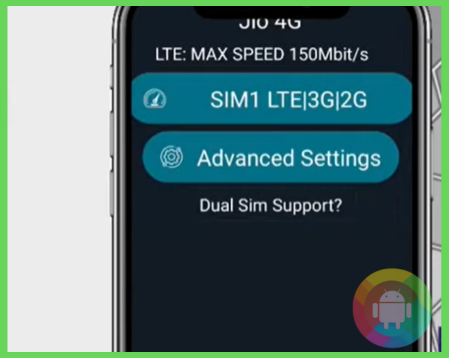
- Press on that. You will see another interface. Here, you get all the information regarding your phone. That means this is a solid alternative to the secret code we mentioned in this article.
Method 2:
- Okay, so start with entering the settings on your phone. Search for “about phone” and open it. The location of this option might differ based on the brand or model. So, take your time to find it.
- Once you are inside the “about phone” section, you get an option for “internal storage.”
- Now, tape on it 5 to 6 times continuously without a break. After that, it will show the interface for mobile testing.
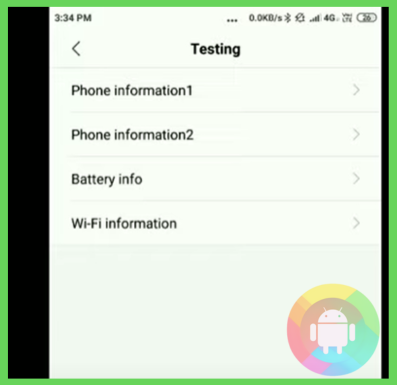
- Under the “testing” section, you get multiple options to choose from. For example, you have options like “phone info,” “battery info” or “Wi-Fi info.” What you wanted to see using the *#*#4636#*#* is available here too.
Frequently Asked Questions (F.A.Q’s):
Why Does the *#*#4636#*#* Code Not Work In Samsung Devices?
Many Samsung users face trouble while using this all-in-one code. Samsung has a separate set of codes for different purposes. For example, you can dial *#0228# to get the battery status and *#745# for the RIL Dump Menu.
What Is the Use Of *#*#4636#*#*?
The best benefit of using the code is that you don’t have to remember multiple codes to retrieve information from the phone. With this code, you can get all the phone information, battery health condition, app statistics, and WLAN information at one stop.
How Do I Get The IMEI Number Of My Phone?
It is pretty simple. On any android device, just dial *#*#4636#*#* on the phone dialer pad. Then, select the “phone info” page. Here, you will get all the details along with the IMEI code of your phone.
Conclusion
The phone is the most powerful tool for providing information about anything in the world. But the irony is that not many people know how to extract the basic information about your smartphone using the same device. You can’t just Google about the phone’s condition, right?
Well, that’s why the manufacturer’s built these codes to make it easier for an average user. All you have to do is dial the code in the dialer and wait for the information to appear in front of you.
We talked about one of such efficient codes in this article. Since many users get confused over its usage, we explained it in detail here. Plus, we also showed you the alternatives to find the same information if the code doesn’t work on your device.
So, we hope that you have successfully learned what does the *#*#4636#*#* dialer code do in android devices.
Recent Posts
Blog Introduction: If you're playing an app on your Android smartphone and it comes with an OBB file, you may wonder how to open it. OBB files are data files for certain Android apps, just like APK...
Qlink phone is a blessing for anyone who needs the smartphone service badly but can't afford the costly packages to use it. Through this free service phone or the Qlink phone, the user can choose any...

