WhatsApp is more popular as a texting app than Facebook’s messenger. The reason can be its end-to-end encryption service. Users get peace of mind knowing their data is safe.
However, it involves various signs to represent different stages in the transmitting process. For example, the right tick, the double right tick, the blue tick, etc. But not everybody knows what does the clock next to your WhatsApp message mean?
Well, that’s what we want to discuss in this article. Because this sign seems a little confusing to many people. We have also described the cause of its appearance, including how you can remove it if you really want.
So, if it sounds efficient to you, then let’s move forward.
What Does The Clock On WhatsApp Mean?
Whenever you send a message via WhatsApp, it shows various symbols beside the text to signal the status. For example, one tick mark means the message has been sent from your network router. But it doesn’t assure you whether the recipient will get it or not.
However, after some time, there will be two ticks visible to you. It means that the text has been received by the recipient’s network router and delivered to him/her. But, that’s not where the game ends. You have to wait until the marks turn blue. Only then, you can have the assurance that the receiver has seen or read the text.
But amongst all of these symbols, there is another one. And, surprisingly not many people have a clear understanding of this icon. We are talking about the “clock” symbol. It appears beside the text as soon as you finish writing it. But, it instantly disappears showcasing the “one tick” symbol.
The clock symbol means your network router is unable to send the text. Now, all successful message transmission starts from this stage. But, the problem arises when it doesn’t change into the next symbol and stays like this. It means that the message is still stuck with your local router.
Why Do We See The Clock Icon?
Let’s get familiar with some of the reasons behind the appearance of the clock icon –
1. Connectivity Issues
The major problem is your device’s network connectivity. Your Wi-Fi router might have become slow. That’s why it is taking way too long to process the texts you are sending.
Make sure to check the validity of your data package. You might have exhausted it from all the streaming earlier.
2. Signal Strength
The signal strength of your local area might be down. It can be due to a recent storm or heavy rain. You can check out with the internet provider to know the reason and when it is over.
3. Virus
Viruses or bugs are famous for making the device run slower than before. It gets into our smartphones when we download stuff from unprotected websites. The bugs easily mess with the coding and make it painfully slow.
4. Server Issues
Although it is very rare, we can’t neglect this reason. WhatsApp sometimes slows down the server to resolve an existing problem within the system.
In this case, there is nothing much for us to do. Also, the check-up only lasts a few minutes. So, no need to worry!
How to Make The Clock Icon Disappear?
Now that we know why the waiting sign might interrupt our texting experience, it’s time to fix it right away –
1. Check The Connection
First of all, we will check the connectivity issue. In order to identify that, contact the internet provider and ask him about the speed. Suppose, there is no fault on the provider’s part.
Now, you have to find the “airplane” mode on your iOS device. How do you do it? Just slide the notification bar, and look for the icon. It resembles a plane. If you can’t see it there, go into settings. Check the list and the “Airplane mode” should be there.

All you have to do is toggle the button beside it. Turn it on and then off again. This small trick will help you resolve any network issues within the device.
2. Delete & Reinstall The App
If there is any problem with your WhatsApp version, you should reinstall it. WhatsApp always encourages users to download the latest updates. If you haven’t done that in a while, there are chances the current one has become too irrelevant.
That’s why you should back up all the messages and then delete this app. Now, go to the play store and install a new version.

Provide your log-in information and enter the app. this time, you are using the latest version. Hopefully, the waiting symbol would disappear.
3. Reset & Restart The Device
Maybe the network settings of the phone are not relevant. First, enter the settings app> look for “general manager” > tap on “network settings”. And finally, reset the network. Some warnings might pop up. So, deal with them accordingly.
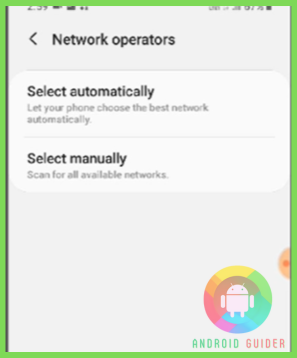
After that, long-press the power button. Now, click on “restart the device.” It will enforce the new network settings as you turn it on again.
What Does Waiting/Clock Icon Next To A Message Mean And What If I Delete Message In This State?
The waiting symbol means that your message is still in queue to get sent over. If you are regretting typing the text, it’s a great opportunity to “unsend” it. Mostly, after a message is delivered, you have one hour to erase it before the receiver sees it.
But, if the waiting sign is still there, you can just long-press on the text. The delete option will appear shortly. Tap on it, and your problem will be over.
Frequently Asked Questions (F.A.Q’s):
What Is The Meaning Of Different WhatsApp Symbols?
The grey tick means the message has left your local network router safely. The double grey tick means that the receiver is online and the message has been received by his local router. And when it comes to the blue tick, it means the target has read your message.
Can I Delete A Very Old Message On WhatsApp?
WhatsApp allows you to remove a message before it reaches the delivery state. It is mostly within one hour. So, if you regret sending a text try withdrawing it within 1 hour.
How Do You Know If Someone Read My Message or Not?
When the grey double tick turns into blue, it means that the receiver got your message. The message could be delivered to him only when he/she is active online.
Why Is The Grey Tick Not Turning To Blue?
The grey tick might not turn into blue if the user is not currently online. For anybody to read a message, the data or Wi-Fi connection should be active.
Does One Tick Mean I Am Blocked?
That’s not the case every time. It means that the router could send your message. Nevertheless, if the tick never turns into a double tick or blue tick, there is a chance that the receiver blocked you.
Conclusion
More than 2.00 billion users do text through WhatsApp every single day. It is an easy-to-use and safe texting method with all the fun features included. But at the same time, we must understand the meaning of several signs. Thus, it will further enhance our experience with the app.
In an attempt to reach this goal, we tried to answer what does the clock next to your WhatsApp message mean. Hopefully, you won’t have more queries regarding the icon!
Recent Posts
Blog Introduction: If you're playing an app on your Android smartphone and it comes with an OBB file, you may wonder how to open it. OBB files are data files for certain Android apps, just like APK...
Qlink phone is a blessing for anyone who needs the smartphone service badly but can't afford the costly packages to use it. Through this free service phone or the Qlink phone, the user can choose any...

