Aasaservice is an app that exists and operates within your Samsung device. It doesn’t have an app icon or a user interface. Plus, it only exists on Samsung devices.
At the first glance, it seems like an average malware app. But, as soon as you try to uninstall it, you notice it’s different. So, what is aasaservice? And, most importantly, how did it end up in your phone if you never installed it?
Well, we highly recommend gathering knowledge about any app before trying to take action. You might be surprised by what those apps are needed for.
That’s why we will be discussing com.samsung.aasaservice today, including everything you need to know about this app.
So let’s buckle up!
What Is Aasaservice or Com.Samsung.Aasaservice Android?
We will start by answering what is aasaservice Samsung. Aasaservice is a system app within the Samsung android phone. By system app, we mean that it was pre-installed by the manufacturers. That’s why you are noticing that app on the list. Whenever people discover this application, they either blame it as a virus or bloatware.
To understand the difference between this app and bloatware, you have to understand the terms. First of all, malware is harmful to the device. It destroys the android system by messing up with various programming codes.
So, what’s bloatware? Bloatware is not a virus. Is it useful? Not at all. But, it is still better than malware. These are also system apps that you can’t notice at first. It seems pretty harmless for some time. Then, it starts nudging you constantly for various subscriptions.
However, the Aasaservice doesn’t belong to any of those two categories. Because it is useful to the Samsung OS. How is it? It is an app dedicated to maintaining safety notifications to the user whenever they want to download an app from unreliable sources.
We all have received such warning notifications more than once in our life. It practically saves your device from falling into any traps on the internet.
Other than that, it participates in providing better graphics to you. Plus, whenever the apps need an update for proper functioning, it will remind you of that.
That doesn’t sound like malware or bloatware at all, right? In fact, it helps enhance your android experience.
What Are The Problems Caused By Aasaservice?
Although system apps are supposed to assist android in every possible way, sometimes they do the opposite. Apps like Aasaservice, ConfigAPK, and SCPM end up draining the device battery completely. The thing is, apps like Aasaservice needs to run in the background 24X7.
Even though you are not using your phone currently, it will still be active on the back. Because the function it provides needs such an extensive guard. It manages apps and helps new apps to function accordingly. Besides, any new app is scanned thoroughly by this app to make sure it is legit software. All of these tasks can consume battery charge.
Not just that, you might have noticed too much data consumption without using anything. That’s when you know these apps are costing you way too much. As we already explained how the app is always active behind the screen, it is possible to use your data package too.
Another problem is the shortage of internal storage. You get a message for “not enough storage” even though you don’t use that much space. There is a chance that this application is using that space to store information regarding apps.
No doubt, these activities can irritate the user to the point that you might want to delete them permanently. Before that, we have to understand whether it is possible or not. And, if it is not permissible then what other alternatives can we try to reduce the impacts on our phones?
Can You Permanently Delete Aasaservice?
If you have read the discussion so far, you probably understood that users can’t manage system apps that easily. Even though some of them are pretty useless and irritate the system, you can’t follow the traditional method to delete them.
For example, you enter the android settings> then find out “app management” > click on the “three dots” and choose system apps> locate the com.samsung.aasaservice on the list and click on it> press the uninstall button.
This is the procedure we follow to get rid of any app on our android device. But, if you try the same with a system app, the “grey uninstall” button won’t work. That means there is no way to delete this app from the android device.
The manufacturers disable this button to stop the users from deleting any core system app. System apps are necessary for the device to function properly. It would be risky if you somehow got rid of such an app.
How to Disable Aasaservice?
Thankfully, you can choose to disable this app anytime. Let’s make one thing clear. Disabling is not the same as deleting. It will still be available in your phone’s app list. But the data consumption and battery usage will be reduced since it won’t run in the background always. It is still better, right?
Method 1:
- Enter the settings > scroll through the list and check into “apps.”

- Once you enter it, change the default category to “all.”
- Now, scroll down and select “com.samsung.aasaservice.”
- Okay, press the “disable” button on the top.
- It will send you a warning message. Click “okay” and get over it.
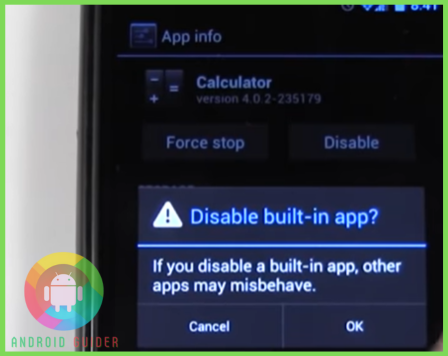
- Once you do that, the button will change to “disabled.”
Method 2:
This method will work only if your phone is rooted already.
- Go into the Play Store and download the “Root Uninstaller” app. There are various apps out there that will do this task for you.
- After that, the app will ask for some permissions. Make sure you grant it by clicking on “agree.”
- You will notice three categories including “system apps,” and “third-party apps.”
- Go with the “system apps” option. Here, you can see all the system applications necessary for your fundamental android experience.
- Now, select the “com.samsung.aasaservice” application. If you can’t find it in the list, try to search for it in the bar.
- Once you find it, check into it simply. You will find the “uninstall” button right there. Select that. You can create a backup of this application if you want through this software.
- Press “agree’ on the following warning notifications.
- Then, close this app and go back to the home screen. Turn off the phone and restart it again.
After restarting, you won’t notice the application anymore on your device. This way, you can completely delete this app which was not possible with a non-rooted device.
However, there are multiple methods that you can try to reduce the impact of this running application on your data or battery. Check them out.
1. Clear Up Caches:
- Open the settings> enter the “apps.’
- Change the list into “system apps.”
- Find the particular app within the list.
- Check inside and click on “clear data.”
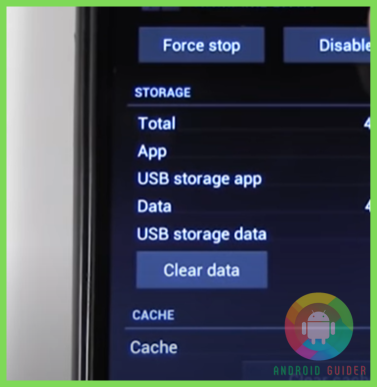
2. Force Close This App:
- Follow the exact procedure for clearing cache data.
- However, on the fourth stage, press the “force stop.” Once you force stop an app, it won’t run in the background automatically.
Thus, it will solve the problem to a great extent, hopefully.
Frequently Asked Questions (F.A.Q’s):
What Is Aasaservice On My Phone?
The app named “com.samsung.aasaservice” is software that deals with various app security policies. Yes, whenever you try to download an app outside the Play Store, it scans the application for any security threat. If it manages to find any issue within the software, you will receive notifications.
Is The Aasaservice App Harmful For My Device?
Not at all! The Aasaservice app is very useful for your android experience. It helps other system apps with enhancing the graphic and wizard tools. Plus, it notifies you whenever an app needs an upgrade.
How to Uninstall the Aasaservice App?
It is a system app. And, like all other system apps, it is not permissible to delete it. But, if you root the device, there are various third-party apps for you to use. We have already discussed this step-by-step procedure above.
Is The Aaservice.Com Similar To A Bloatware?
Bloatware means system apps that are not useful to the device in any way. However, the com.samsung.aasaservice plays a very significant role within our android device.
Can I Disable ConfigAPK?
ConfigAPK is the same as com.samsung.aasaservice. Both are useful system apps. But, you can disable them if you want. First, the settings> and then apps list> find ConfigAPK> press “disable.”
Conclusion
In this article, we tried to debunk all your misconceptions regarding what is aasaservice. Many people assume it to be bloatware or worse malware. If we try to delete an app without proper knowledge of its function, it can backfire in the long run!
Aasaservice is simply an app notifying us about different security issues. Hopefully, you will reconsider removing or disabling this app from your device.
Recent Posts
Blog Introduction: If you're playing an app on your Android smartphone and it comes with an OBB file, you may wonder how to open it. OBB files are data files for certain Android apps, just like APK...
Qlink phone is a blessing for anyone who needs the smartphone service badly but can't afford the costly packages to use it. Through this free service phone or the Qlink phone, the user can choose any...

