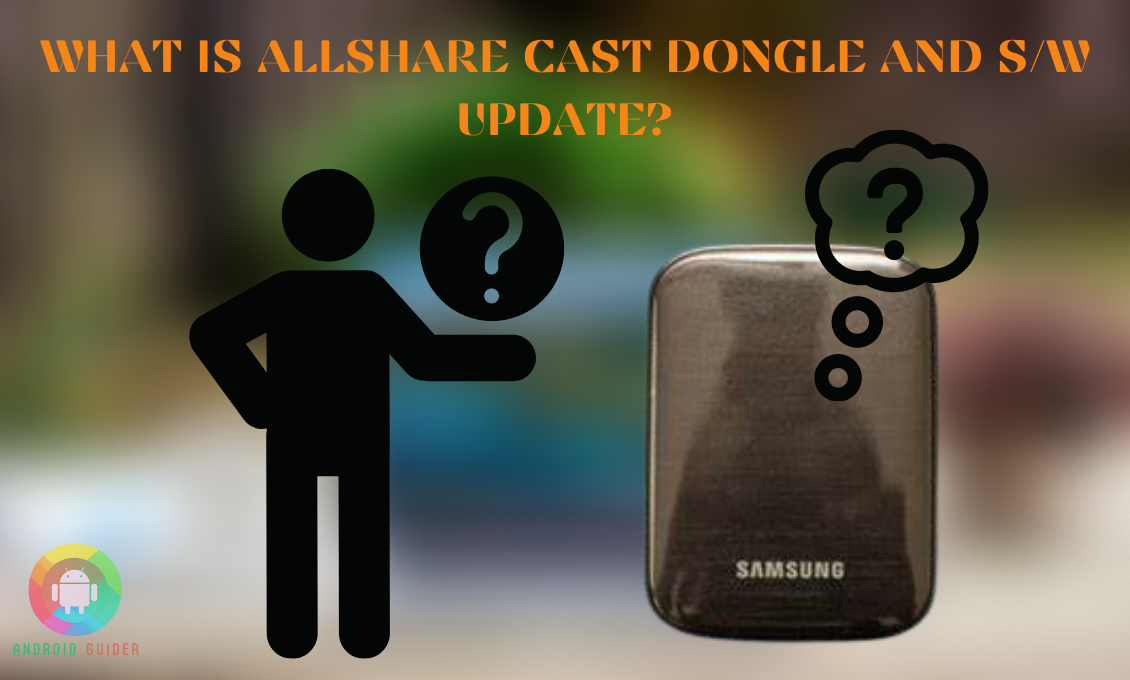Samsung comes up with a share cast dongle for Android phones and smart tv. It works as screen sharing. You can connect any device to your Samsung HDTV with the streaming service. Bear with us, and you will know more about what is Allshare Cast Dongle and S/W update.
What is the AllShare Cast Dongle?
It is a screen-sharing app for Samsung devices. Moreover, it is a wireless system of sharing screens with HDTV. You can connect the dongle easily with the mobile phone, laptop, and other display devices.
Most surprisingly, you don’t have to spend a single buck setting it up on your device. It keeps updating the features. Thus, you can share photos, videos, files, and music through the devices with Samsung TV.
What is Samsung AllShare?
As the app works better with Samsung, it is known as Samsung Allshare. Nevertheless, this feature supports you in sharing your device screen with your TV display.
You won’t need any USB wire to connect it. Remember that you will need to connect your devices and TV with a good internet connection and keep the wifi router active. Otherwise, it won’t work.
What is S/W Update in Allshare cast dongle?
It is a Samsung firmware update for Allshare cast dongles. Beyond that, the launching year of this dongle is in 2012. Since then, it has been updated for many years. Keep this in your mind; you should download the updated version.
Why do you need to use the Cast dongle?
You can use the dongle for sharing photos, videos, and music from compatible devices to your TV. You can use it as a screen mirroring. Along with that, you have to install the app on your mobile to connect with the Allshare cast dongle.

How to download the Allshare cast dongle?
To download the dongle app, you can go to the official website. Apart from that, you follow the link to download Allshare cast dongle SW update version 1. 2. 3717.
You can connect the dongle with your PC and smart TV. Now we will let you know about the process of setting up the dongle.
How do I set up Allshare cast on my Samsung TV?
- To link your device with your TV, you have to connect the dongle with an HDMI cable to your TV.
- You will see the red lights on the dongle.
- Along with that, you can change the HDMI settings with your TV remote.
- Then, it will show you the confirmation on your TV screen.
- The dongle is ready to connect the compatible devices.
How do I set up Allshare cast on my Samsung PC?
- First of all, register the PC on the Samsung link to authorize with the dongle.
- However, you have to install the Samsung link app on your mobile device.
- Set the registered devices.
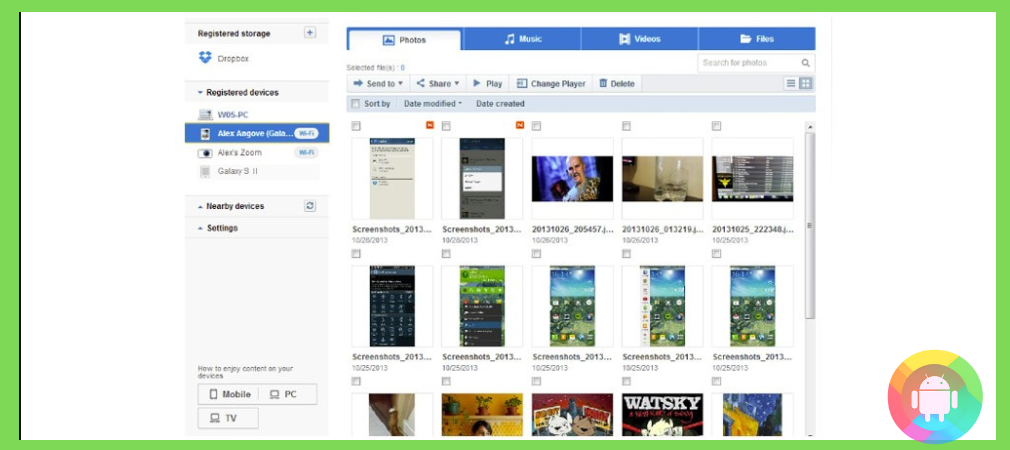
- You can connect the PC with your Android device.
How to connect Allshare cast with the phone?
- Open the ‘settings’ option on your Android device.
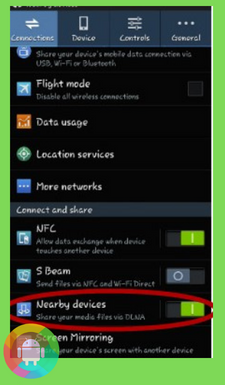
- Furthermore, scroll down to find out the ‘Nearby devices’.
- Click on this option to turn it on.
- After that, you can see the visibility of your Smart TV.
- You need to connect your device to the TV.
- Tap on ‘Allow’ to activate the cast dongle.
- It will activate the Allshare cast on your device.
Final thoughts
Now you know what is Allshare cast dongle and s/w update. Before connecting the mirror cast dongle Allshare cast hub, you have to check the compatibility of your device. Not all devices are suitable for setting up with an Allshare cast dongle.
We hope this article will help you understand the s/w update of the Allshare dongle as well. After all, you can enjoy the wireless screen sharing service of All share cast dongle and Samsung devices.
Recent Posts
Blog Introduction: If you're playing an app on your Android smartphone and it comes with an OBB file, you may wonder how to open it. OBB files are data files for certain Android apps, just like APK...
Qlink phone is a blessing for anyone who needs the smartphone service badly but can't afford the costly packages to use it. Through this free service phone or the Qlink phone, the user can choose any...