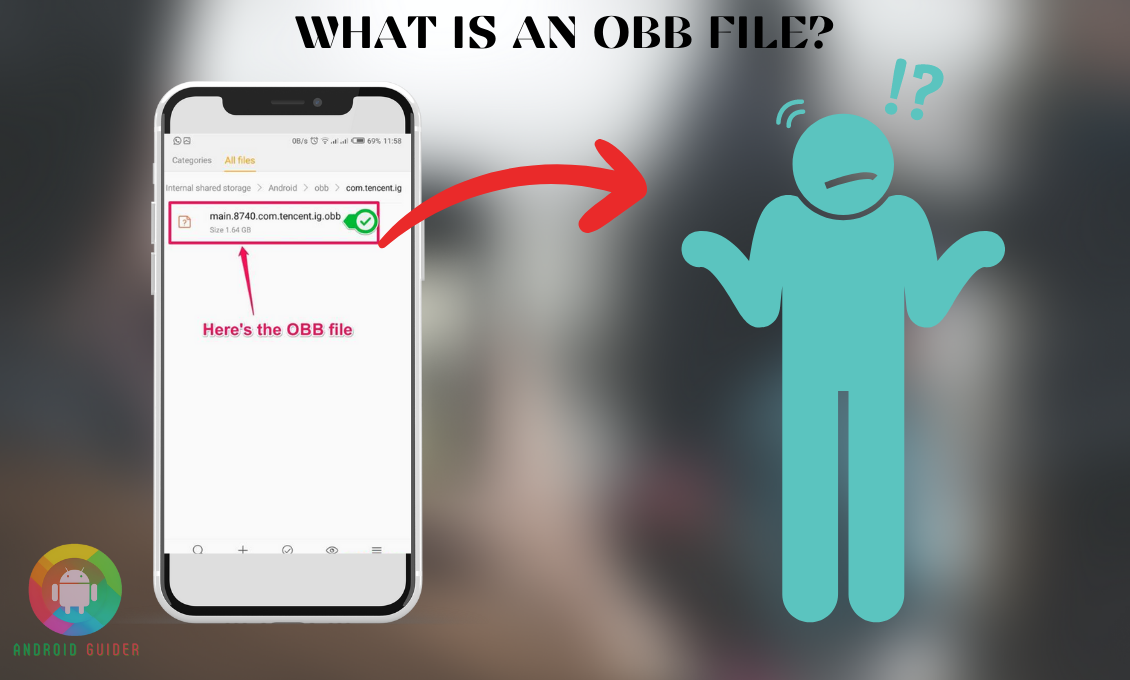You might come across the OBB file terms when exploring the shared storage folder of your phone. Or you perhaps have heard it from your gamer friend. No matter what or who introduces you to the term, the “not-so-simple” title it contains may often bug your mind with many questions and doubts, like what is an obb file, why it is on my folder, is it spyware, and so on!
In order to get all your answers, stick with us as we will be exploring the topic in detail today.
Not everyone is tech-savvy to know how to install or open the OBB files on their phone. So, if you are one of them, do not worry as we will walk you through those processes as well. This might be your luckiest day!
What Does An OBB File Mean?
The OBB file is nothing but an extension file or folder that often comes with large-sized apps or games. To understand what an obb file android does, you need to learn how the apps on your Android work. The apps come with APK files or packages that store the basic data. Without these stored data the apps cannot run on your Android.
But such APK files cannot store a huge amount of data as the files are limited in size. They can only hold up to 100MB of the apps’ codes and assets. But some heavy or feature-rich apps have more than 100MB of data to store and function properly. So, when such apps or programs need more space to store their high-fidelity features or data, the OBB file comes as the savior.
The Google developers have developed this expansion file to store all the additional data that cannot be saved, compressed, or stored in the APK file. You will find these OBB files mainly for heavy games.
Precisely, these OBB files work as memory or location for the app’s additional information or data. Let’s find out what does an obb file contain so that you can understand its functions in a better way:
- An OBB file stores the relevant data or information in an encrypted form needed for an app, working properly without any lag on your phone.
- It contains the graphics, large program assets, and images or media files of the bulky or heavy apps.
- The levels or maps you have reached, the points and rewards you have earned in a game are also stored in its attached OBB file. It can also store the information regarding the item purchases you have made within the game.
If an app or game has an OBB file and APK file attached to it, you need to install both files to run the programs properly. Now that you know the function or features of the OBB file, head to our next section to download and open it to play or run your desired game or app.
How to Install and Open An OBB File?
Things Needed:
Installing and opening the OBB file for a game or app requires your time and effort. Before jumping to the process, here are the requirements to have to make it an uninterrupted process:
- APK file and the OBB file or the Data file for the bulky app or game you want to run
- An Android phone with a stable internet connection and ES File Explorer app( you need to turn off any VPN connection and Airplane mode)
- SD card
Essential Steps on How to Install or Open an OBB File:
With these requirements, you need to follow the instructions given below:
- From a reliable APK site, you need to download the APK file and OBB file. We recommend browsing from the APKPure or APKMiror site as they are the ones most users go with.
- If your phone does not let you download from an unknown source and show a warning popup, you need to change the security settings on your phone.
- For changing the security settings, ensure to open it and Fingerprint or the Biometrics Security Section from your phone’s Settings screen.
- Then turn on or enable the Unknown Sources or Install Unknown Apps slider. Now, you can head to the APK site for a download.

- Download the APK and OBB files from the site to your SD card. Then open the ES File Explorer and search for the APK file you have just downloaded. You should find it in the Downloaded section.

- Click on the downloaded APK to install it, do not open the APK file or the game/app yet.
- Now you need to locate the downloaded OBB file from the ES File Explorer and tap to open it, the explorer might ask the ES ZIP viewer before opening it.
- After opening the OBB, locate and tap the extract button that looks like an arrow at the top-right corner of the screen.
- If you do not have a separate OBB folder, create a new folder entitled OBB, or if you have the folder already, click on the Android folder on the ES file explorer to extract the OBB to the OBB folder.
After saving the OBB you can now open the game or app, and it will work perfectly with all its advanced features and graphics.
Frequently Asked Questions (F.A.Q’s):
Does the OBB File Get Deleted After Uninstalling its App?
Yes, if you delete the app or game that has the OBB file attached to it, the files will also get deleted. It deletes the files from the shared media folder as well.
Is It Important to Keep the OBB Files?
Yes, of course. If you want to explore bulky or high-end games at their best, you need the OBB files as well. Otherwise, they cannot operate properly.
Can You Delete The OBB Files?
You can delete the OBB from your phone’s media storage. After selecting the copied OBB files from there, press the delete button.
Conclusion
The OBB Files are an integral part of some of the high-tech and feature-rich apps or games. It also helps to transfer your game data from one place to another device. So, it ensures you do not lose any saved data of the apps.
Now that you understand what is an obb file and its functions, you should not second doubt before downloading the OBB file for your desired app.
Do not browse OBB or APK files from an unsecured website. They often contain files that make your phone prone to viruses and data threats, keep in mind!
Recent Posts
Blog Introduction: If you're playing an app on your Android smartphone and it comes with an OBB file, you may wonder how to open it. OBB files are data files for certain Android apps, just like APK...
Qlink phone is a blessing for anyone who needs the smartphone service badly but can't afford the costly packages to use it. Through this free service phone or the Qlink phone, the user can choose any...