Android phones include an internal app called AppLinker. It is responsible for enabling a website to launch the relevant material from an associated Android app as soon as it is loaded. The flawless operation of your mobile device relies heavily on this software, although many people tend to remove it from their devices.
So if you are also wondering, what is the AppLinker on Android? And What Are The Benefits, Is It a Virus or A Safe App, how do I remove it, then this is the place where you need to spend some time!
Unlike other third-party applications, the removal procedure is unique. You can use the App Remover or the USB Debugging technique to eliminate the app. Here’s all you need to know about applinker, so let’s get right into it!
What is the Android AppLinker?
Many programs come pre-installed on android devices to help run and read data from different software and websites. One is AppLinker, which is pre-installed on most Samsung and Android devices.
This app’s main job is to open and run a webpage when a link is clicked on an app. Also, it lets you open an app immediately if it’s on a webpage you’re already on.
It is one of the essential apps on your phone, so don’t try to change it or remove it. With the app, it’s easy to open and run it without going to the app drawer and opening the app listed on the website.
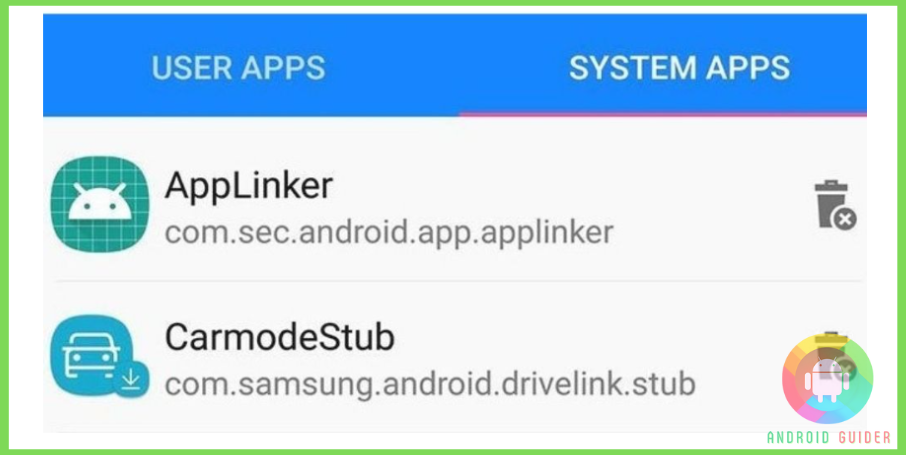
What Are The Benefits Of Using An AppLink?
Indeed, Applink saves you from copying and pasting a link from an app into a browser each time you want to see a website. In addition, you don’t have to go back and choose an app from the main menu again.
Use applinker to bypass leaving your current browser and look out for photographs shared on Instagram while utilizing your phone’s built-in version of the social media platform.
What Does It Have in Terms of Permission?
The applinker needs some permissions to work, just like other system apps. The good thing is that it doesn’t need as many permissions as most apps do.
This will only need two permissions: the Phone permission, which lets the app read, change, and update the phone’s status, and the Storage permission, which enables the app to read and change the contents of the phone’s USB storage.
Is AppLinker A Virus or A Safe App?
There is a misconception of referring to all pre-installed applications on Android phones as viruses or malware, as many people don’t know their function.
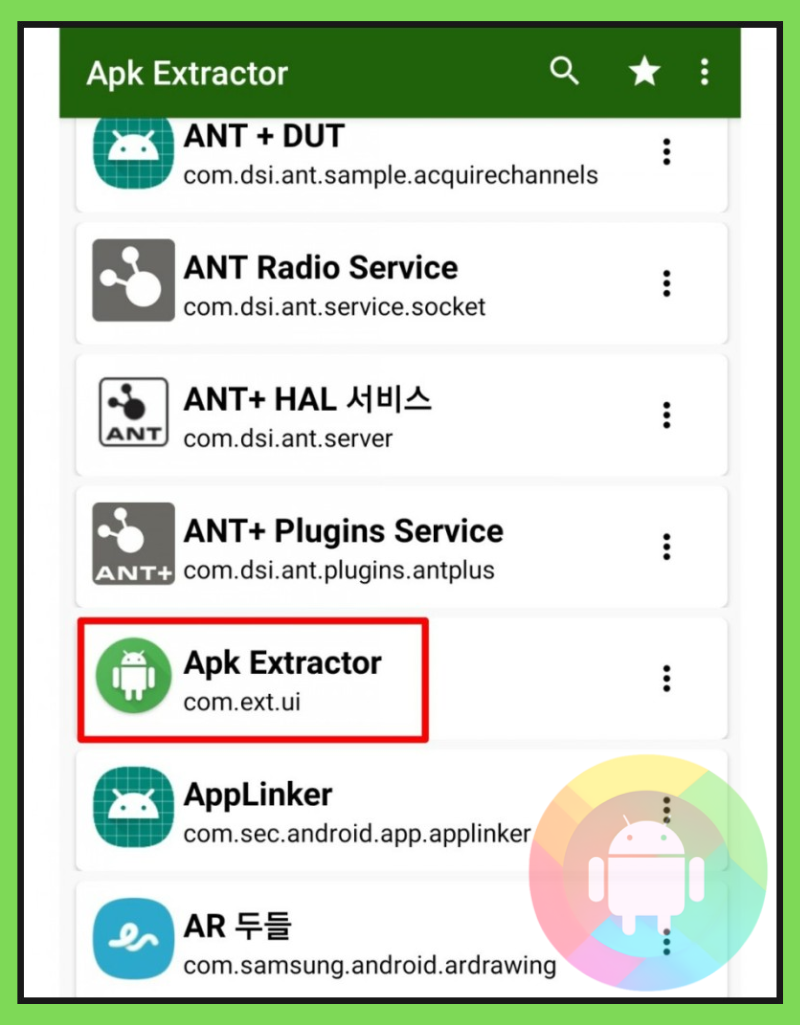
Programs that harm the computer’s operating system are known as “malware.” Unlike OMACP, there is no doubt that applinker does not contain a virus; the app is clean.
Also, it cannot read or sell your info. It is also certified by Play Protect, which ensures greater security when using it.
How to Remove AppLinker on Android?
It’s still possible that the user may consider it less significant and decide to remove it altogether. For this, it’s important to remember that this is a system program, and if you remove it, you’ll be unable to use other applications that need it.
In this case, you have to copy and paste it into an app’s browser manually. While browsing on the browser, ensure to exit it and return to the main menu if you need to utilize another application.
As for removing the applinker, keep in mind that the process isn’t quite the same as when you remove third-party applications. The System App Remover or USB Debugging is the only way to remove Applinker since it is a system app, as shown below –
1. Using the System App Remover
It is a safer but riskier way to delete a system program permanently. If you do not have root access on your phone, the method will fail, and your phone will stay off forever. As a result, if you want root access, see the Android root instructions:
- Download the System App Remover.
- Launch and search com.sec.android-app-applinker in the list of apps you have.
- Then click ‘uninstall.’
2. USB Debugging
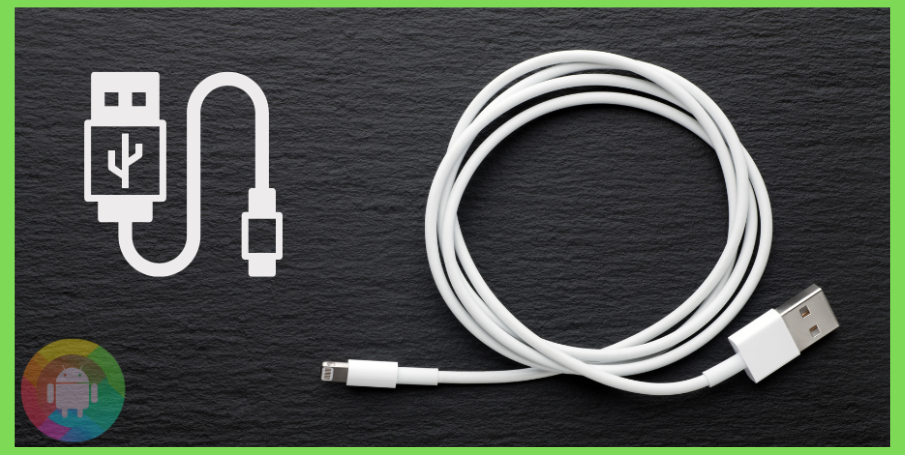
For this method to work, you need a Windows PC to download ADB, which runs the command. Follow the steps thoroughly:
- From the main menu, choose the “Settings” option.
- Then click “System” and “About phone.” When the “Build Number” option shows up, click it.
- If you tap it seven times, the “Developer Options” will be turned on.
- Go back to the main menu and choose Settings again. This time, select Developer Options and turn on USB debugging.
- Download ADB to your PC, unzip the folder, and open the files.
- Double-click on a blank space while holding down the SHIFT key.
- Click “Open PowerShell window here” and type “ADB services” to continue.
- Connect the phone or tablet to the computer with a USB cable.
- On the phone, type ADB shell pm uninstall: com.sec.android.applinker, and done.
Frequently Asked Questions (F.A.Q’s):
Is It Possible to Uninstall the App Linker?
Yes, but the usual way doesn’t work for apps with the phone. You can use the ADB Bridge to delete the app linker if you have a PC. If you root your device, you can also get rid of it, even though you shouldn’t root your device to eliminate the app.
Can I Use Applink on My Phone?
Applinker is available for smartphones so that you may use it. However, the play store does not have it. Apkmirror and other third-party sites are the only places where you can get it. It’s better not to download from third-party sites.
What is Samsung Android application Telephony?
TelephonyUI is a phone app that shows the call screen just as clearly as other choices. On the screen, you can see who is calling, muting or holding, rejecting or answering calls, and more. The app also lets you turn down calls and send a message to the person calling.
Conclusion
Samsung Android smartphones come pre-loaded with an app called applinker. As a result, there’s no back-and-forth between an app’s link and a website’s URL. It’s not a virus or bloatware, nonetheless, it uses energy, storage space, and RAM when running on the device.
That’s why if you want to remove it, you can use ADB or the System App Remover. And make sure to follow this detailed guide on what is the AppLinker on Android? And how do I remove it to uninstall it successfully!
Recent Posts
Blog Introduction: If you're playing an app on your Android smartphone and it comes with an OBB file, you may wonder how to open it. OBB files are data files for certain Android apps, just like APK...
Qlink phone is a blessing for anyone who needs the smartphone service badly but can't afford the costly packages to use it. Through this free service phone or the Qlink phone, the user can choose any...

