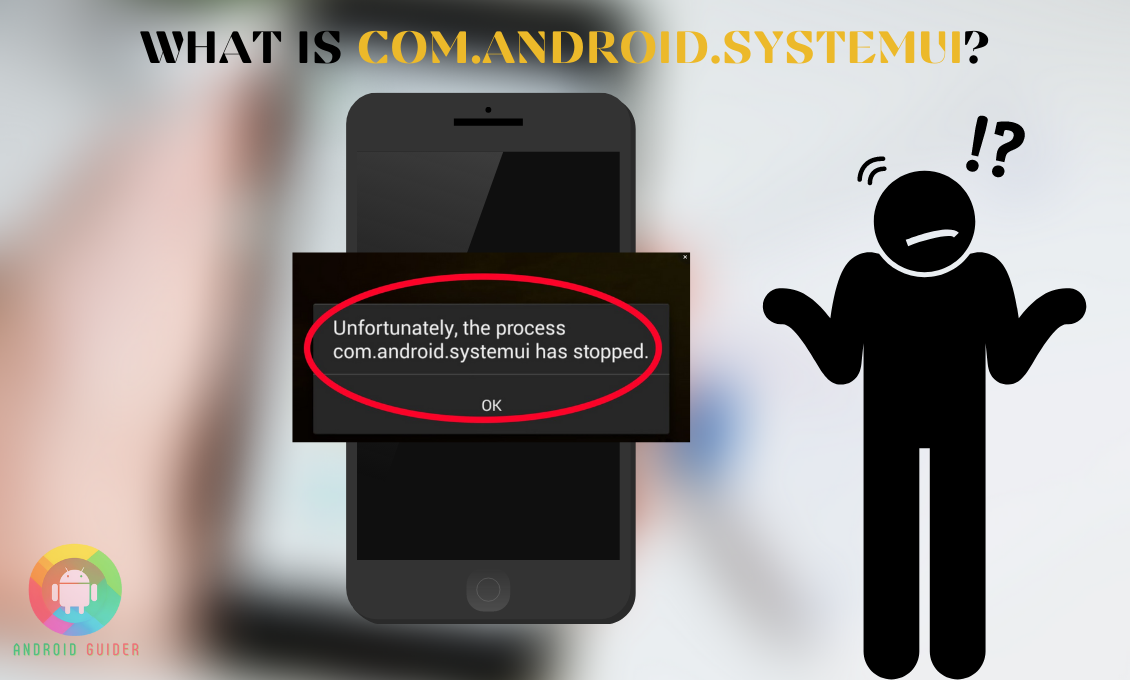“com.android.systemui” refers to the System UI application package in the Android operating system responsible for managing and displaying the user interface elements, such as the status bar, navigation bar, and quick settings panel.
While scrolling through your phone, you are likely to stumble upon some cryptic apps that you know nothing about. And one such name or app is the com.android.systemui, which most users find weird at the first glance.
In this case, its name can make you wonder “what is com.android.systemui” doing on my phone. Especially when you know that you have not downloaded it.
Before you jump to any bizarre conclusion that it is spyware or malware, let us confirm that it is nothing as such. You can even do a lot of cool stuff on your phone with it. And to get into the details, stick with us as we will discuss its ins and outs.
What is the Com.Android.Systemui on Your Android Device?
The com.android.systemui is nothing complicated but it is the user interface of your Android device. Let’s break down the title so that you can understand this application in a better way. The systemUI refers to the System User Interface and the com.android is an indication that this system has come from the Android developers themselves.
Once you turn on your Android phone, everything except for the apps you can see on the lock screen and the home screen is com.android.systemui. This package or app lets you give a different look to your display even without a third-party app.
It comes pre-installed on most of the recent Android OS. Also, its latest version- the System UI Tuner, is available on the play store. Have a look at its components below to understand how it works:
- The System UI is one of the important components that provide the users with a Graphic UI. This component contains all the elements you can see on your home screen, however, the apps on your system are not part of the components.
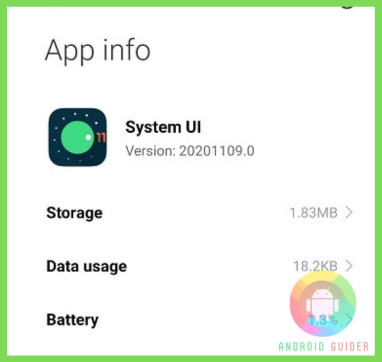
- In order to show you the information regarding your lock screen pattern or biometric identity, your Android uses the Lock Screen UI component of the com.android.systemui.
- It has Navigation Bar UI to help you customize your quick-access panel or the notification panel. This component is also used to customize the display style of notifications within apps.
- The status bar that shows you the network connectivity strength, battery status, Internet connection status, and other icons are controlled by the component of com.android.systemui. You can swipe down or up from the top of the screen to access different features or icons only because of the status bar component of this app.
These components and their activity should be enough to understand that the package or the systemUI application is an important addition to Android. If still, there is some doubt about its advantages, let us introduce the things you can customize with it in the next section.
What You Can Do with The Com.Android.Systemui?
If you are on Android 6 or the latest version, you can use the com.android.systemui to customize your screen or your user interface. Here are the things you can expect while customizing the screen:
1. Change the Look of the Battery Status
The battery status you can see in the upper-right corner of the display might not show how many percent of charge remains in the battery. It often shows the charge in an old-school bar style.
But with the com.android.systemui tuner you can customize the battery status style to the percentage style. With this style, it gets easier to know when to charge your phone.
2. Keep the Status Bar Minimal
If you want a status bar that does not showcase too many icons, you can count on this application. It will allow you to remove any unwanted icon you see on the bar.
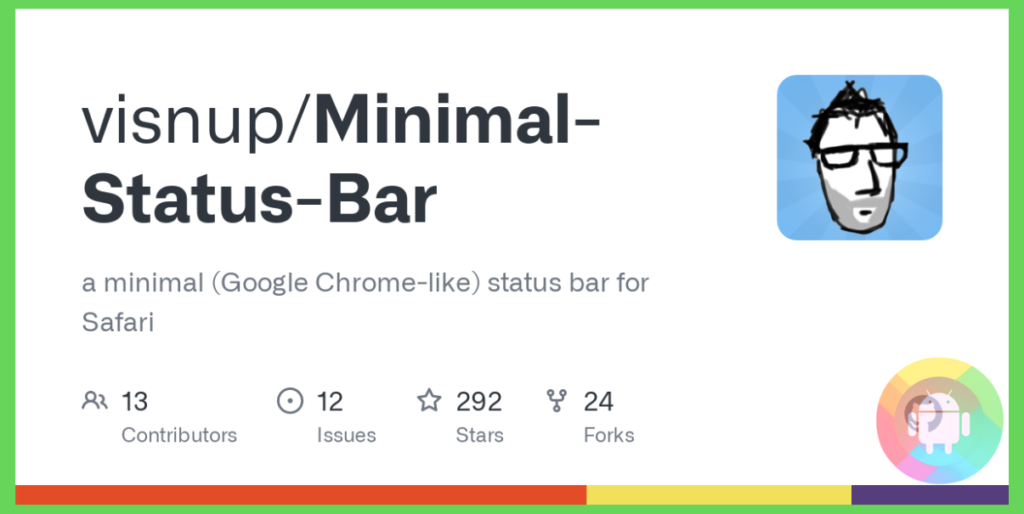
When the status bar is too overloaded with icons, you can miss checking the notification icon. So, it is better to keep fewer icons on the bar.
3. Customize the Icons
The Settings menu includes features or icons as set by the manufacturers. And if it is not much convenient for you, the systemUI will let you customize it with the icons you want on it.
So, you can add, hide, or rearrange the icons on the Settings screen according to your uses style. This advantage is not accessible on phones without the system UI tuner.
4. Night Mode
Enabling the Night Mode can not only change the light color of the User Interface of the home screen or notification panel but also changes the background color of other apps. And it is only possible because of this systemui app.
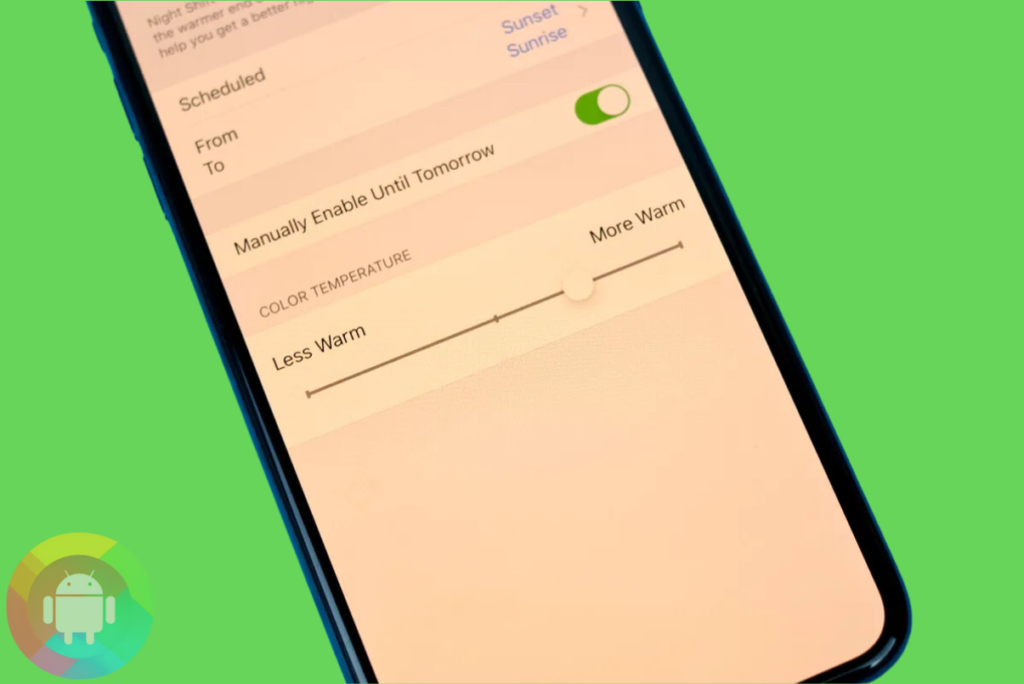
With the Night Mode, the battery life will not drain fast. Also, this feature comes with Blue Filter that reduces the eye-strain.
Frequently Asked Questions (F.A.Q’s):
Can You Disable the Com.Android.SystemUI?
Yes, you can disable the systemUI package from your phone. For that, you need to go to the Settings menu and search for the system UI app. Once you open the info page of the app, you can inactivate it.
Can System UI Damage Your Android OS?
No, the system UI will not affect your phone until it starts to develop bugs. Once it gets corrupted, it can push error notifications continuously. And if you do not fix it, your OS can be at risk.
How to Locate the SystemUI App on Your Phone?
From the Settings screen, you can open the System UI. Usually, you can locate it at the bottom of the Settings menu.
Conclusion
Before you proceed to disable or remove the system UI package, you should find out what is com.android.systemui and its features. You never know you might find it useful to make your Android experience more comfortable and user-friendly.
However, if the package decides to crash once in a while, you should consider fixing it. Otherwise, the error message will continuously pop up.
Recent Posts
Blog Introduction: If you're playing an app on your Android smartphone and it comes with an OBB file, you may wonder how to open it. OBB files are data files for certain Android apps, just like APK...
Qlink phone is a blessing for anyone who needs the smartphone service badly but can't afford the costly packages to use it. Through this free service phone or the Qlink phone, the user can choose any...