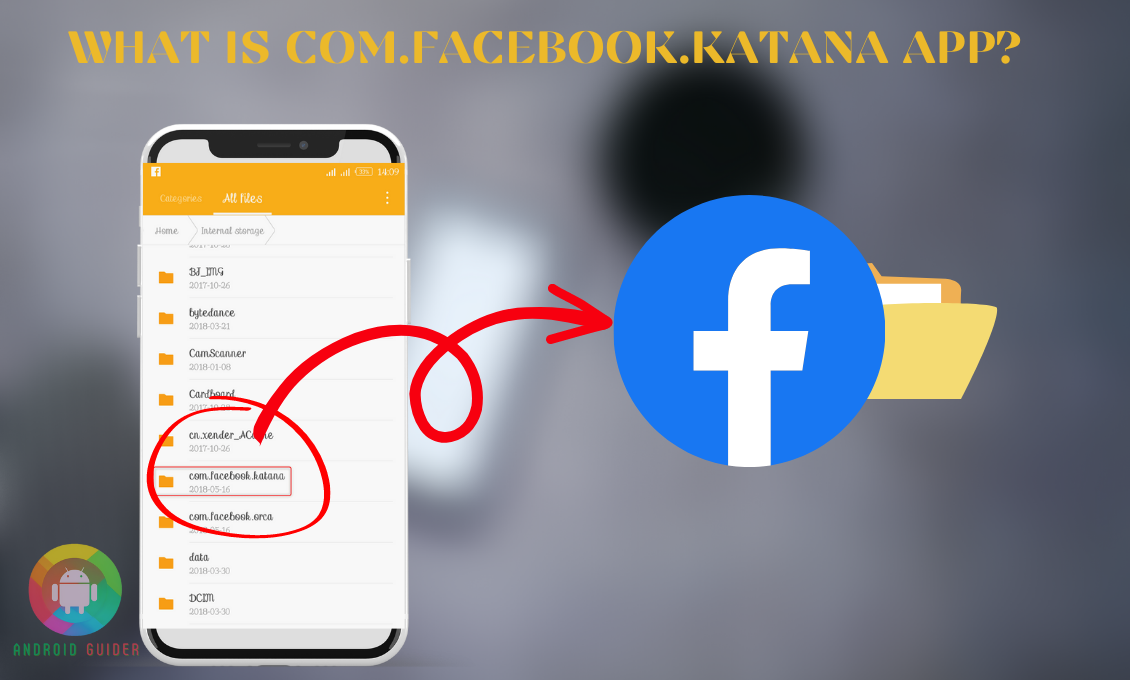If you are using Facebook or have the app installed on your phone, you are likely to see the “Katana App” on your activity history. You understand the FB part, but the full name of that app might increase your stress levels!
Why? This is because you have never downloaded it. And you might want to delete it for obvious reasons. But what is com.facebook.katana app and how to remove it?
Indeed, the app is not any spyware or malicious tool. So, you can drop the worry that it might steal your data. Besides, you will not be able to remove the app like other third-party apps as it is a system package. So, continue reading this guide to know how you can do so.
What Is the Com.Facebook.Katana App On Your Phone?
If your phone is compatible with the Facebook app, the com.facebook.katana app will also be there on your phone as long as the FB app is there. From the keywords of the pack, you will guess that it has something to do with the FB app.
The katana app is a part of the FB app that helps to make the FB user experience smoother. As the FB app stays active or works in the background, you get to see all its associated packages on the activity list, including the katana app.
How to Remove the Com.Facebook.Katana App from Your Phone?
It is not necessary to remove the katana app that comes along with the official Facebook app. But in case you have your reasons to do so, you need to try out some of the different methods as the app is a package of another app. And here are the methods you can follow –
1. Remove the Associated App
Katana package or the app belongs to the FB app, so you need to remove the FB app from your phone to get rid of the katana app. You will not be able to access the option to uninstall the package from the settings. So, follow these instructions below:
- From the App Drawer of your iPhone or Android device, locate and long-press the FB app, if you have downloaded it, you will find the Uninstall option on the popup.
- Click on the Uninstall or Remove option and wait for the process to end.
- After that, if you go to the Activity list, you will not see the Katana package active in the background.
- Or you can open the All Apps list from the main Settings menu of your device to find the FB app.
- Once you find it, go to its info page and click on the Uninstall button.
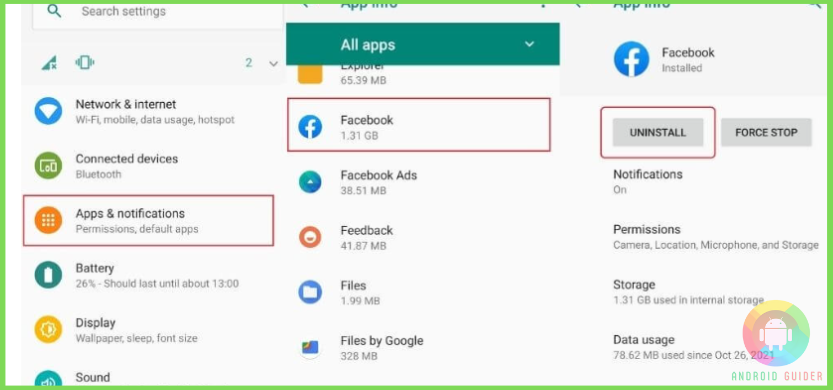
- Note that if the FB app comes built-in, in other words, in case the app already exists before you could download it, you will not be able to follow this method. Fortunately, you can try the following methods.
2. Use Additional Software
There are additional tools or software available to remove the pre-installed packages even if the phone’s settings do not let you remove such packages. However, these tools are limited to rooted devices only. So, if you have one, here is what you need to do:
- Sideload or download the third-party tool System App Remover from APKMirror or other stores, and try to get the latest version to minimize bug issues.
- For the app to run correctly, grant the permissions it asks for, then from its home menu, go to the Apps List.

- You will need to put a tick or checkmark beside the box of the FB app, then click on the Uninstall icon or the option to remove the katana app.
3. ADB Route
ADB route is another effective way to remove the katana app if two other methods do not go well with you. So, keep your computer and phone ready to perform these steps:
- Follow the path shown in the image below, then click on the Build number seven times, and it will confirm that you have become the developer

- Head back to the main Settings menu and land on the Developer Options screen to enable the USB Debugging slider.
- Go to any web browser on your PC to download and extract the ADB zip file.
- After opening the folder of the extracted file, hold the Shift key while you right-click on an empty screen to open the Powershell window.
- Once you perform a command using the following scripts, build a connection with the PC and phone.
adb devices
- Then, start the uninstallation process with these scripts below
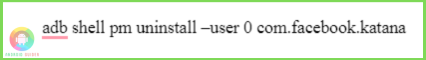
- Once you press ok or the Enter key the app will be removed.
Frequently Asked Questions (F.A.Q’s):
Will Your Phone Operate without the Com.Facebook.Katana App?
Yes, your phone will work perfectly without the katana package as the OS does not require the package to operate. So, you can remove it without any hesitation.
Does the Katana App Require A Lot of Storage?
No, the Katana app or the package does not take up much storage of your phone. But its associated FB app requires an ample amount of space to function correctly. Otherwise, the app and its packages will crash often.
Can You Use the FB App without its Katana Package?
Yes, you can operate FB without the Katana package. But in this case, you will have to compromise some features or the comfort while running the app. So, it is better to keep it unless it causes an error.
Conclusion
As much as your smartphone makes your life easier, it can sometimes put you into wonder, especially when you come across cryptic packages that mostly come pre-installed. And one such package is the Katana app. That might be the reason why you were wondering, “What is com.facebook.katana app and how to remove it?”
As you can see, removing it is pretty much easier with the methods that we have already discussed above. But if you use the FB app, we recommend keeping the package.
Recent Posts
Blog Introduction: If you're playing an app on your Android smartphone and it comes with an OBB file, you may wonder how to open it. OBB files are data files for certain Android apps, just like APK...
Qlink phone is a blessing for anyone who needs the smartphone service badly but can't afford the costly packages to use it. Through this free service phone or the Qlink phone, the user can choose any...