The com.google.chrome file is nothing but storage or file created by the Google Chrome browser. These files usually contain nothing but cache files from different downloads or websites.
Once in a while, you will come across some files on your smartphone that will supposedly make no sense to you. And one of such files is the com google chrome files that you might find in the download folder.
As they reappear frequently, you might want to figure out how to get rid of them. And before that, you probably want to know what these files do just to be sure that you are not messing up with your phone. To make you familiar with them, we will explore their ins and outs right here.
We will cover when you must delete the files and when you can leave them as it is without any worry. Following that, we will include alternative methods to delete them.
What is the .Com.Google.Chrome File?
The .com.google.chrome file is nothing but storage or file created by the Google Chrome browser. If you go to your download folder on chrome or your phone or computer, you will notice a file named com.google.chrome. And there is nothing to worry about as these files usually contain nothing but cache files from different downloads or websites.
Sometimes, the file contains unspecified data. It can also contain the data from some interrupted downloads. For example, you might have wanted to download a file or photo from chrome and somehow you paused the download, the com.google.chrome file will store those incomplete data.
Also, if you fail to download something because of a poor internet connection or some technical glitch, Chrome will create that file storage to store the interrupted data that the system cannot store properly on the device. Usually, you might not be able to open the data stored there as such data or files are often broken.
Remember that sometimes, you will notice variables attached to the file name. It mainly happens when there are multiple .com.google.chrome files on the chrome browser.
The variables are not specific, so sometimes you might see .com.google.chrome.DCJKGH in the filename. Or sometimes you will see .com.google.Chrome.RFHNO, etc.
Can the .Com.Google.Chrome File Store Malicious Data or Viruses?
The .com.google.chrome file usually contains junk or unnecessary data. So, there is no malicious data or virus stored there. However, if you’re trying to download something from illegal or unreliable APK sites or websites, you need to be careful enough. Because the files stored on those sites often contain malicious data or viruses.
And if you try to download such problematic files and the download stops in-between for some reason, then the com.google.chrome will store the virus or malware from those files.
Sometimes the com.google.chrome file is created by some malicious third-party software or applications. And such files can contain viruses or malware. To confirm that, you can run a security program scanner on your phone or computer.
If you are on a PC, running the Microsoft Defender will let you know whether the files are safe or pose a threat to your device.
Can You Delete The .Com.Google.Chrome File from Your Device?
You can delete the .com.google.chrome files easily using your phone or computer. But if you are not quite sure when to delete them, run a scanner first. If the scanner specifies the files as threats or viruses, you must delete them.
Also, if they are taking way too much space on your phone, you can delete the files to free up some space. Here are the methods given below:
1. Smartphone Download Folder
If you want to delete the .com.google.chrome files on your smartphone, you can go to the Downloads Folder. Because such files are often stored there. And here are the next steps:
- Open the Downloads Folder from the Home Screen. If you cannot find the folder, enter the word “My Files” on the search bar on the home screen. Then open the Files result.
- From the Files section, you need to open the Downloads section.
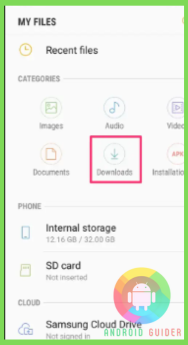
- Then checkmark next to all the com.google.chrome files you can see.
- After you are done ticking off the files, click on the Delete option at the bottom of the screen. On some phones, you might need to click on the three-dot icon to select the Trash or Delete icon.
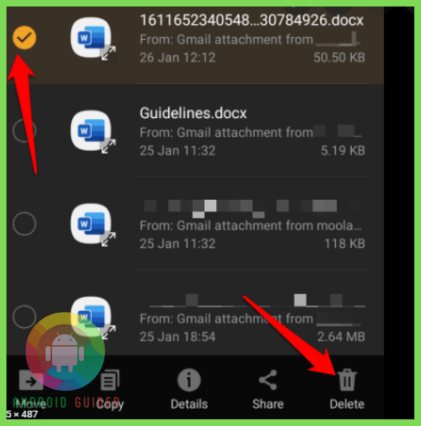
If you follow these steps successfully, the files will no longer be there in your download folder.
2. PC Downloads or Chrome
Google Chrome PC version stores the .com.google.chrome files on the local download folder. Or you can use Chrome from your PC as well to delete the files. So, to carry out the method, follow these instructions:
- Open the This PC folder and then go to the Downloads section from the left panel.
- Then select the com.google.chrome file and right-click on it to choose the Delete option.
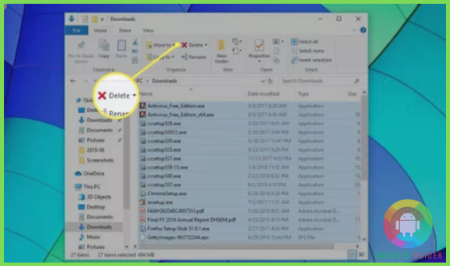
- Or with your mouse, you can drag over the multiple .com.google.chrome files and select the Delete icon.
- Do not forget to open the Bin icon and delete the files from there.
- In case you cannot find the files in the Download folder, open Chrome and click on the three-dot icon to select the Downloads section.
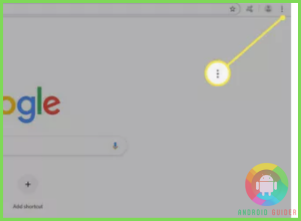
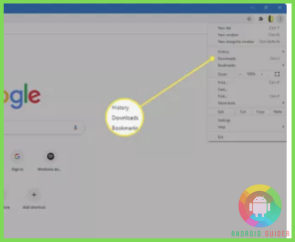
- Then click on the Open Downloads Folder at the upper-right corner of the screen
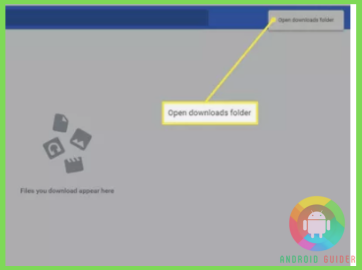
- Then you need to select the .com.google.chrome file and right-click over it.
- After you click the Delete icon, go to the Recycle Bin icon at the top-left corner of the PC.
- Last but not least, select the “Empty Recycle Bin” to remove the files permanently. If you do not delete them from the Bin, you might see them on your PC, or the malicious com google chrome files might affect your pc.
Frequently Asked Questions (F.A.Q’s):
Is It Safe to Delete the Com.Google.Chrome Files?
Yes, it is safe to delete the .com.google.chrome files from your phone or PC. They are basically unnecessary files or junk cache files. Without these, your smartphone or computer will work perfectly. The OS does not depend on these files to function.
Can Pirated Movies or Files Affect the Com.Google.Chrome?
Yes, the files or movies on the pirated sites are not often safe to download. If they are already infected with malware or virus, they will make the com.google.chrome files or cache corrupted.
What Is the Size of the .Com.Google.Chrome Files?
Usually, the file size of the .com.google.chrome is not more than a few kilobytes. But if they contain too much interrupted or paused downloads data, they are larger. They can take up to a hundred megabytes or a handful of gigabytes on your phone or computer storage.
Can You Check the Size of the Chrome Files?
Yes, you can check the file size of the com.google.chrome files in the Downloads folder on your phone. And on PC, you can open the File Folder to check the size at the left corner of the screen.
Will Chrome Crash If You Delete the .Com.Google.Chrome Files?
No, chrome will not stop functioning or crash if you delete the .com.google.chrome files. Ask why? This is because they are nothing but unnecessary data.
Conclusion
You do not need to worry about the com google chrome files if the scanner identifies them as safe. Most of the time, they are secure to keep as they contain cache or interrupted downloads data.
We suggest you scan any file or movie before you download it from a pirated or unsecured one so that you can skip downloading it if there is an issue. Otherwise, the malicious files will be stored on the com.google.chrome files.
Recent Posts
Blog Introduction: If you're playing an app on your Android smartphone and it comes with an OBB file, you may wonder how to open it. OBB files are data files for certain Android apps, just like APK...
Qlink phone is a blessing for anyone who needs the smartphone service badly but can't afford the costly packages to use it. Through this free service phone or the Qlink phone, the user can choose any...

