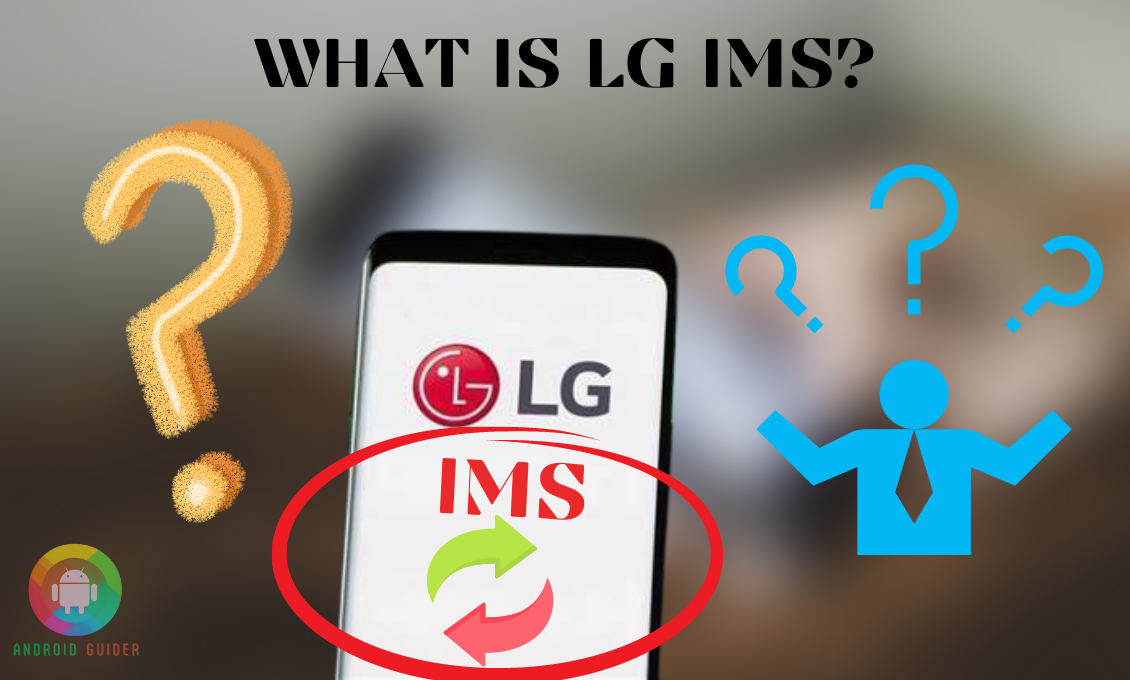Nobody likes a technical interruption while texting or making a phone call. But recently, the lg ims app error has been a matter of concern among Android users.
Ask why? Because the sudden pop-up from the LG IMS app blocks you from having better calling or multimedia experiences. And you are probably here to look for the solutions to fix it, right?
Well, we will start by discussing the LG IMS app and its functions on your phone. After that, you can understand its significance before disabling it in a hurry. Following that, we will cover different methods step-by-step to resolve the issue you are facing with it. Read on!
What Is LG IMS?
You can find the LG IMS framework on Android phones, especially if you are an LG phone user. Let’s know the extended form of the framework so that it can become quite self-explanatory to you.
The framework LG IMS refers to the “LG Internet Protocol Multimedia Services. Yes, it deals with MMS, or messages that contain photos, audio, videos, or other documents.
The LG IMS app and its package make it easier to deliver Wi-Fi calling or multi-media services correctly over the IP network. You should not try to disable the app because, without it, you will not be able to enjoy some features associated with phone calls. Especially, you will not be able to make voice-over Wi-Fi calls properly once you disable or remove the app.
The app works perfectly but sometimes it can trouble you with its glitches or error message. And to get out from the mess, follow our next section.
How to Fix “Unfortunately, LG IMS Has Stopped” Error?
The LG IMS should work fine without any hiccup, but recently, because of bugs, the framework stops in between. And it pushes the “Unfortunately, LG IMS has stopped” error message frequently. And to be able to use the multimedia services properly, you need to fix the issue.
For that, here are some of the trusted solutions to go for –
1. Set New IP Version
The preset IP version that your phone uses can be the reason for the LG IMS error popup. And you can set the IP to a new version to get rid of the issue. For a new IP, you need to access the hidden menu first, so, follow the instructions below:
- Open your phone’s dialer pad to enter and call the following codes or number
277634#*#
- Click on the IP Version menu and change the IP IPV6V4’ to ‘IPV4V6 so that LG IMS can work without the IP issue.
2. Remove the Recent Updates of the Apps
Sometimes, after updating some apps, the recent updates can cause other apps or systems to crash. Probably because of the buggy or interrupted updates. So, you need to remove these updates following these steps:
- Open All Apps from the Settings and locate the apps you have updated recently one by one.
- Go to the info page and click on the three-dot menu located in the upper right corner, then tap the Uninstall Updates.
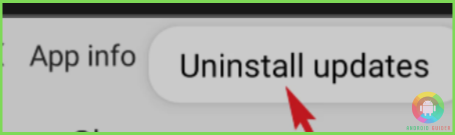
- Repeat step 2 for all the recently updated or downloaded apps.
3. Clean Up the Junk or Cache Files
If your Android system has overloaded junk files or cache they can trigger the LG IMS framework to act up. Also, bugs from other apps can conflict with the LG IMS app. And the solution is to remove these bugs by clearing the cache. So, follow the steps in order to do that:
- From your phone, go to the Settings menu followed by the About Phone option to locate the LG IMS. However, on some models, you might find the app under the All Apps section.
- After going to the info page of the LG IMS, click on the Clear Cache option, and to be on the safer side, you can tap the Clear All Data option as well.
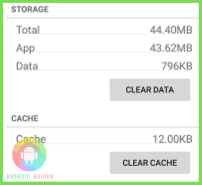
- Then, open the System app and clear the Android System cache.
- Or you can remove the junk stored on the IMS package, for that, open the Apps section from the Settings menu.
- You might not find the IMS package unless you locate it from system apps. So, click on the three-dot icon located at the top to tap Show System Apps.
- Then click on the following package
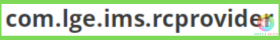
- From the package info page, click on the Storage section followed by the Clear Cache option, press the Back button, and Force Stop the package.
Frequently Asked Questions (F.A.Q’s):
Is the LG IMS App and ITS Package Safe?
Yes, the LG IMS App or service comes pre-installed by the manufacturers. And they do not add any feature or app that can damage your OS intentionally. The LG IMS app running in the background is completely safe unless it develops bugs.
Is the LG IMS Framework Limited to LG Phones?
No, the LG IMS is not limited to LG users only. Some other manufacturers, including Samsung, have added the framework to their devices.
Can You Remove the LG IMS From Your Phone?
As the LG IMS app is a system or pre-installed app, you cannot uninstall it directly. But you can use your computer or root access to remove it.
Conclusion
As the lg ims app does not have an easy-to-understand title, you can easily misinterpret it as some bloatware or virus. And therefore, the first instinct that comes to your mind is to disable it, especially when it triggers the error message.
But because of the LG IMS app or framework, you can easily make Wi-Fi calls or send multimedia texts. So, disabling it will be a foolish act unless you never want to make Wi-Fi calls.
Recent Posts
Blog Introduction: If you're playing an app on your Android smartphone and it comes with an OBB file, you may wonder how to open it. OBB files are data files for certain Android apps, just like APK...
Qlink phone is a blessing for anyone who needs the smartphone service badly but can't afford the costly packages to use it. Through this free service phone or the Qlink phone, the user can choose any...