Low battery dump is a system where the battery drains fast, even after you’re not using all applications. The dump system loads with information which is killing the battery percentage. When your phone has this issue, technically it creates a dump file storage and asks you to turn it off.
Have you ever seen any kind of notification like “turn on the low battery dump” your device will run for 20 minutes while you have 80-88% charges? If so, then you must have felt very kinky at that time by thinking what is low battery dump on samsung?
Well, this is an alerting notification that you should change your phone’s battery. But you can come out of this problem by following our specific guidelines. We will also discuss how you can stop low battery dump by following 4 effective methods.
So let’s get into it!
How Can I Stop Low Battery Dump?
Basically, when a low battery dump happens, you must notice that your phone is charging at a higher rate than the normal cycle. Example- 90-98% in 20 minutes. This is not normal, as it is supposed to take at least one hour unless your device has some specifications.
You can turn on the battery life cycle as an initial attempt, dial *#9900# in the phone dialer option, and turn on the battery dump saver.
If you are still unable to fix the problem, you can go for the following things given below:

1. Turn Off the Background Running Application
Background running applications can be the reason for your unnecessary battery dumping. If you go to the apps and notifications option, you can notice the system and manage applications.
Manage applications are third-party applications, and these are the significant portion that can cause battery dumping. Even on the side corner screen, you can see how much battery percentage is using each application.
After using any application, it’s not fully closed. It remains open in the background, keeps using your WIFI, and creates unnecessary temporary files. Wise if you turn off the background running application after usage, and you don’t have to follow any lengthy process to do it as this is pretty handy.
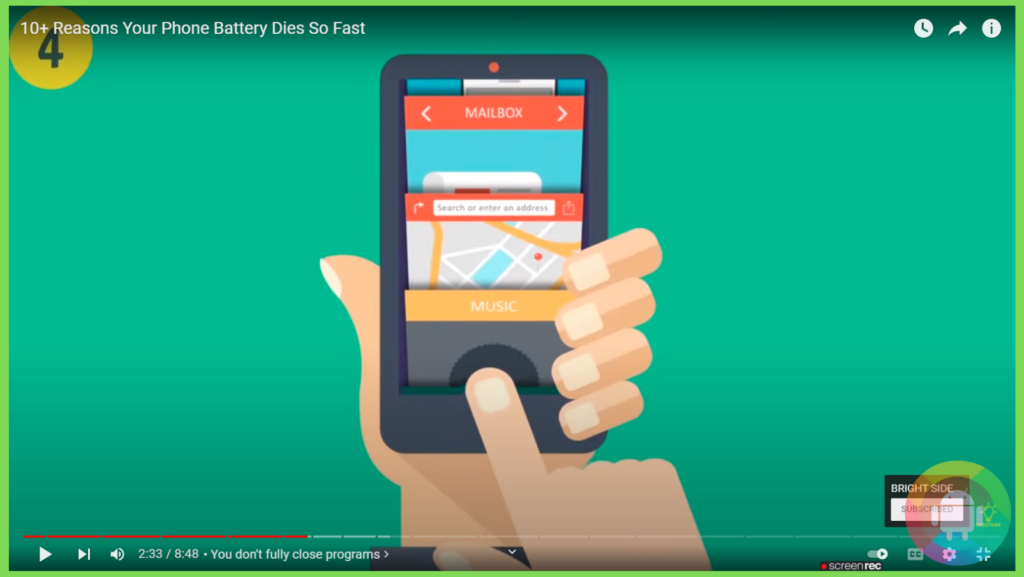
- Press and hold the home screen button of your phone.
- You will see a close or cross sign under the applications list.
- Now you can individually close any application or remove it all at a time.
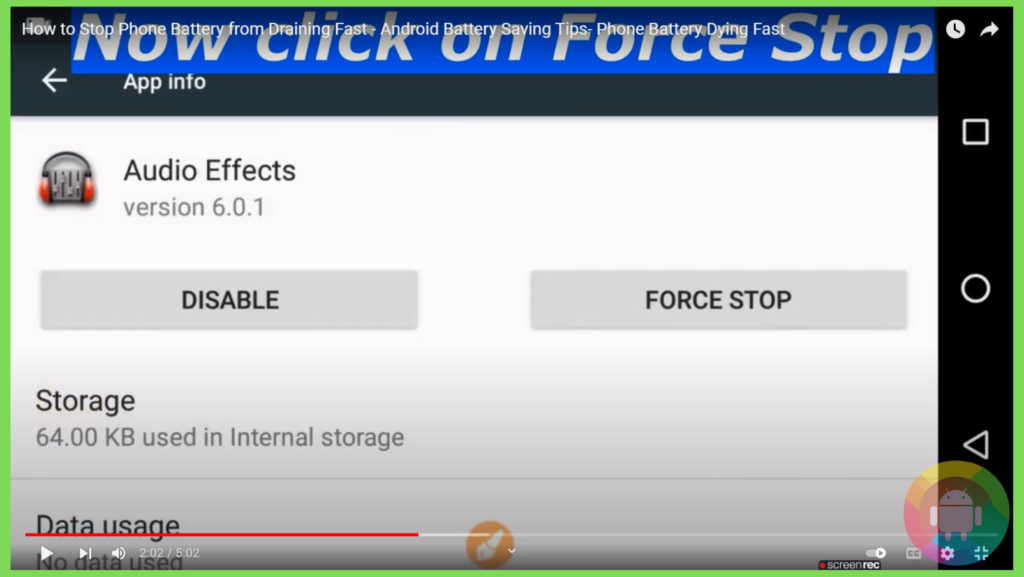
2. Cleaning the Cache
The cache is a temporary file which is constructed from application usage. Each app creates separate and individual caches. Generally, these are unimportant, and according to the application usage demand, the device system generates new caches every time after opening the app.
This cache hiddenly uses the internet and causes unnecessary battery dump. You can free up caches to improve the battery lifetime.
If you find it time-consuming and bothersome, like after every use, you have to enter the apps- notifications and individually required to clear them. So, you can go for the effortless method.
Reboot your phone; it will take a few seconds. Press the power and volume down buttons together and press until you see the logo. A Reboot system can boost the phone’s speed and automatically remove all the caches.
3. Safe Mode
Safe mode is another ideal option to save up your battery drainage. This method disables all your phone’s manager or third-party applications.
Follow the process to turn on the safe mode –
- Switch off your phone first, then press the power button until you see the logo.
- Sack the power button and hold the volume down key.
- Hold the volume down key until it restarts.
- Now you will see the safe mode option on the screen.
- Click on that and turn on the safe mode.
Now hook your phone with the charger and notice for a few minutes if the charging rate is not fast like before and charging at a standard rate; that means one or two third-party applications are responsible for the battery drainage.
Go to the “apps and notification” from your phone’s settings option to find out the application. Individually enter each application and see the battery usage rate; if you find any unusual use rate, that app could be the reason for the dump.
If the application is not essential, you can uninstall or disable it.
4. Factory Data Reset
This is the ultimate solution you can apply; a factory reset or master reset will remove all data like images, contacts, documents, and third-party applications. In fact, it will make your phones’ inside precisely fresh.
After the reset, before installing or adjusting the previous history, check the charging rate. If the rate is not regular, there must be some battery or device issues.
Frequently Asked Questions (F.A.Q’s):
Can I Recalibrate My Android Phone?
Producers usually recommend calibration every 2-3 months. Remove the battery from your Android and plug in the original charger. For 30 minutes, leave it plugged in. After that, without removing the charger, insert the battery. Allow it to charge to 100%. Repeat these steps two more times. Every six months, you can do it to keep your battery in good shape.
How Can I Stop My Battery Getting Low?
Following the steps like background application removal, Cache erases, safe mode, and factory data reset, you can stop battery drainage.
Why Is My Battery Dying So Quickly?
Actually, the problems can be many but solvable. If your phone’s battery is dying faster than the standard rate, it has some technical issues or some minor difficulties related to third-party applications.
How Can I Signify Whether My Battery Is in Good Condition or Not?
Enter *#*#4636#*#* in the phone app. This will fetch up a “Testing” menu, which may contain a passage for “Battery information.” Here you’ll find information about the battery’s condition.
How Often Should I Charge My Phone?
When it’s convenient, you can recharge. Allow it to stay above 20% and prevent fully draining the battery until the measurement is required. Unplug when the battery level is between 80% and 100%.
Conclusion
Unnecessary battery dumping is a prevalent problem among Android users. Most of the drainage occurs due to third-party applications. Though every time, the initial steps are adequate to crack the issue. Hardly there are hardware malfunctions like poor battery quality, screen resolution, etc, which are not get-at-able.
In this article, we discussed “what is low battery dump,” including the solving processes. If you still have low battery dump issues, you can consult with an expert because keeping your phone in this condition for a long time can create significant financial damage.
Recent Posts
Blog Introduction: If you're playing an app on your Android smartphone and it comes with an OBB file, you may wonder how to open it. OBB files are data files for certain Android apps, just like APK...
Qlink phone is a blessing for anyone who needs the smartphone service badly but can't afford the costly packages to use it. Through this free service phone or the Qlink phone, the user can choose any...

