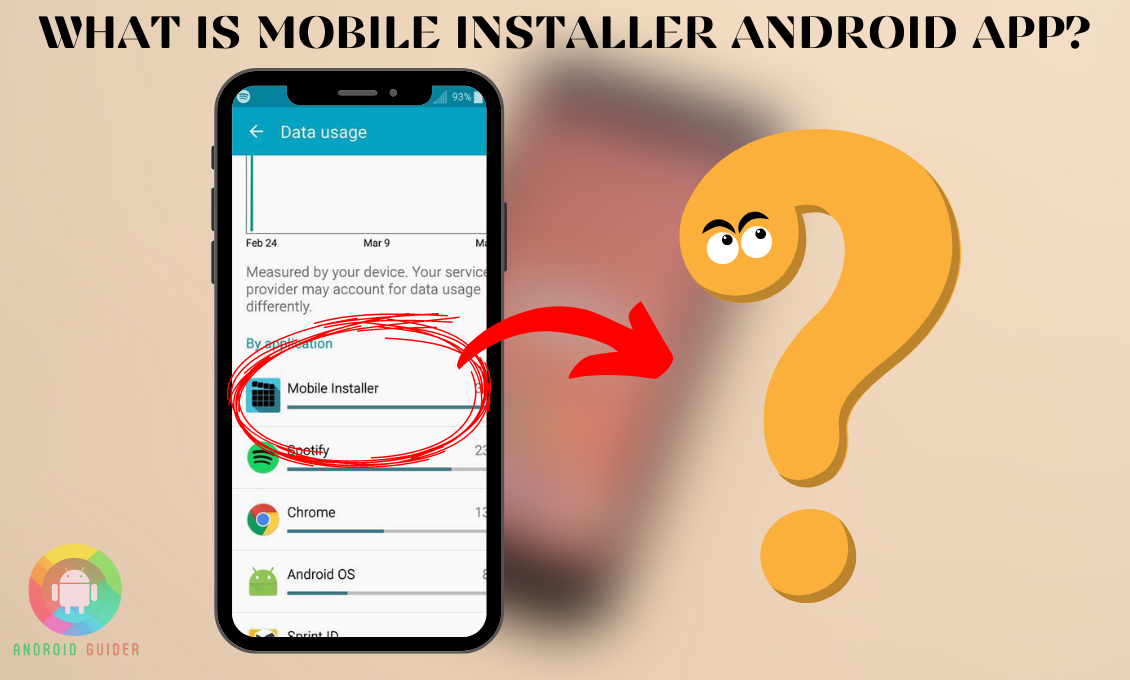If you have a Samsung phone, there’s a good chance that you’ve seen the mysterious “Mobile Installer” notice. It says “Processing requests,” which can sound a bit scary. If you are worried, we are here to clear up any confusion you might have.
In this post, we will remove all confusion and cover almost everything you need to know regarding “what is mobile installer android app and how to remove it.”
Although it is pretty much safe to keep a mobile installer android app, still many people these days find it better to get rid of it due to some inconveniences. Considering this fact, we will include two must-try methods to remove it. So let’s dive in!
What Is Mobile Installer Android App?
Many Samsung phones, particularly Sprint models, have a mobile installer. It includes a device, but you do not need it to use your Samsung phone. Its function is to connect with the manufacturer, Samsung, and an app developer in order to install apps in the background.
Moreover, it accomplishes this without the user’s knowledge. When you use your Android phone and see the message “Processing Request,” it indicates that the mobile installer is on your phone and is installing an app in the background.
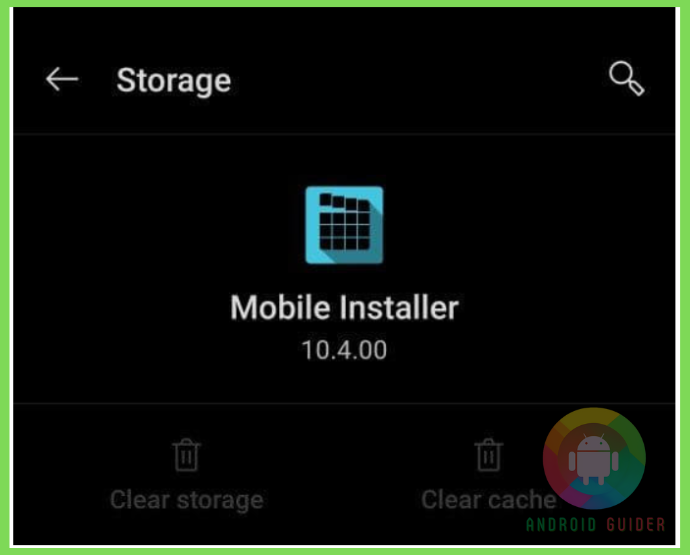
Is the Mobile Installer App Safe?
Even though the mobile installer app seems to do strange things, it is indeed safe. It was pre-installed by Samsung; hence the company safeguards it like other programs such as Google. Package installer. Android. There is no virus like OMACP; therefore, you can ensure that your sensitive information is safe.
The problem is that the software takes up space you don’t need. In addition, the applications it downloads without your consent eat up space on your phone.
Is It Safe to Remove Mobile Installer App?
Since the mobile installer Android app came with your phone, you can’t get rid of it like you can with other apps. Also, you can’t turn it off like you can with other apps you’ve installed. Still, you can use different ways to get around this, such as ADB or software like NoBloat Free, to get rid of it.
A mobile installer is not a system app; it is already on your phone. You can uninstall it from your device. It has nothing to do with the operation of your device.
How to Remove Mobile Installer App?
Since the mobile installer is a built-in app, you can’t get rid of it the way you do with third-party apps. But there are at least two ways to remove it, which are as follows:
1. Use NoBloat Software
In order to remove the mobile installer Android app, you can use the NoBloat Free software. To get started, you’ll first need to root your phone. After that, look over the permissions you gave the app earlier and decide whether to keep them or throw them away.
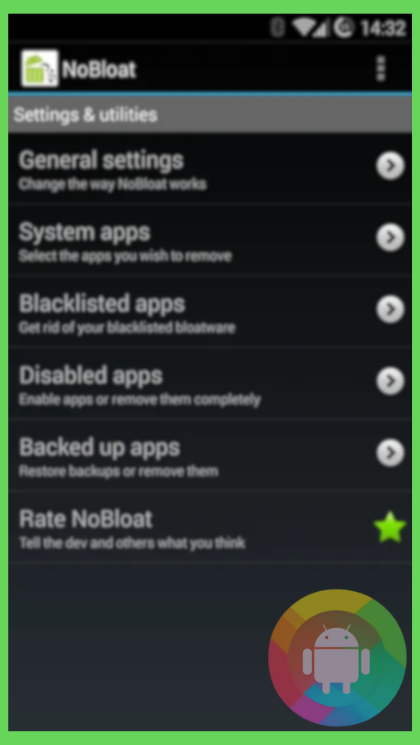
Follow the below steps to uninstall it:
- On the Samsung, open the NoBloat Free app.
- A “Super User request” will appear, and you can confirm it by clicking “Grant.”
- Click “Grant” to open the NoBloat Free app. You’ll see four options, including “Backup and Delete” and “Delete without Backup,” which you will use.
- Select “Mobile Installer” from the app’s “System Apps” list.
- Tap one of the two choices up top to choose it.
- You can get Mobile Installer back if you want to by using Backup and Delete. While “Delete without Backup” removes it without making a backup, so you can’t get it back later.
- Confirm your decision to remove the Mobile Installer permanently from your device.
2. Using ADB
Android debugging, often known as ADB, is another option. Not unlike NoBloat Free, the ADB method does not need rooting. This is your best option, especially if you don’t want to risk losing your phone’s warranty by rooting it.
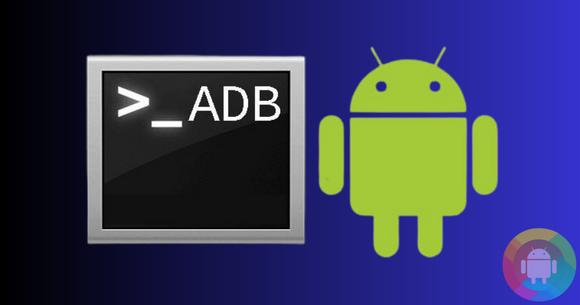
It is possible to use the ADB debugging method to create a Unix shell on your device and run commands. To uninstall the mobile installation app using ADB, follow these steps:
- Extract and unzip the ADB file you downloaded from your browser and store it on your PC.
- To activate ‘USB Debugging,’ go to Settings > Additional Settings > Developer Option and tap it many times.
- As soon as you connect your Samsung device to the PC, you’ll see USB choices appear on the screen. Select the “File transfer (MTP)” option.
- Use the Extracted ADB tool to locate the folder in question. Enter the command prompt by holding the Shift key while right-clicking the folder’s name and selecting “Command/PowerShell.”
- Enter ADB devices to launch the ADB daemon and check your device name. Accept it if your mobile device asks for permission to finish the operation.
- Enter the ADB shell by typing in the ADB shell. To see what applications are available to you, use the pm list packages | grep “OEM/Carrier/App Name>” tool. Paste the name of the Android app’s file package into a word processor on your computer.
- Enter pm uninstall –k —user 0 packages>. If you’re using Wordpad, use the package name instead of the package’s name.
Frequently Asked Questions (F.A.Q’s):
How Can I Stop the Mobile Installer?
Rooting your Android phone or jailbreaking your iOS device may be necessary if you want to get rid of it. Some companies build bloatware into ROM. The only way to remove it is to do so at your own risk. Force stopping the applications will stop them from operating in the background.
What is the Mobile Installer for App Stack?
Installing or uninstalling additional applications on your phone is made more accessible by App Stack, which is a piece of bloatware that comes pre-installed on many Samsung phones. In such a way, it’s a manager for apps.
How Can I Stop the Mobile Installer from Installing?
Since it’s not a default app, you are allowed to uninstall it by going to the Settings >> Apps menu and selecting Uninstall.
Conclusion
One of the essential tools for Android users is Mobile Installer, and it’s worth learning its features. To be frank, mobile installer might slow things down, but it won’t hurt much.
And if you own a Samsung device and want to remove the app, then today’s article on what is mobile installer android app and how to remove it is quite enough as we mentioned some effective methods to remove it successfully.
Recent Posts
Blog Introduction: If you're playing an app on your Android smartphone and it comes with an OBB file, you may wonder how to open it. OBB files are data files for certain Android apps, just like APK...
Qlink phone is a blessing for anyone who needs the smartphone service badly but can't afford the costly packages to use it. Through this free service phone or the Qlink phone, the user can choose any...