As a phone user, you cannot avoid restricted calls. A VoIP program or restricted sim card pattern conducts most of the calls. Your phone generally displays such a call whenever the dialer flags restricted conditions or privacy.
Indeed, you can stop these calls from occurring in the future if they become bothersome, spam, or harassing. In this article, we will give you a straightforward concept and procedures by covering what is restricted phone call on android and how to block restricted calls in Android and iPhone.
Inside the discussion, some steps may vary from technical language. If you find it distinct from your phone language, don’t worry; find the basic similarities right here!
What are Restricted Calls?
Restricted incoming calls are not allowed to show their number details to the receiver. It can also be labeled as Unknown and private. The official government and high-profile people in business use this type of number to maintain privacy.
These types of calls can also be associated with the scammer’s group for robbery purposes or getting your location for unethical intentions.
You cannot find the restricted number’s digits, and calling back is not permitted; you may only receive the number. The user can use the *67 code to keep the number secret for individual dialing or a permanent sim card from the company.
If the company provides the number, then they will maintain the privacy safety for that specific number. Nothing can disclose the number except the high-legal authority.
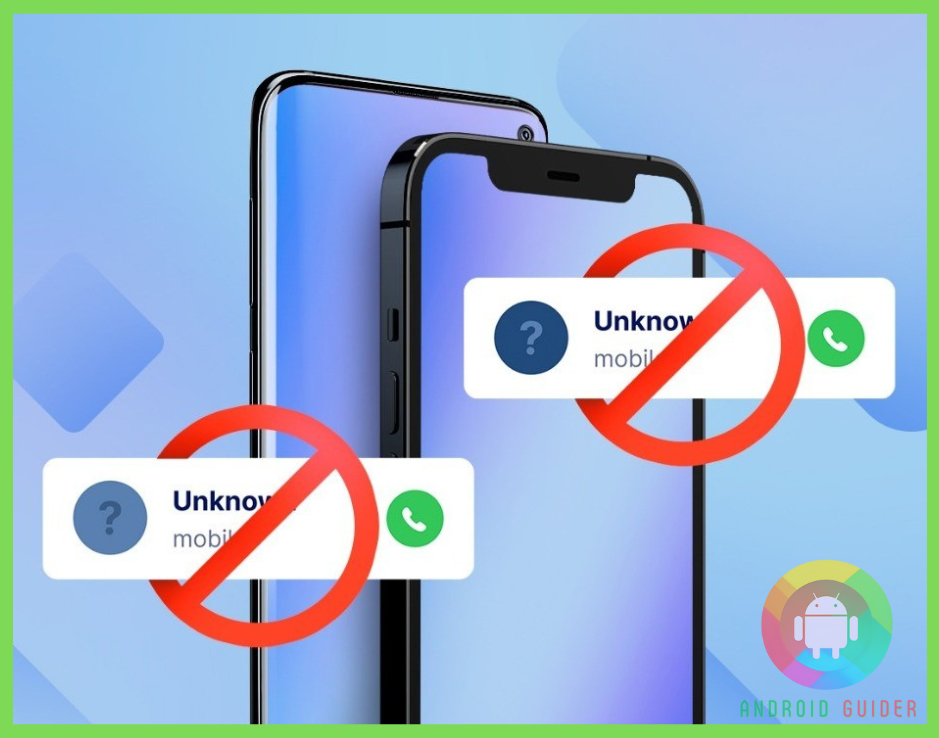
Who Makes the Restricted Calls and What is the Security Excuse?
People who are concerned about privacy and don’t want to share their numbers with regular people are mainly users of restricted numbers. However, these types of number users will not call you without any exclusive reason.
High-profile users generally use private and restricted numbers to hide their identity and don’t get an anonymous call. Whereas, others can use it only for business promotion purposes. As a result, these calls are typically made by users like telemarketers, bill collectors, and offers suppliers.
Private or Unknown numbers are not systematically hidden from the user’s device, its main authority is under the sim company, and they hold all kinds of guards.
If you find the restricted calls annoying, you can turn off incoming entries using the built-in general formats. In case you want to turn off all types of entries permanently, then inform the sim providers or directly input your information to the national do not call registry directory. But this process may also restrict the essential calls.
Is It Wise to Answer the Restricted Call?
It is secure to pick up the restricted calls, as no private calls can make a malicious attack on your device. So picking up will not do minimum damage. Apparently, it is not evident that all types of restricted calls should be from scammers. There can be important calls too, like interview calls, doctor appointment confirmation, and security service.
But if you really have an unexpected experience, then you can leave the call for a voice message. This is how you can ignore the call, and if it’s essential or urgent, the caller will definitely leave a message.
How to Disclose Restricted Phone Number?
If the restricted number is causing any severe botheration, then some processes can allow you to see the numbers. Remember that following the first method will be the best decision if the call falls under legal action.
Method-1:
Directly call your phone company customer care and ask them to trace the number with valid reasons. After justifying, they will direct your call to the legal authority or ask you to bring a police report confirmation. With appropriate documentation, they will start the tracing process.
Method-2:
This method will only work if the call came from your local area, and you must have to return the call via *57 code within 30 minutes of the ring. Dial the number using this code, and you can access the call from your device. But most of the time, this method doesn’t provide accurate details.
Method-3:
Ask your phone provider to give you the call list. Though the restricted number may not show on your device, on the corporate directory, it cannot stay in a disguised format. So, when you ask for the call list, you will get the number on it.
Can I Call Back to the Restricted Number, and Does it Cost Money?
Generally, the carrier user doesn’t allow to call back to the restricted number to maintain complete privacy. But there are two ways to help you call the number back.
Technically, it is not a wise decision to call back the number. Why? Because if you find the caller a telemarketing purpose and then calling back is ensuring them that your phone number is active. Thus, they will get the green signal to call you again from another number.
1. Last Call Return
This method does not apply to all users. If your device activity falls under the North American Number Plan Administrator VSC, only then you can use this format. And on some phone criteria, allow the users to call back within 30 minutes.
From your phone app, enter the settings and extract the Last Call Return; tap on it, and this command will call back to the last number. But note that meanwhile, you cannot call on another number to fulfill the actual condition.
2. Digit Format
You can directly call back the restricted number just by applying the #69 digit at the beginning of the number. This method will also show your number as restricted initially on the caller’s screen, but later on, it will be visible on the phone’s manual call log.
Technically, calling back to the restricted number will not cost you anything. But you will require a minimum balance on your phone. The process will not work with any kind of free-minute or package deal. Make sure you have a minimum balance to call back the number.
How to Block Restricted Phone Calls on Android?
It’s not tricky to ban restricted calls from your phone; you need to use a few different approaches. You can allow third-party applications in addition to the phone’s settings to ban the numbers.
Thus, using the methods, you can stop allowing the numbers to ring up. Though it will be allowed to call you but will remain in the spam list and will not bother you. The system will cut the phone call after one ringing, and you can also check later from the spam list.
1. Do Not Disturb Mode
This is a default technique that you can initially apply. The settings will not let you know about the restricted phone calls. When you get any call, it will not show up on the screen. It will be directly visible on the call list with other calls, and a spam sign will be visible with the number.
- Drag down the notification bar and click on the settings menu, or you can enter from the settings app.
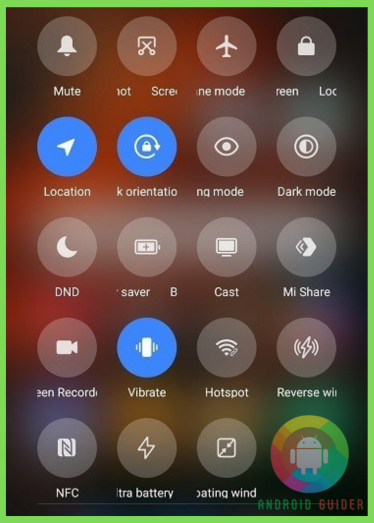
- On the notification panel, you will see DND.
- Click on that and turn on the option. A small menu with phone calls and messages will pop up.
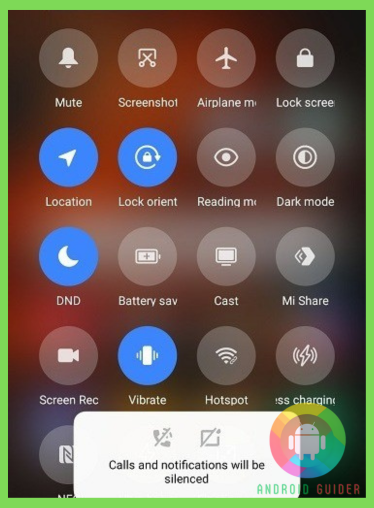
- Select the option you want to disable and choose the favorite number that you wish to receive.
- After the selection, turn on the DND button at the bottom of the screen.
2. Phone App
If you want to disable a specific restricted number then apply this method. By doing this, the limited calls will appear on your recent call records rather than directly reaching your phone as incoming calls and will stop any further calls from the number again.
- Access to the Phone system application.
- Long press on the restricted call.
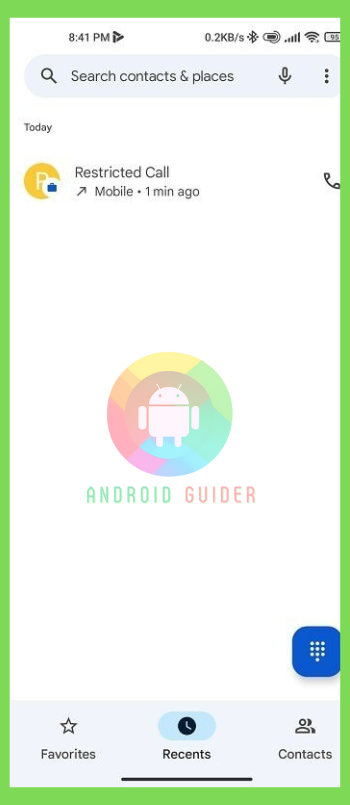
- The press will extract three dots feature option at the right of the number.
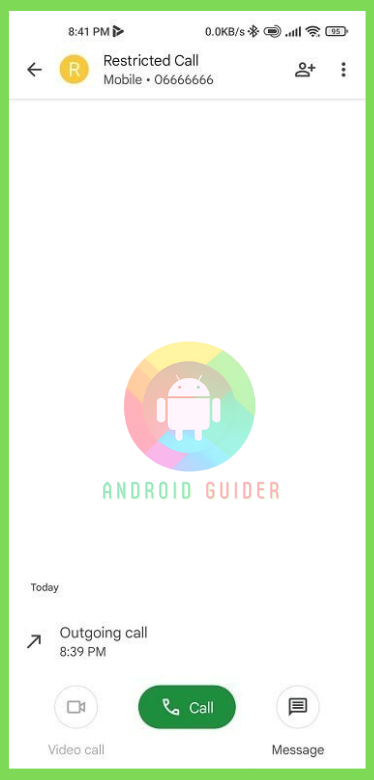
- Tap on the dots, and a floating menu will appear. Select the block option from the menu.
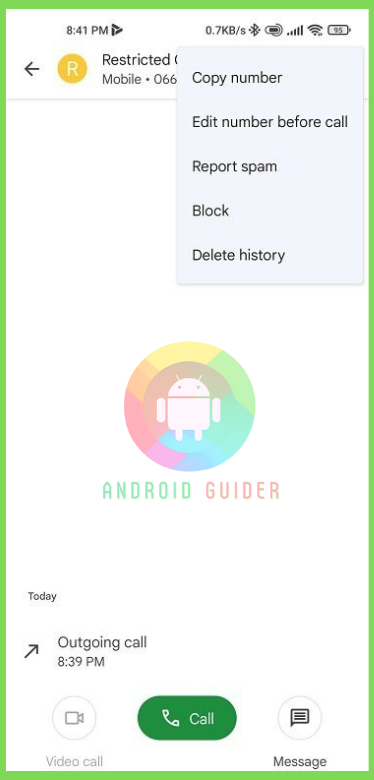
- The number is in the block list, so you will not get any call from that specific restricted number.
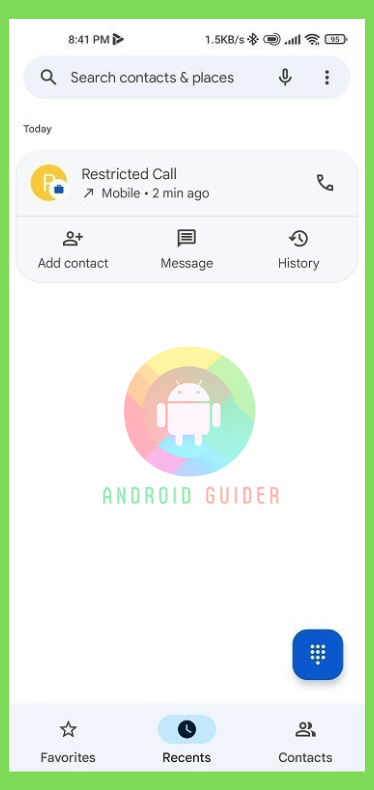
3. Settings Option
This is another option, and the process is handy. You can fix it from the number’s settings option.
- Go to the phone application from your device.
- At the top right corner, click on the three dots. It will open the menu.
- Under the menu, select the settings.
- Tap on the Blocked number list.
- Click on the “add+” options, and it will allow you to select the number from the list.
4. Third-Party Application
If you want to ban restricted calls, then third-party applications are a great option. The application controls the calls, and it will not even allow making a single ring. Before the ring-up, it will cut the call.
The True caller is one of the best-paid phone applications with multiple features. The application can show the caller details inside the True caller directory. Follow the steps given below:
- After installing the True caller, complete the registration.
- Open it and tap on the three lines at the top left corner.
- It will extract the menu.
- Select the settings, and under the options, tap on the Block.
- Inside the Block, you will see the hidden number option click on it and enable the option.
How to Block Restricted Phone Calls on iPhone?
If you are an iPhone user, then you must follow the given guideline to obstruct the restricted phone calls. This is a default system, and you can select individual numbers but cannot turn off future incoming calls from new restricted numbers.
Phone App:
- Open the phone system application.
- Extract the call log.
- At the restricted number corner, click on the question mark icon.
- A floating menu will appear; select the “Block” option.
National Do Not Call Registry
This is a universal solution, and both iPhone and Android users can follow this technique. It will stop all kinds of telemarketers’ restricted calls. In this method, you have to share your few personal details on the international directory, and this is entirely safe!
- Enter the “https://www.donotcall.gov/” main website.
- For the registry, purpose fills all your details.
- Now your details and numbers are in the national directory, and you will not get any calls from the telemarketers.
How to Block Restricted Phone Calls on Landline?
If you are getting annoying calls from restricted numbers on your landline, don’t bother; all you need is to follow the manual system to block the numbers straight away:
- Dial *77 from your phone.
- After the confirmation message beep, dial out the restricted number.
- Another confirmation message will beep, and it will tell you that if you want to unblock the number, then follow this procedure. That means the number has been successfully blocked from your landline number.
Frequently Asked Questions (F.A.Q’s):
Can I Make Restricted Phone Calls?
You can also make an individual restricted phone call. But the feature may exist for limited calls. After crossing the limit, you will not be able to make any restricted call.
From your phone application, dial the number, and at the starting, remove the auto plus sign and put the *67 number.
How to Stop Telemarketer’s Restricted Calls?
If you get too many calls from the telemarketer’s group and want to off them, then put your number details on the National Do Not Call Registry. This online service will ask you for your details and if you are okay with it, then register for the free protocol service.
How the Restricted Number Got My Number?
It depends on the type of restricted calls. If you got restricted calls from telemarketers, then they got the numbers from the different online sources. Rather than the agency, the security service or high-profile criminals can use the restricted number, and it is hard to point out the source.
Conclusion
The main purpose of the restricted calls is to inform you of sales and promotional offers. Therefore, you can block the specific number or all other types of unwanted, restricted, and private calls if you find them annoying and disturbing.
This type of marketing method and spam calls are increasing, so operate the proper system guideline. Hope so the article properly discussed “what is restricted call and how to block restricted calls in Android and iPhone.”
Recent Posts
Blog Introduction: If you're playing an app on your Android smartphone and it comes with an OBB file, you may wonder how to open it. OBB files are data files for certain Android apps, just like APK...
Qlink phone is a blessing for anyone who needs the smartphone service badly but can't afford the costly packages to use it. Through this free service phone or the Qlink phone, the user can choose any...

