No matter how expert of an Android user you are, there are some icons and terms that pop up on your phone that you have no proper idea about. One of them is the “VoLTE” icon on your Samsung phone.
So you are probably here to figure out what does VoLTE icon mean on Samsung? In order to get you familiar with its ins and outs, we will discuss the VoLTE technology in detail.
You might want to know about the VoLTE technology to help you decide whether to enable it or disable it. And for your ease, we will cover both its enabling and disabling process as well. Stay tuned with us!
What Does VoLTE Icon Mean On Samsung?
Before you understand what the VoLTE icon does on your Samsung or any other smartphone, you need to understand its title and features. The “VoLTE” term stands for voice over long-term evolution. It is a technology introduced in all the Samsung 4G enabled devices to make the voice and video calls quality faster and high definition rich.
You can see the VoLTE icon on the status bar of your Samsung phone does not mean that other smartphones do not have this technology. All the smartphones with a 4G network have the VoLTE feature. This wireless communication standard or feature boosts the call set-up time, quality of phone calls, and web browsing.
Once you have enabled the feature, the VoLTE icon will show up next to the data connection or network icon on the status bar at the top of your screen. This icon is a reminder that VoLTE is enabled, and all the voice or video calls will use this technology to provide you with a fast and HD calling experience.
Here are the features of this technology so that you can understand it in a better way –
- It transfers multiple times more data than the old 2G or 3G network to make high-quality voice calls.
- You do not have to download any social media app to video call because this technology lets you use the video call option in your phone’s dialer app. If the receiver has a smartphone with VoLTE, the phone’s dialer app is enough for both of you for video calling.
- This technology does not constantly change the network settings from 4G to 3G.
- It saves battery as it consumes less battery, unlike the older technology.
- You can connect to any calls way faster with this.
Looking at all these features or functionalities, there is no scope to say that there is no need to keep it enabled. However, if, for some reason, you want to enable the feature or disable the icon, follow our workarounds below.
How to Enable or Disable VoLTE Icon on Samsung or Any Other Android Device?
If your Samsung or any other Android device is 4G network-enabled, then your phone comes packed with VoLTE technology. But to enable or disable it, you need a manual push. And here are the steps to do that –
- In order to enable VoLTE, bring the quick access panel or swipe down to open the cogwheel icon or the Settings app
- From the Settings screen, scroll down a bit to locate and open the Connections or the Network & Internet section.
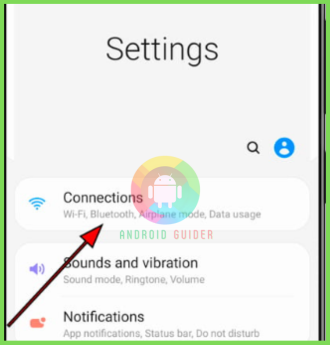
- Then select the Voice Networks or Mobile Networks option and you will see the VoLTE Calls slider. You need to tick off that slider to enable VoLTE.
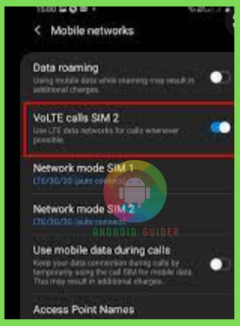
- Then, open the Network Mode section from the Settings screen for the LTE-enabled sim card.
- Tick off or checkmark the LTE/2G/3G (auto connect) or LTE only slider or the box.

- After that, restart your phone, and the VoLTE icon will be on the status bar at the top of the screen.
There are no specific settings on your Samsung or any 4G enabled smartphone to remove the VoLTE icon. But you can follow these tricks below to disable or remove the icon:
- Open the Settings app on your phone and click on the Connections section. However, on some phones, it might be the Network & Internet section instead of the Connection option. So, click on either of the options.

- Then click on the Mobile Networks followed by the Network Mode section for the LTE enabled sim card.
- From the Network Mode screen, click on the 3G/2G (auto connect) option.

- As you have switched to the 2G or 3G network settings, the VoLTE icon will no longer be on the top. Because this feature is not compatible with the 2G or 3G connections.
- However, if you can still see the icon, you can download any Android app that lets you customize the icons in the status bar. We recommend using the Material Status Bar as it is the one that works almost fine.
- After downloading, open the app and allow all the permissions it requires.
- Then enable it and remove the icon from the status bar.
- If for some reason, the app does not work, you need to flash a custom firmware on your phone that removes the VoLTE icon from the bar.
Frequently Asked Questions (F.A.Q’s):
Is the VoLTE Icon a Samsung Specific Feature?
No, the VoLTE icon is not only for Samsung devices. Any smartphone with the 4G network-enabled in it has VoLTE technology. Once you manually activate the 4G or VoLTE feature, the icon will appear on the status bar.
Should You Keep the VoLTE Feature?
Yes, you should keep the VoLTE feature as it is way faster than other network settings. But if you are happy with the video and audio call quality of the social media apps, you can disable this feature.
Does the VoLTE Technology Drain Battery Faster?
No, VoLTE does not drain the battery faster usually. Because your phone does not have to keep looking for the network when you have enabled the VoLTE. But if you are in an area with a poor network, then it will consume the battery faster.
Why Is the VoLTE Different from the Other Networks?
The VoLTE technology can transfer data way faster than the other networks. And the voice and data capacity of this feature is multiple times more than the old networks.
Is VoLTE A 4G Specific Technology?
Yes, you cannot use the VoLTE feature unless or until you switch to the 4G network. It is meant for 4G-enabled phones only.
Conclusion
Unlike other features, most Samsung users are not pretty familiar with the Samsung VoLTE technology. So, thousands of users think about what does VoLTE icon mean on Samsung on different forums. In a word, it is nothing but a feature to make your calling experience crisp and better!
We personally do not recommend disabling the feature. If you do so, then you will have to compromise with the network speed and call quality, keep in mind.
Recent Posts
Blog Introduction: If you're playing an app on your Android smartphone and it comes with an OBB file, you may wonder how to open it. OBB files are data files for certain Android apps, just like APK...
Qlink phone is a blessing for anyone who needs the smartphone service badly but can't afford the costly packages to use it. Through this free service phone or the Qlink phone, the user can choose any...
