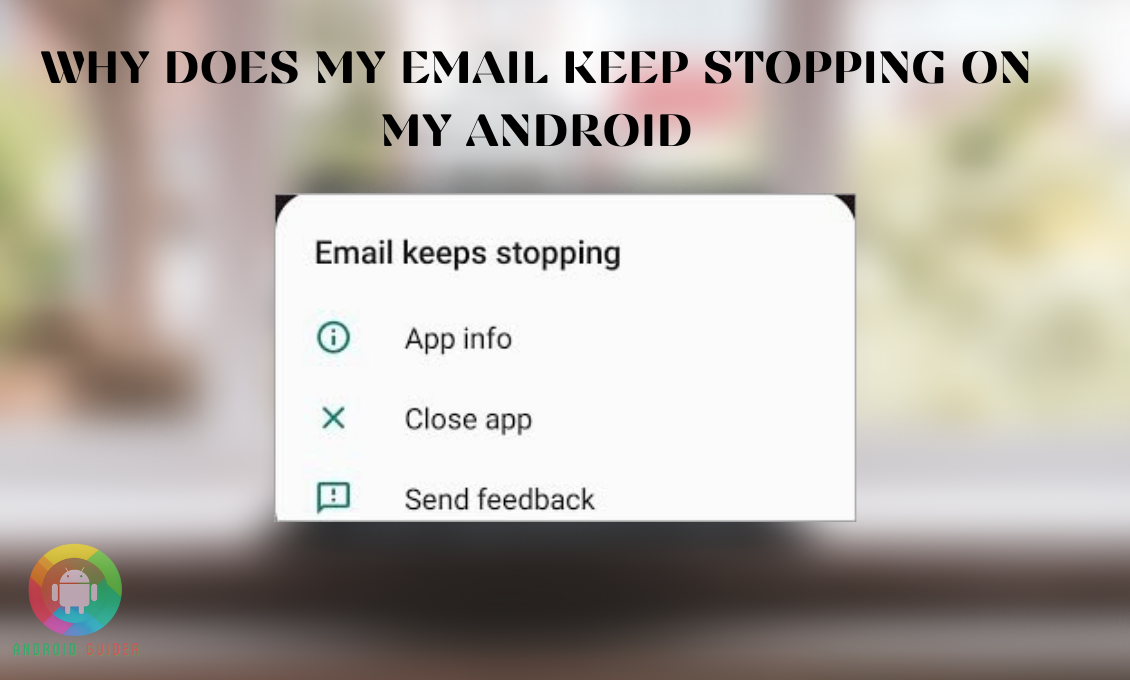You need to depend on the Email app for most of your official or academic work. So, when the email keeps stopping, especially during an emergency task, it can cause severe stress! And if you are facing such an issue for the first time, you might not know what to do to fix it.
So, we are here with our troubleshooting guide to help you get rid of the mess. Once you fix the issue, there is no guarantee that it will not happen to you again. For that, we will explore the causes of the problem as well in order that you can prevent such scenarios in the future.
So let’s get straight into it!
Probable Reasons Why Email Keeps Stopping On Android
It is pretty usual for Android apps to crash once in a while. And the Email app is not the exception. But if it keeps stopping every now and then, it becomes problematic, especially when you rely on emails for your work.
You will keep receiving the “email has stopped working” notification for several reasons. And here are the probable causes discussed –
1. Outdated Software
Sometimes it might skip your mind that you are using way too old Email app or outdated Android OS. And such outdated software develops minor to major bugs which can trigger the apps on your phone, including the Email app you are using.
If you have not updated the Email app in a long time, it might become incompatible with the recent version of the OS or Android updates you have downloaded. Or if you use an outdated OS, the updated Email app might crash as the old OS cannot handle the recent updates of the Email app.
2. Corrupted Cache
You need to clear the cache of all the apps on your phone from time to time so that they can function in the correct way.
But if you have not cleared the Email cache for ages, the possibility is that the cache has become corrupted. These corrupted files prevent the app from loading correctly, and the app crashes.
Also, your Android uses a cache partition to store the temporary files there. And after an incomplete or buggy update, the partition files can become corrupted as well. In this case, you need to clear them to get rid of the Email app crashing issue.
3. Third-Party Apps
You might know that some third-party apps you have downloaded from the play store can also trigger the pre-installed apps on your phone. So, if the email keeps stopping after you have downloaded a recent app, most probably that app deserves to get the blame.
Third-party apps can become buggy with time, and the bugs can interfere with the Email app. Also, if you have downloaded too many similar email apps, they can trigger the issue. You need to delete the apps to fix the problem.
How to Fix “Unfortunately Email Has Stopped” On Android
No matter which app crashes on your phone, there are always some primary fixes to that. So, to fix the email crashing issue, you can follow these solutions below –
1. Clear the Email Cache Files and the Android Cache Partition
Once you clear the Email app cache and the corrupted files from the cache partition, you are less likely to face any issue with the Email app. And here are the steps to do that:
- You need to bring the quick access panel by swiping down from the top of the screen to open the Settings app.
- Then open the All Apps section and click on the three-dot menu to open the System Apps only.
- From the system, apps open the problematic Email app and click on the Storage option.
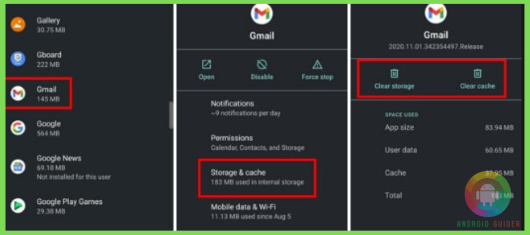
- After that click on the Clear Cache button, it should be at the top or bottom of the app info page.
- Now turn your phone off and long-press the Volume Up and the Power keys at the same time until you see the phone logo or the recovery mode options.
- Remember that entering the recovery mode or screen is different for different phones. So, before entering Google, the method was meant for your phone model.
- From the recovery screen, go to the Wipe Cache Partition option by pressing the Volume keys. Select that option by pressing the Power key.
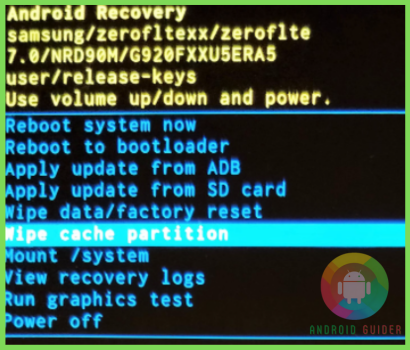
- Once you can see the “Reboot system now” highlighted option, press the power key, and restart your Android right away.
- After you have wiped the corrupted cache, the Email will work perfectly fine.
2. Install Recent Updates
You need to upgrade to the new version of the Email app and the Android OS to make both of them compatible with each other. For that, all you need to do is:
- Open the Setting screen followed by the About Phone section listed at the bottom of the screen.
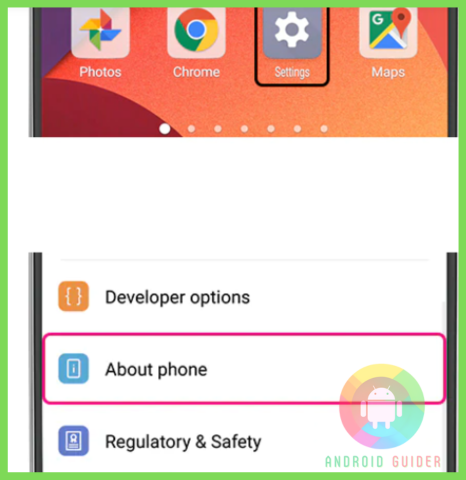
- Then click on the Check for Updates and the Install button.
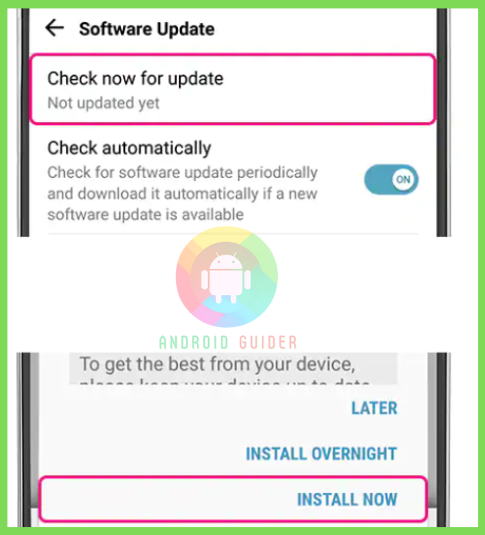
- Once the phone restarts after the OS update, open the Google Play Store app.
- Type Email on the play store search bar and open the Email app you are using.
- You will see an Update button below the title of the app, select that to install the latest updates.
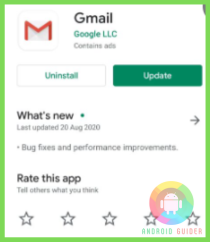
- After a while, the download will be complete, and you can now open the Email app without any issue.
Frequently Asked Questions (F.A.Q’s):
Will You Lose Email Data If You Clear Its Cache?
No, you will not lose any email data when you only clear the cache of the app. It only removes the stuck or temporary bugs. But if you clear the Data, only then you will lose all the stored data on the app.
Will Clearing the Cache Partition Wipe All the Phone Data?
No, the cache partition does not store your personal data there. It only contains temporary files, so wiping the partition will not remove any data from your phone.
Is It Okay to Force Close the Email App?
Yes, if your Email apps keep crashing, you can force stop it from its info page. It will help the app to load fresh without any minor bugs to prevent crashes.
How Often Should You Clear Email Cache?
If you mainly depend on the Email app to share large files often, you should clear the cache once weak so that it can load the heavy files. But if you hardly use it, clearing the cache once a month to prevent crashes is okay.
Can the Updated Email app Be Buggy?
Not always, but on a rare occasion, the recent updates of the Email can be problematic. And most of the time, updates remove the bugs so that your app does not stop working in between.
Conclusion
Even if you do not use the Email app quite often, it still can irritate you when it crashes. Ask why? Because when the email keeps stopping, your system will send continuous push notifications your way alerting you that the app has stopped working. And to get rid of those notifications, you will need to follow our reviewed fixes.
However, if the issue does not resolve anyhow, take your phone to the repair shop. They will fix the hardware or software that causes the bummer.
Recent Posts
Blog Introduction: If you're playing an app on your Android smartphone and it comes with an OBB file, you may wonder how to open it. OBB files are data files for certain Android apps, just like APK...
Qlink phone is a blessing for anyone who needs the smartphone service badly but can't afford the costly packages to use it. Through this free service phone or the Qlink phone, the user can choose any...